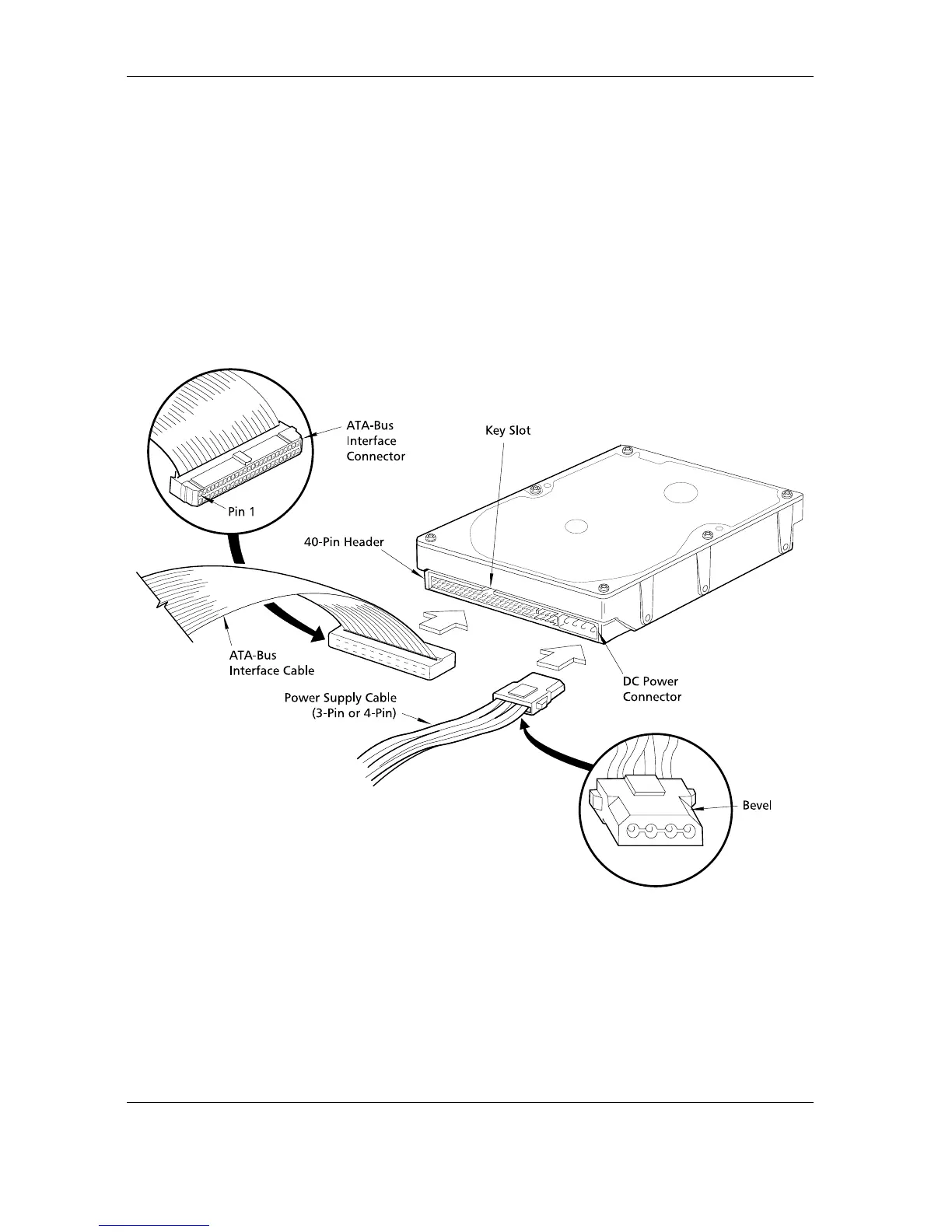Installation
3-14 Quantum Fireball Plus AS 10.2/20.5/30.0/40.0/60.0 GB AT
3.8.1.1
3.8.1.13.8.1.1
3.8.1.1 Connecting the Adapter Board and the Drive
Connecting the Adapter Board and the DriveConnecting the Adapter Board and the Drive
Connecting the Adapter Board and the Drive
Use a 40-pin ribbon cable to connect the drive to the board. See Figure 3-10. To
connect the drive to the board:
1. Insert the 40-pin cable connector into the mating connector of the adapter
board. Make sure that pin 1 of the connector matches with pin 1 on the cable.
2. Insert the other end of the cable into the header on the drive. When
inserting this end of the cable, make sure that pin 1 of the cable connects
to pin 1 of the drive connector.
3. Secure the drive to the system chassis by using the mounting screws, as
shown in Figure 3-11.
Figure 3-10
Figure 3-10 Figure 3-10
Figure 3-10
Drive Power Supply and ATA Bus Interface Cables
