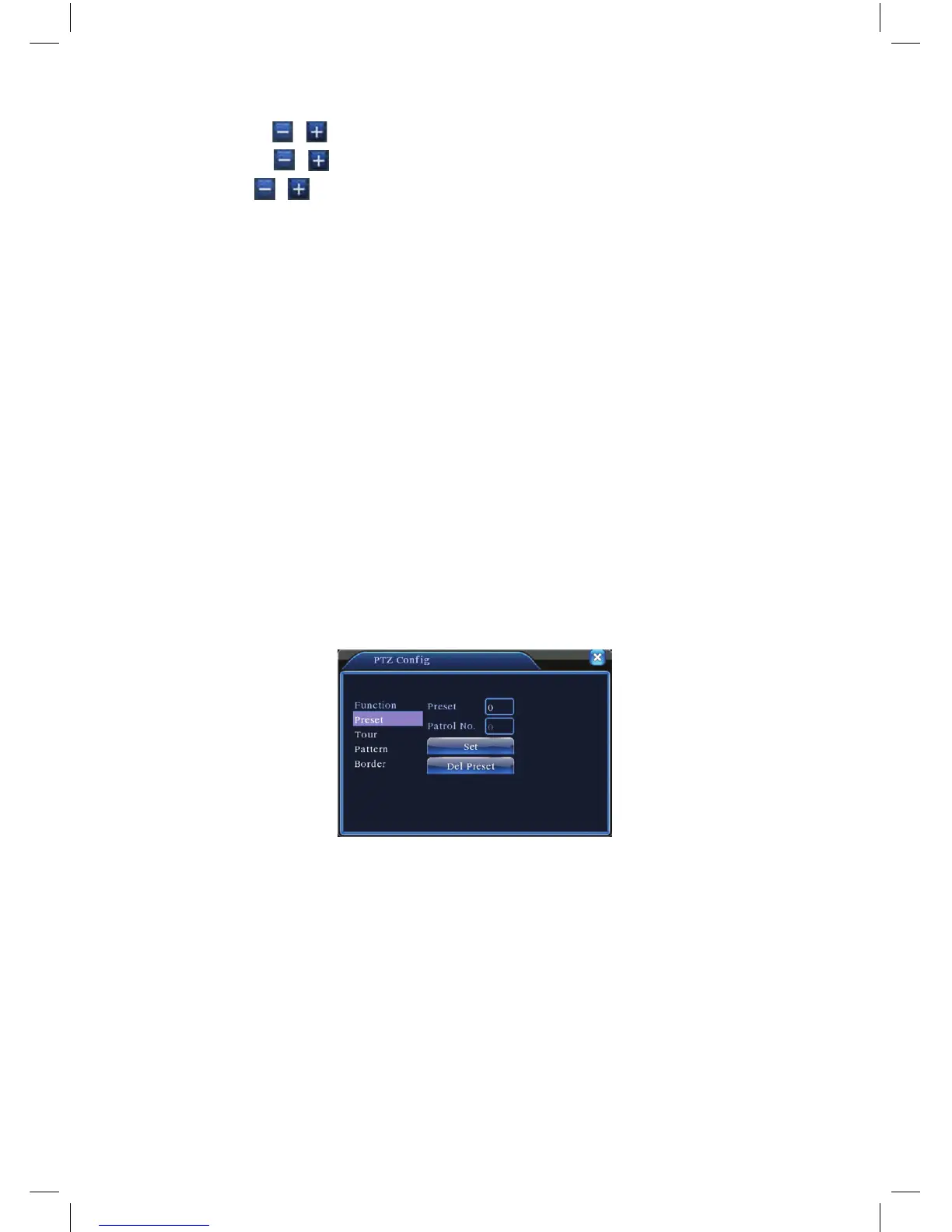21
Speed
:SetthePTZrotationrange.Defaultrange:1~8.
Zoom:Click/buttontoadjustthezoommultipleofthecamera.
Focus:Click/buttontoadjustthefocusofthecamera.
Iris:Click/buttontoadjusttheirisofthecamera.
Direction control:ControlthePTZrotation.8directionscontrolissupportive.
(4 directions in Front panel is supported )
High speed PTZ:Full-screenshowschannelimage.Leftmouseclicktocontrol
the PTZ rotation and orientation. Left click mouse and then rotate the mouse to
adjust the zoom multiple of the camera.
Set
:Entersthefunctionoperationmenu.
Page switch:Switchsbetweendifferentpages.
Special functions:
1). Preset
Tosetapresetlocation,callupthepresetpointsandthePTZwillautomatically
turn to the setting position
1). Preset option
Tosetalocationforthepreset,theprocedureisasfollows:
Step 1: InPicture3.10,usethedirectionbuttontoturnthePTZtothepreset
position,clicktheSettingsbuttontoenterPicture3.11.
Step 2: Clickonthepresetbuttonandthenenterthepresetpointnumberin
thepresetbox(shows0inboxbelow),
Step 3: ClicktheSetbuttontoreturntoPicture3.10tocompletethesetup,
check that the preset points and preset position corresponds.
Clear Preset:Inputpresetpoints,clickRemovebuttontoremoveapreset.
Picture 3.11 Preset Settings
2). To go to a Preset Point
InPicture3.10,clickPageSwitchbutton,enterPTZcontrolinterfaceasshownin
Picture3.12.IntheinputNo,typethepresetpoint,thenclickthepresetbutton,
the PTZ will turn to the corresponding preset point.
