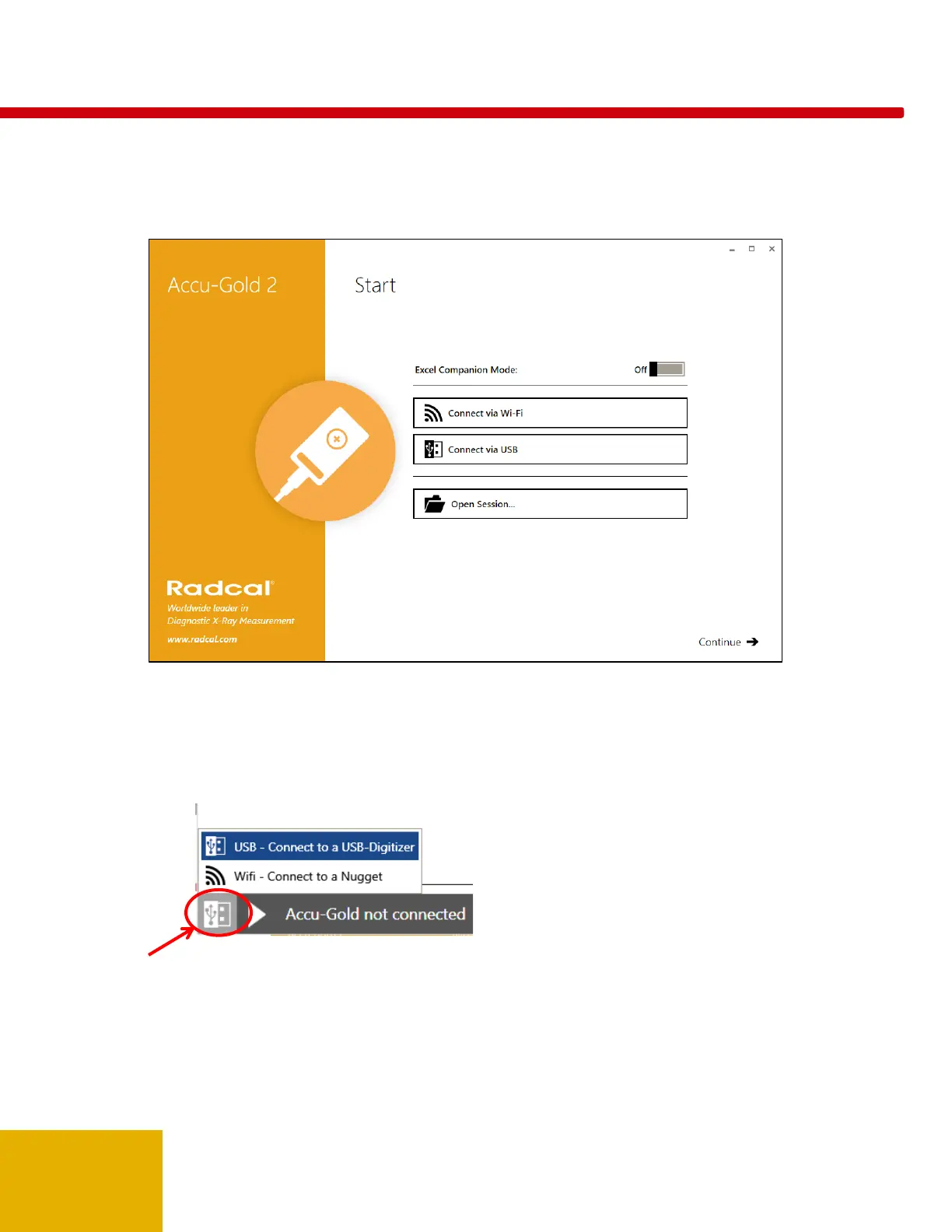9
Starting Accu-Gold
When launched, the Accu-Gold2 brings up a screen that lets you choose the appropriate connection
method to the Accu-Gold digitizer.
Connect via Wi-Fi – The Accu-Gold Nugget lets you connect to the digitizer wirelessly.
Connect via USB - When the USB cable is the connection method to the digitizer.
Open Session – Goes straight to the Open Session dialog without connecting to the digitizer
Continue – Bypasses the opening screen without connecting to the digitizer. The connection method can
be chosen later by choosing the appropriate icon in the bottom left corner:
Clicking the icon will bring up options for connecting to the digitizer. Click on the USB or Wi-Fi icon as
appropriate
