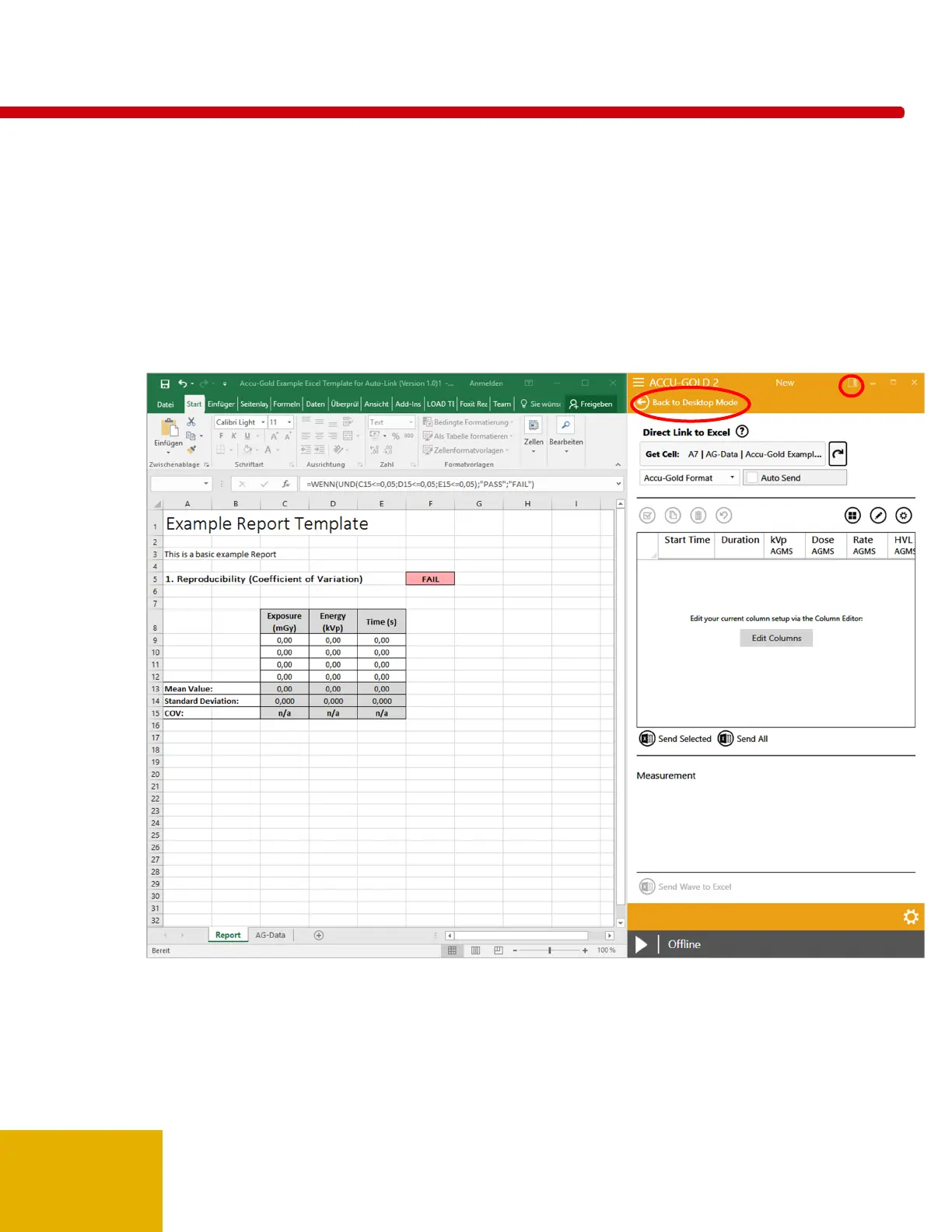48
Excel Companion Mode
Excel Companion Mode helps you to keep Excel and Accu-Gold visible side by side. You can enter Excel
Companion Mode from the Start Screen or from the Companion Mode icon in the title bar (near the
minimize icon).
On entering companion mode, Accu-Gold switches to the side of the screen and opens an instance of
Excel next to it. In Accu-Gold, you can see the list of measurements and a details area for the selected
measurement. In the details area, you see the wave and measurement information. The device bar and
the device settings menu are accessible, as well.
The preview wave area is only shown if the height of the screen is big enough to show several list items
and the wave.
Excel Companion Mode Navigation
To leave Excel Companion Mode, press the button “Back to Desktop Mode” or the Companion Mode
icon in the title bar.