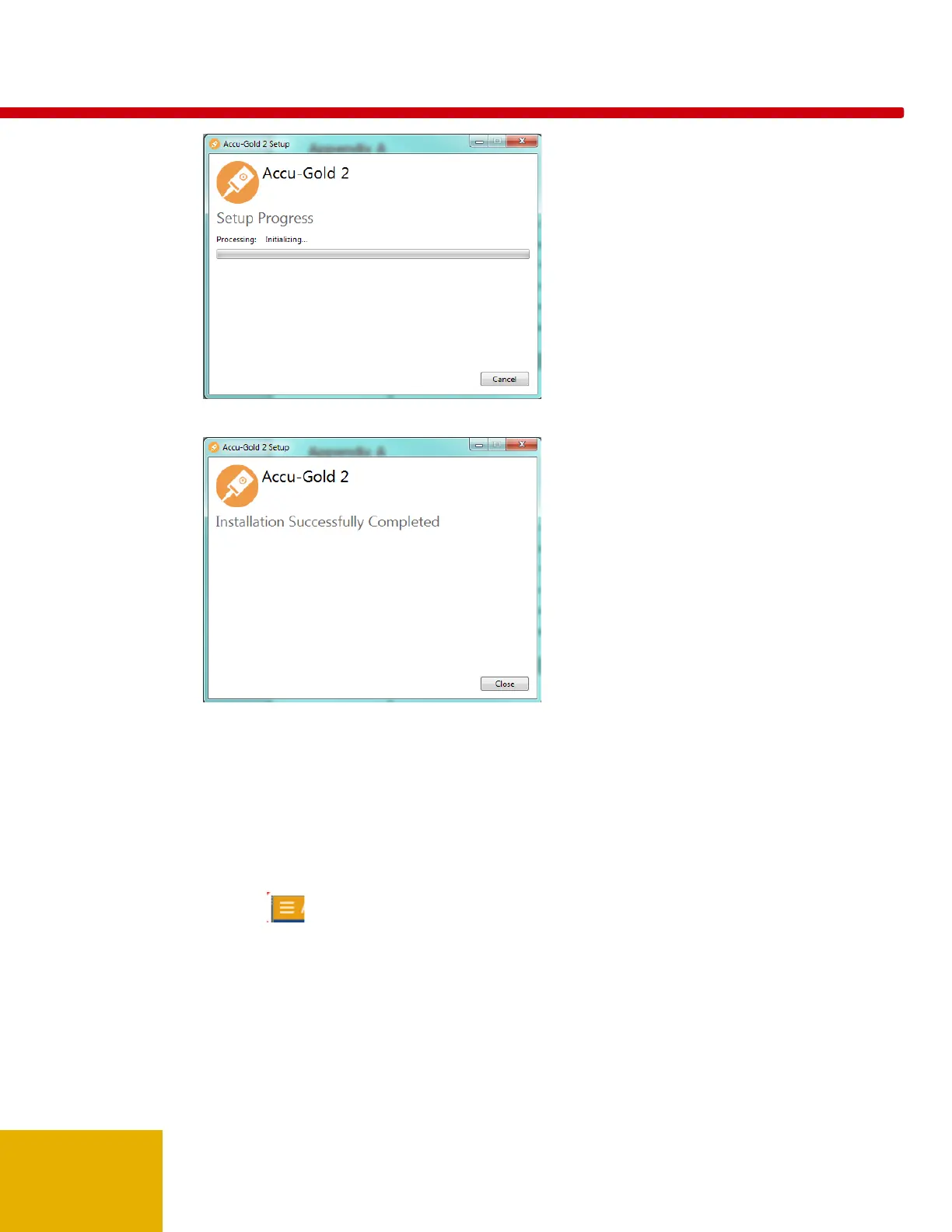55
5. After the installation is complete, click Close.
Installing the Calibration File
Calibration files for your multi-sensor will be imported during installation. If you receive a message that
states that the calibration was not found, you can install the calibration manually. The legacy multi-sensor
calibration data must be loaded from an external file and be reinstalled when it is recalibrated. You can
find the license on the flash drive included with your sensor. For plus series sensors, the calibration is built
into the sensor so calibration files are not required. However, a license files is required to access updates.
To install the license:
1. Launch the Accu-Gold software.
2. Click the icon and choose Licenses, then Import License.
3. Plug the flash drive (for legacy sensors, the flash drive attached to your sensor; for digitizer license,
the flash drive for the software) into the computer.
