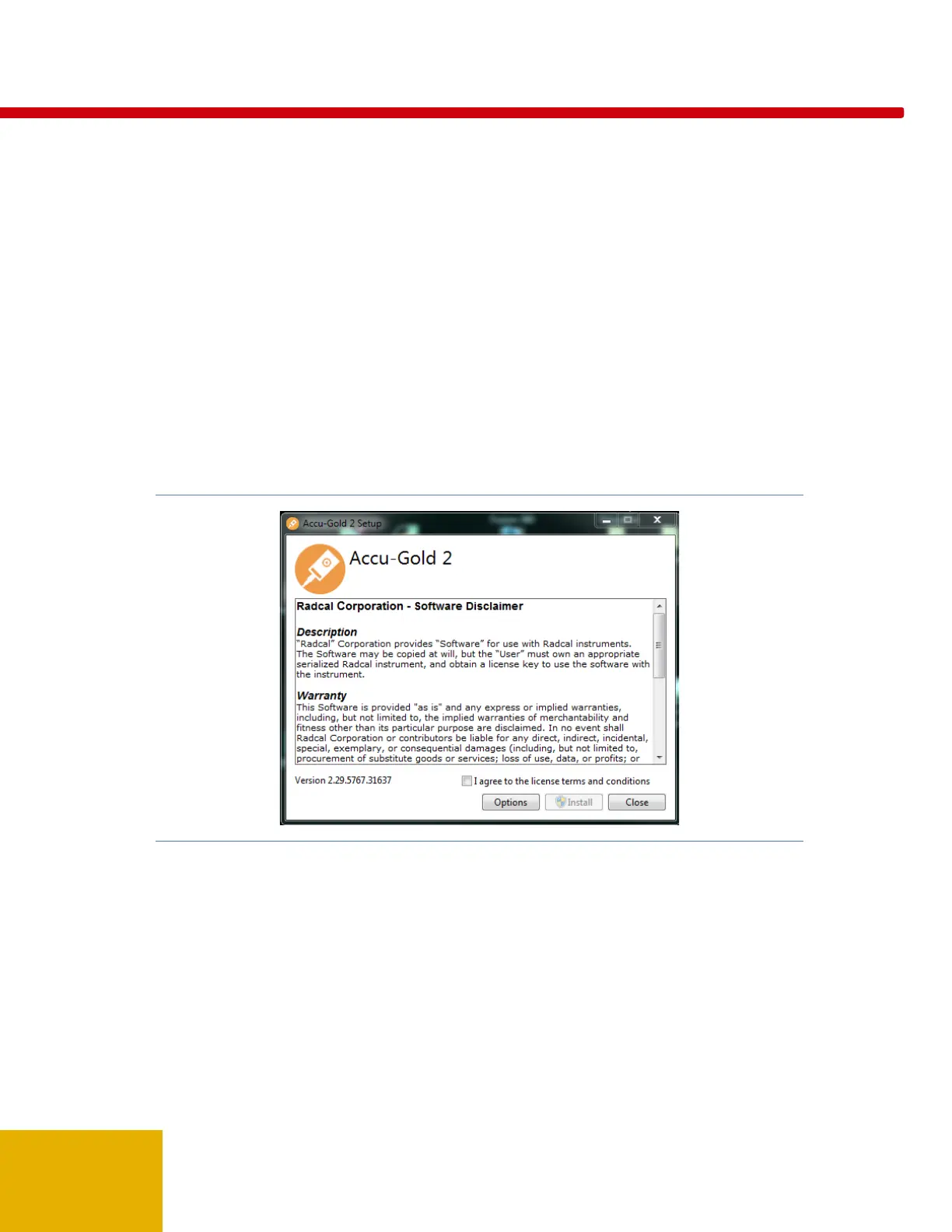54
Appendix A
Installing Accu-Gold
Installation notes:
Uninstalling old versions is not necessary.
This manual is on the flash drive in the Setup Content folder and is also available for viewing by
selecting ‘Help’ from the menu.
Administrator privileges are required for installation.
To install the Accu-Gold software, perform the following actions:
1. Insert the flash drive in the USB port on your computer.
2. Launch the file "Accu-Gold_setup.exe" located in the root of the flash drive.
3. The “setup.exe” file will launch an installation dialog. You must agree to the
to continue. Click Install.
4. The dotNET Framework Client version 4.0 or greater is required and will be installed if it is not
already installed on your computer. An internet connection is not required.
