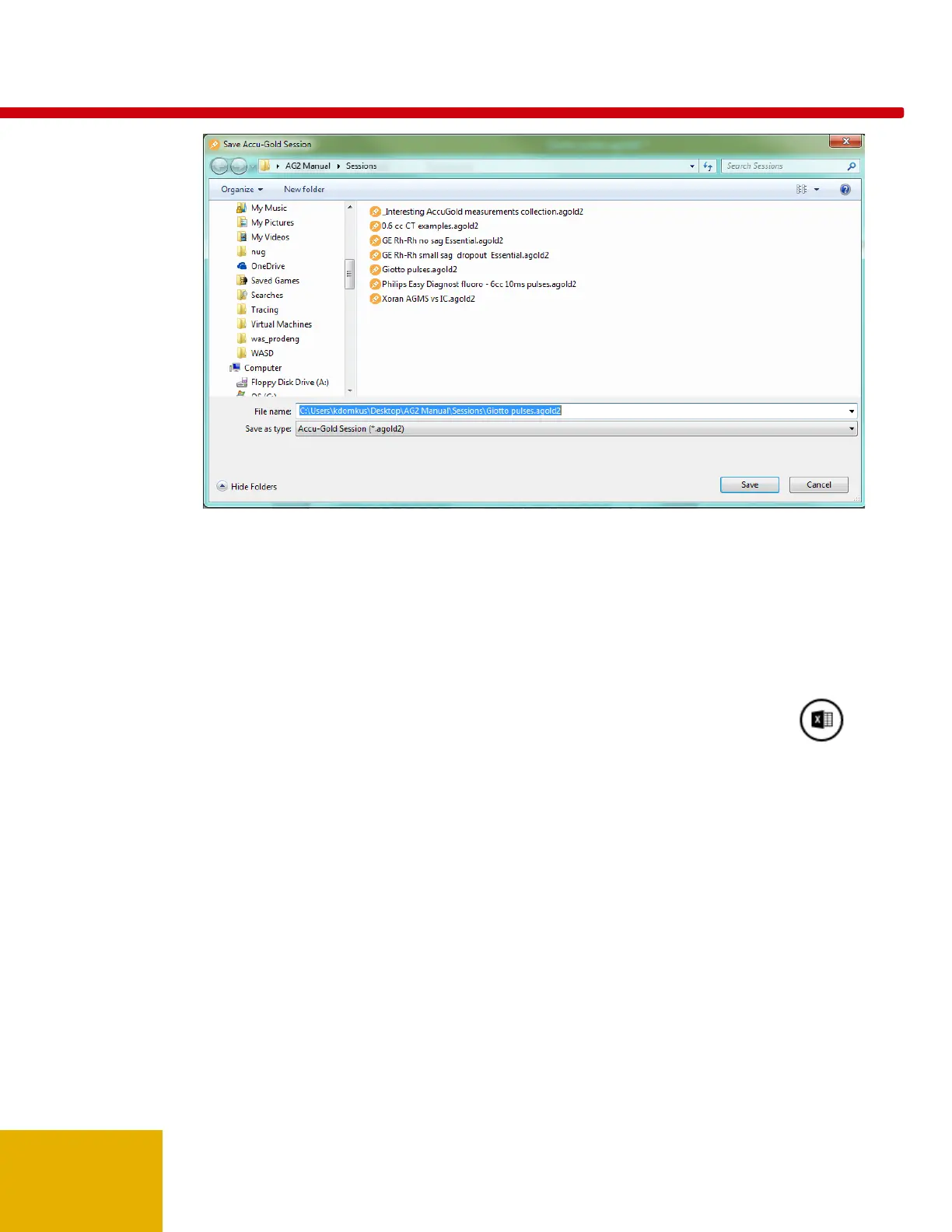45
2. In File name: type a name for the session.
3. Navigate to the desired folder and click Save to save the session.
Exporting a Session
To export a measurement session to a new Excel file, use the List View (page 30).
To export a single measurement to Excel, select the measurement and click the Excel export
button in Measure View or Wave View.
A formatted report of the measurement is exported into a new Excel worksheet. It includes the wave chart
and some key results of the measurement, as well as all available raw results on a second worksheet,
including the wave results.
