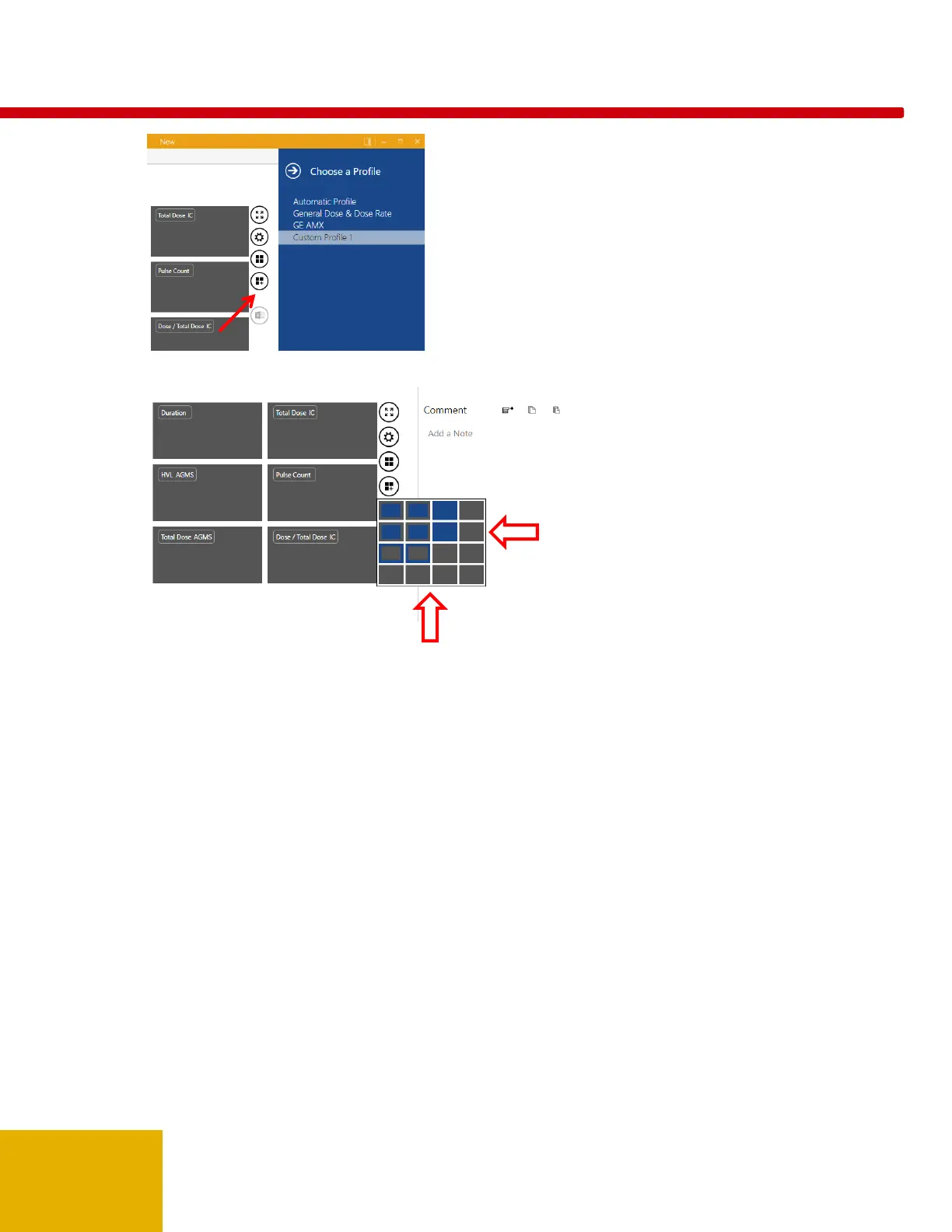28
Use the table preview popup to select the desired matrix layout.
In the example above, the matrix changed from a 2x3 layout to a 3x3 layout. By changing to Custom
Profile, the labels of the matrix fields become clickable. After clicking on the label, a drop-down menu
appears for selecting a different result value. The Custom Profile is automatically saved when Accu-Gold
software is closed.
Note: When a new instance of Accu-Gold is started and you select Custom Profile, the last custom profile
setting is restored.
