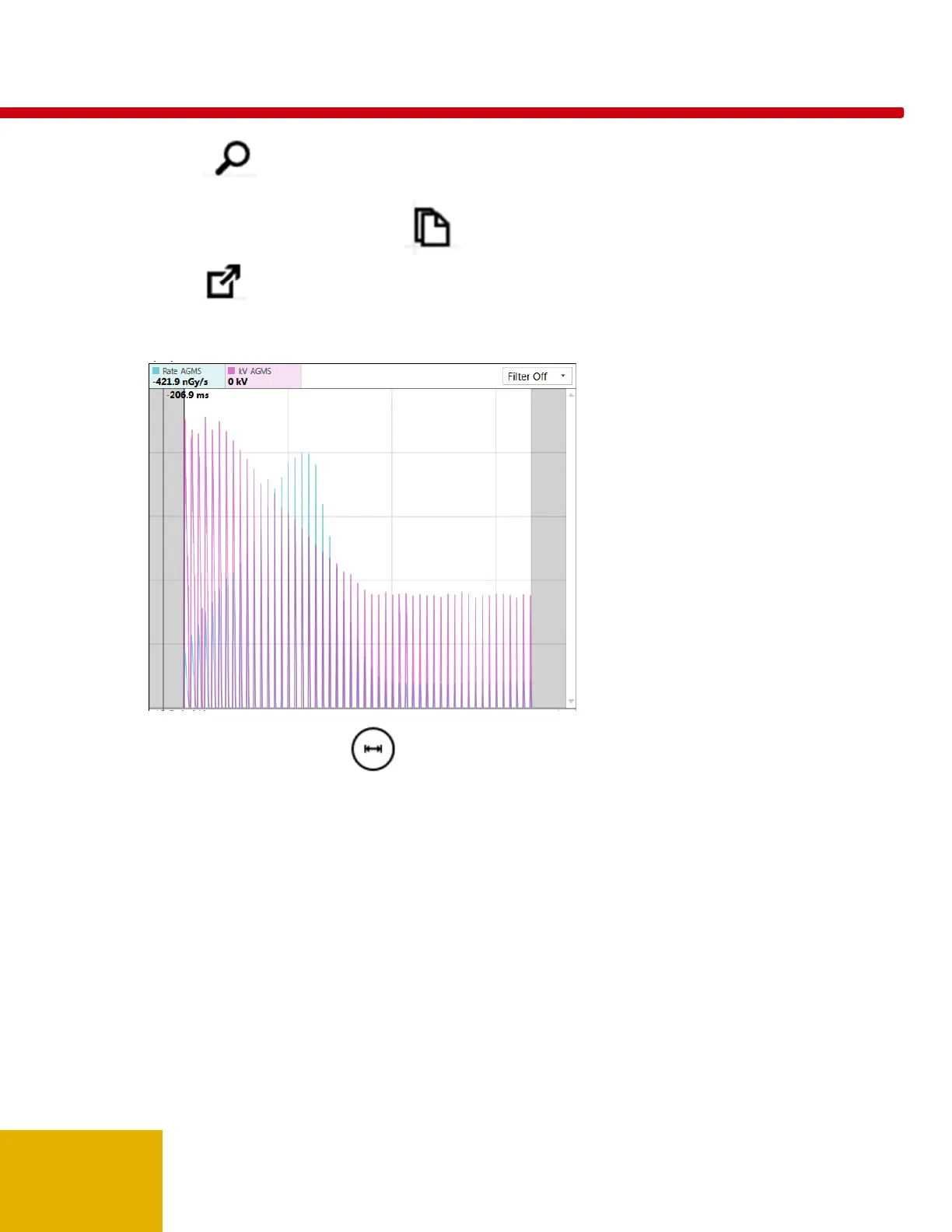37
Clicking on the magnifying glass in the ROI window will automatically expand the ROI to
fill the Wave screen.
The copy results to clipboard and the Extract to new measurement from Region of Interest
will be explained later in this document.
As another example, assessment of performance should probably occur near the end of the exposure
after the mA has stabilized. Accu-Gold now has a simple selection tool to automatically perform this task.
Clicking on the selection tool automatically selects the last 15% of an exposure. The last 5ms are
excluded to eliminate any end of exposure artefacts.
