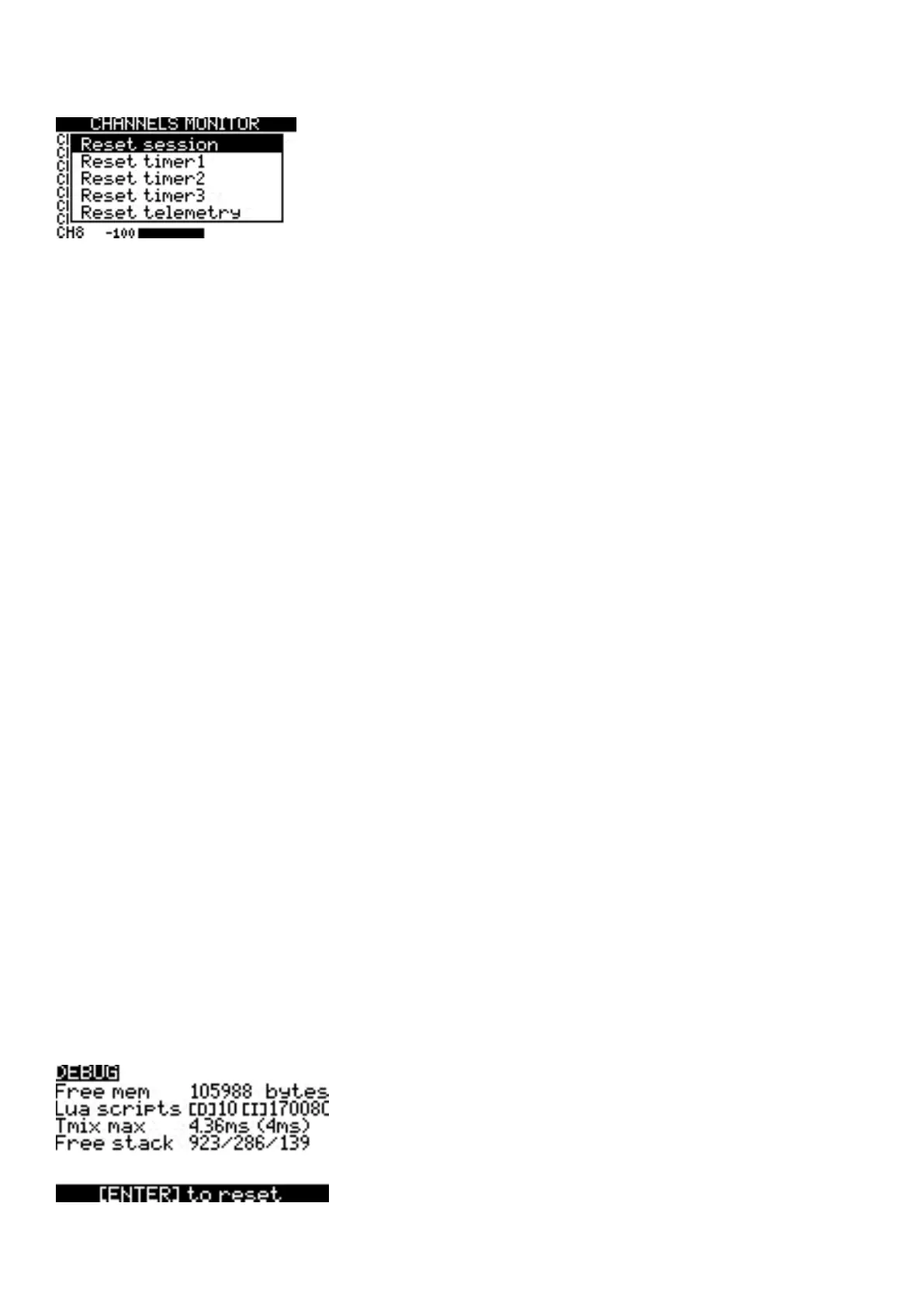2.3 Reset
Selecng Reset from the pop-up menu will give you the following opons:
Reset ight - When selected, this opon:
• Resets all mers congured with a persistence seng of Flight to zero.
• Resets all discovered telemetry sensor values.
• Resets all logical switch states
• Triggers the same checks as loading the model - i.e. throle posion, switch state, is failsafe set check,
display pre-ight checklist if congured, stuck keys test, etc.
Reset mer 1 / 2 / 3 - Resets only the selected mer to zero regardless of the congured persistence seng.
Reset telemetry - This opon resets all discovered telemetry sensor values
2.4. Stascs
The Stascs screen presents you with stascs regarding radio usage. All data is reset once the radio is powered o.
The following informaon is provided:
• SES - The amount of me that the radio has been turned on.
• THR - The amount of me that the throle has was above the 0% sck posion.
• TH% - The amount of me that the throle has was above the 50% sck posion.
• TM1/2/3 - The current values of Timer 1, Timer 2, and Timer 3.
• Throle Graph - Shows the throle percentage over me.
Long pressing the [Roller] or [Dial] buon will reset the Stascs and Debug screens.
Pressing [PAGE>] will take you to the Debug screens.
Debug screen 1