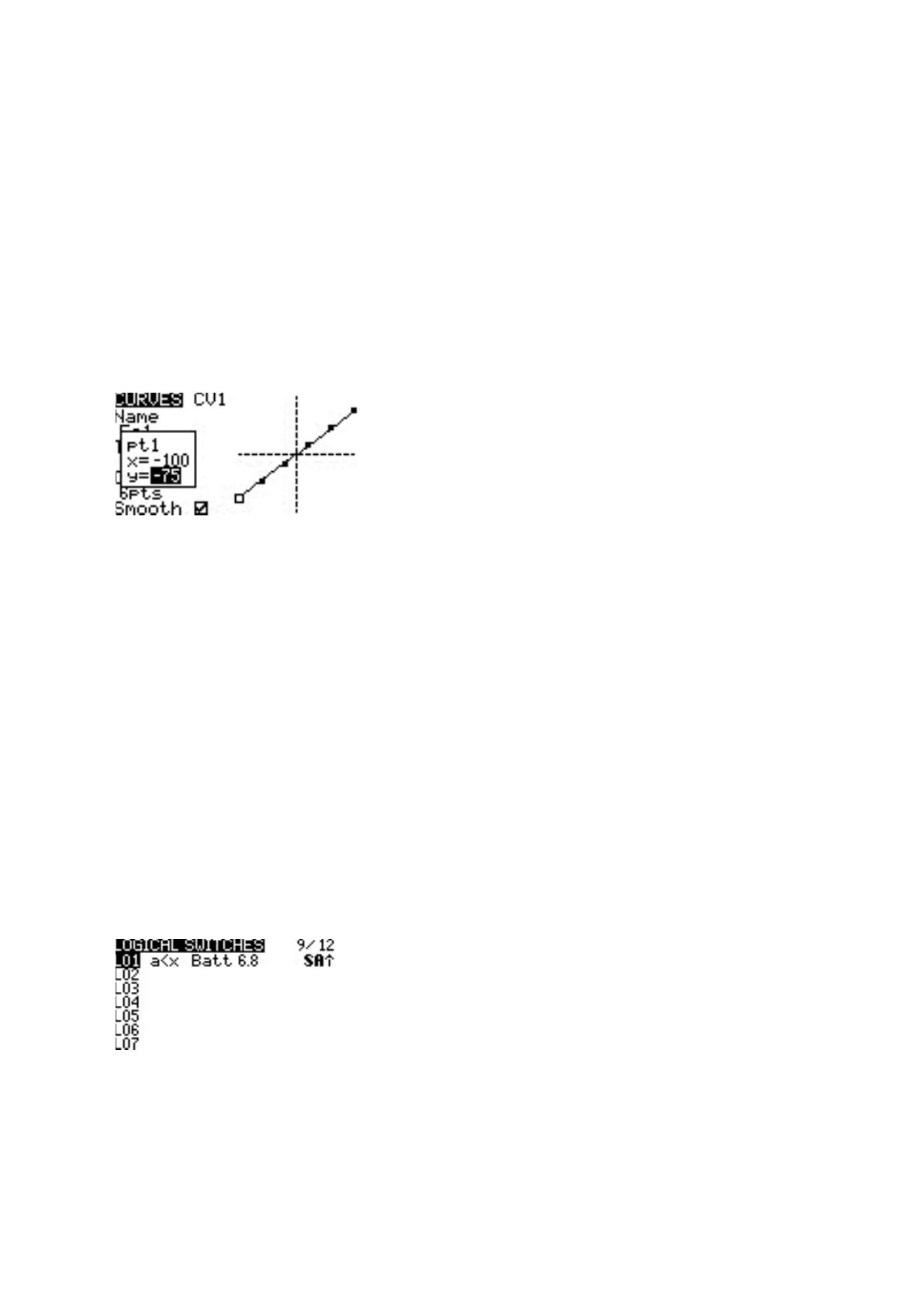The curve conguraon screen has the following congurable opons:
• Name - Name for the curve. Only 3 characters are possible.
• Type - Type of curve: Opons are Standard and Custom
o Standard - Horizontal axis points are xed values based on the number of points. Vercal axis points
are adjustable.
o Custom - Both horizontal and vercal axes are adjustable.
• Count - number of points in the curve. Press the [Enter] buon to modify the number of points. Long-
pressing the [Enter] buon will give the following addional opons:
o Preset - Allows you to set the curve to one of the preset slope values (-45 to 45 degrees in 15 degree
increments). The curve will have 5 points, and smoothing is not enabled by default.
o Mirror - Mirrors the selected curve.
o Clear - Clears all curve values from the selected curve.
• Smooth - When enabled, connects the points with curved lines instead of straight lines.
Eding Curve Points
Eding Curve Points pop-up
Aer the last conguraon opon (Smooth), you will automacally begin to scroll through the congured
points on the curve. To change the values of the points, press the [Enter] buon and then adjust the values
as desired. For Standard curves, you will only be able to adjust the Y value. For Custom curves, you can
adjust both the X and Y values.
5. Logical Switches
6.1. Using Logical Switches
Logical Switches are virtual two-posion switches whose values (ON/OFF or +100/-100) are based on the
evaluaon (true/false) of a dened logical expression. Once congured, logical switches can be used
anywhere in EdgeTX that a physical switch can be dened.
The Logical Switches page shows you all the congured logical switches as well as an overview of their
congured opons.
Logical Switches Screen
Selecng a logic switch will give you the following opons:
• Edit - Opens the Logical Switches conguraon page for the selected logical switch.
• Copy - Copies the selected logical switch
• Paste - Pastes a copied logical switch onto the selected logical switch. Note: it will overwrite the selected
logical switch.
• Clear - Deletes all conguraon opons for the selected logical switch.