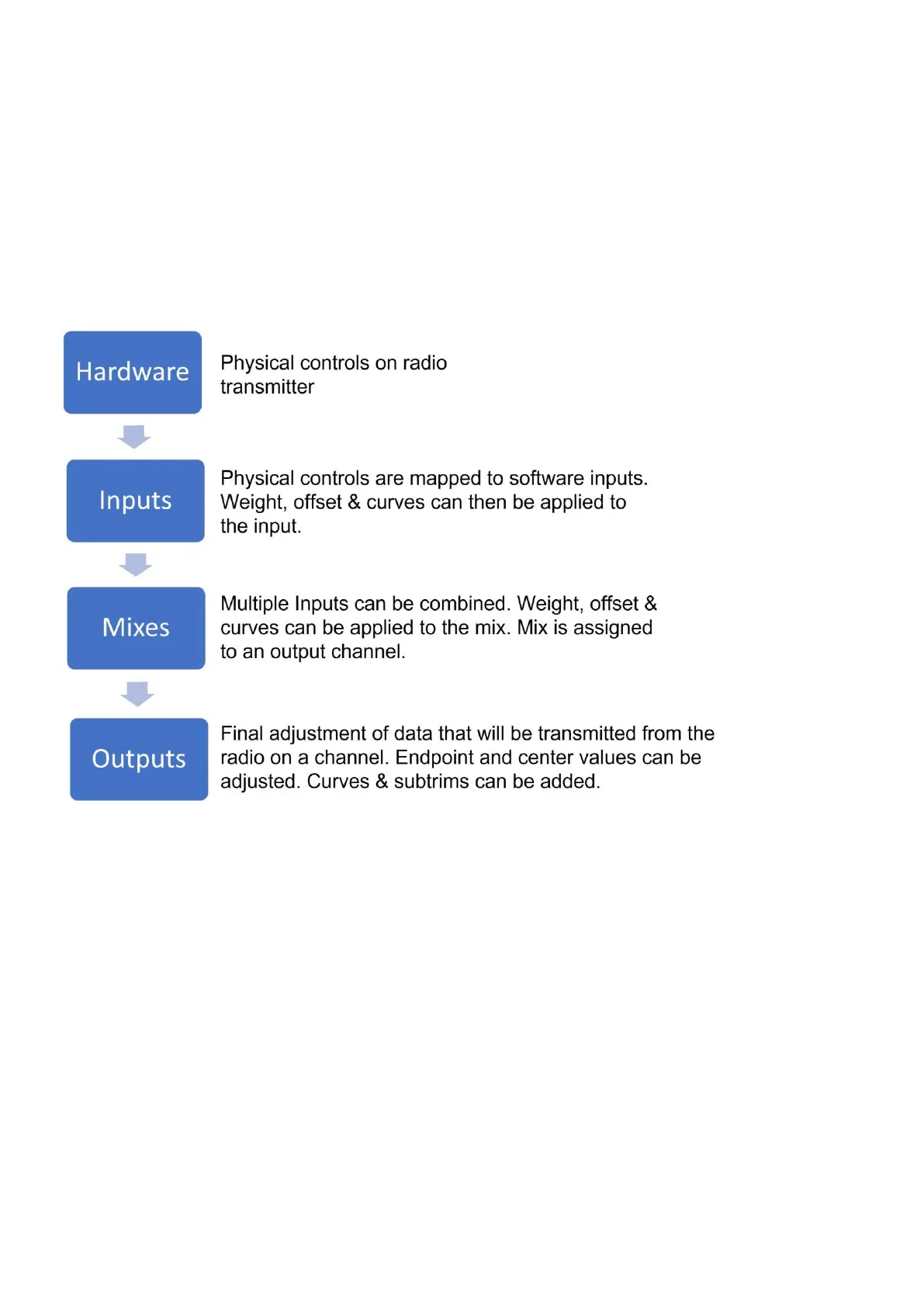Inputs, Mixes & Outputs
To be able to support many dierent types of radio transmiers, EdgeTX uses a generic control data ow that can be
applied to any radio transmier. In this data ow, any of the radio's physical controls (scks, switches, sliders, pots)
can be mapped to an input in the soware. These inputs can be directly assigned or combined with other inputs into
a single mix. These mixes can be modied by applying weights, osets, and curves and are then assigned a channel
for output. Final adjustments to the control data are made (including subtrims, curves, endpoint, and centre values)
before nally sending the control data to the RF module. The owchart below depicts a visual summary of this
control data ow. Detailed informaon about the ow is provided in the following secons Inputs, Mixes, and
Outputs.
3.5. Inputs
The Inputs screen is where you map your physical radio controls (for example: scks, sliders, and pots) to a soware
input to be used by the radio. Aer the control has been mapped, it is then possible to apply modiers to the inputs,
such as a weight, oset or curve, which will then be applied anywhere that input is used. Although it is possible to
also assign switches as inputs, it is normally not needed as switch outputs seldomly need to be modied by a weight,
oset or curve. By default, EdgeTX will automacally map your controller scks to Aileron, Elevator, Throle, Rudder
based on the default channel order dened in Radio Setup.
Your input channels may default to a dierent order based on the sengs dened in Radio Setup.
The Inputs secon is also commonly referred to as "Dual Rates" as it was previously called this in earlier versions of
OpenTX.