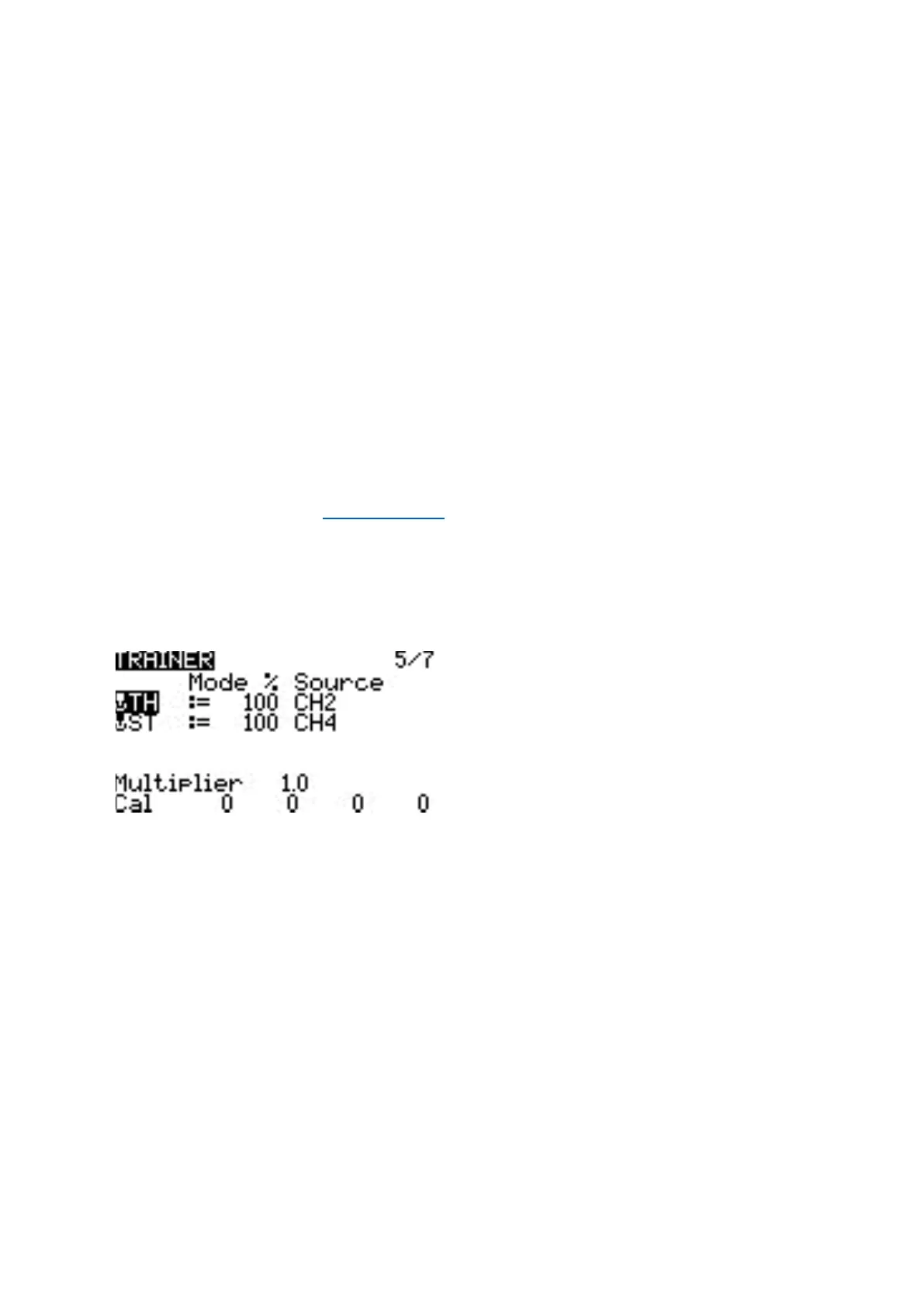Units - Units of measure. Opons are metric or imperial.
Play delay (sw. mid pos) - The minimum me in milliseconds a switch must be in the middle posion before a
special funcon will get acvated. This is used to prevent the middle posion from being acvated on a
three-posion switch when switching from low posion to high posion.
USB Mode - Sets the default acon when a USB cable is plugged into the USB data port and the radio is
powered on. Opons are: Ask, Joysck, Storage, and Serial.
Def Chan Ord - The default channel order for new models and the trainer screen. The leers stand for: A =
Aileron, E = Elevator, T = Throle, R = Rudder. Changing this seng does not aect exisng models.
RotEnc Mode (Rotary Encoder Mode) - Set to Normal by default. The Inverted opon reverses the direcon
of the roller.
Mode - The sck mode that will be used for the transmier. Dened by what acons the le sck takes. The
opons are:
• 1: Le = yaw+pit (pitch)
• 2: Le = yaw+thr (throle)
• 3: Le = rol (roll)+pit (pitch)
• 4: Le = rol (roll)+thr (throle)
10.3. Global Funcons
Global funcons are special funcons that apply to all models on the Radio. They are congured exactly as
model Special Funcons and the same funcons are available. For more informaon about conguring
Global Funcons, refer to the Special Funcons secon as they are essenally the same.
10.4. Trainer
The Trainer screen in Radio Sengs is used to congure how the radio in Master mode will handle the
signals from the radio in Slave mode. It contains the below conguraon opons.
Trainer Ccreen in Radio Sengs
For each of the four main control inputs (Ail, Ele, Thr, Rud), the following opons can be congured (for each
row, from le to right).
Mode - How the radio in Master mode will handle the signals from the radio in Slave mode.
• OFF - Sck values from the radio in Master mode will be used - no input from the radio in Slave mode.
• += Adds the sck values from both the radios in Master and Slave modes.
• := Replaces the sck values from the radio in Master mode with the sck values from the radio in Slave
mode. (Default)
• Weight - Percentage of sck travel to use of the radio in Slave mode. Use negave values to change the sck
direcon.
• Source channel - The channel from the radio in Slave mode that is mapped the control input.
Mulplier - This value changes the weight of all the scks together.
Cal (calibrate)- Sets the center sck value of the radio in Slave mode.
The trim from the radio in Master mode is usually used. Set the trims on the radio in Slave mode to their
center.
The radio in Master mode is the one that gets bound to the model receiver.