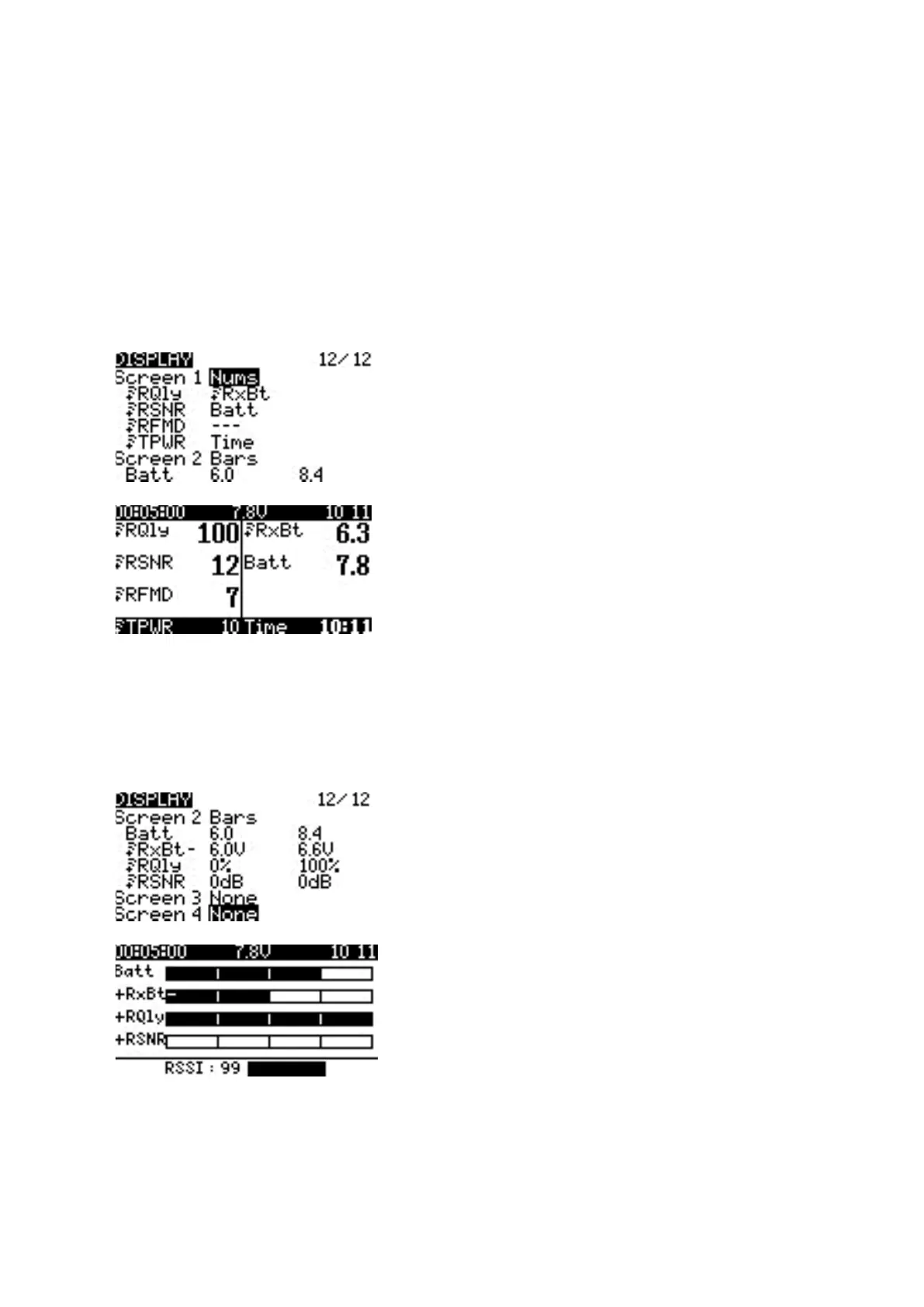8. Display
8.1. Display screen conguraon
The Display screen is where you congure the telemetry screens shown when pressing the [Tele] buon
from the main screen.
You can congure up to Four telemetry screens. You can choose one of the following display types for each
screen:
Nums (Numbers) - The numbers type displays the number value of the selected telemetry sensor or other
congured object. The screen will be divided into two columns with four rows - each cell can display the data
from a dierent sensor or object. On the display screen, the top bar will show the model name, radio baery
voltage, and me in addion to the congured cells. If Timer1 is congured in the model, then it will replace
the model name in the top bar.
Display Numbers Conguraon
Display Screen with Numbers
Bars - The Bars type displays a bar graph represenng the value of the selected telemetry sensor or other
congured object. The screen will be divided into four rows - each row can display the data from a dierent
sensor or object. For each sensor, you must dene the minimum and maximum values for the bars. On the
display screen, the top bar will show the model name, radio baery voltage, and me in addion to the
congured cells. If Timer1 is congured in the model, then it will replace the model name in the top bar.
Addionally, a 5th bar will be shown at the boom with the RSSI value.
Display Bars Conguraon
Display Screen with Bars
Script- The Script type executes the telemetry Lua script that is congured. The telemetry Lua script must be
located in the SD card folder: SD Card->Scripts->Telemetry in order to be available to be congured.