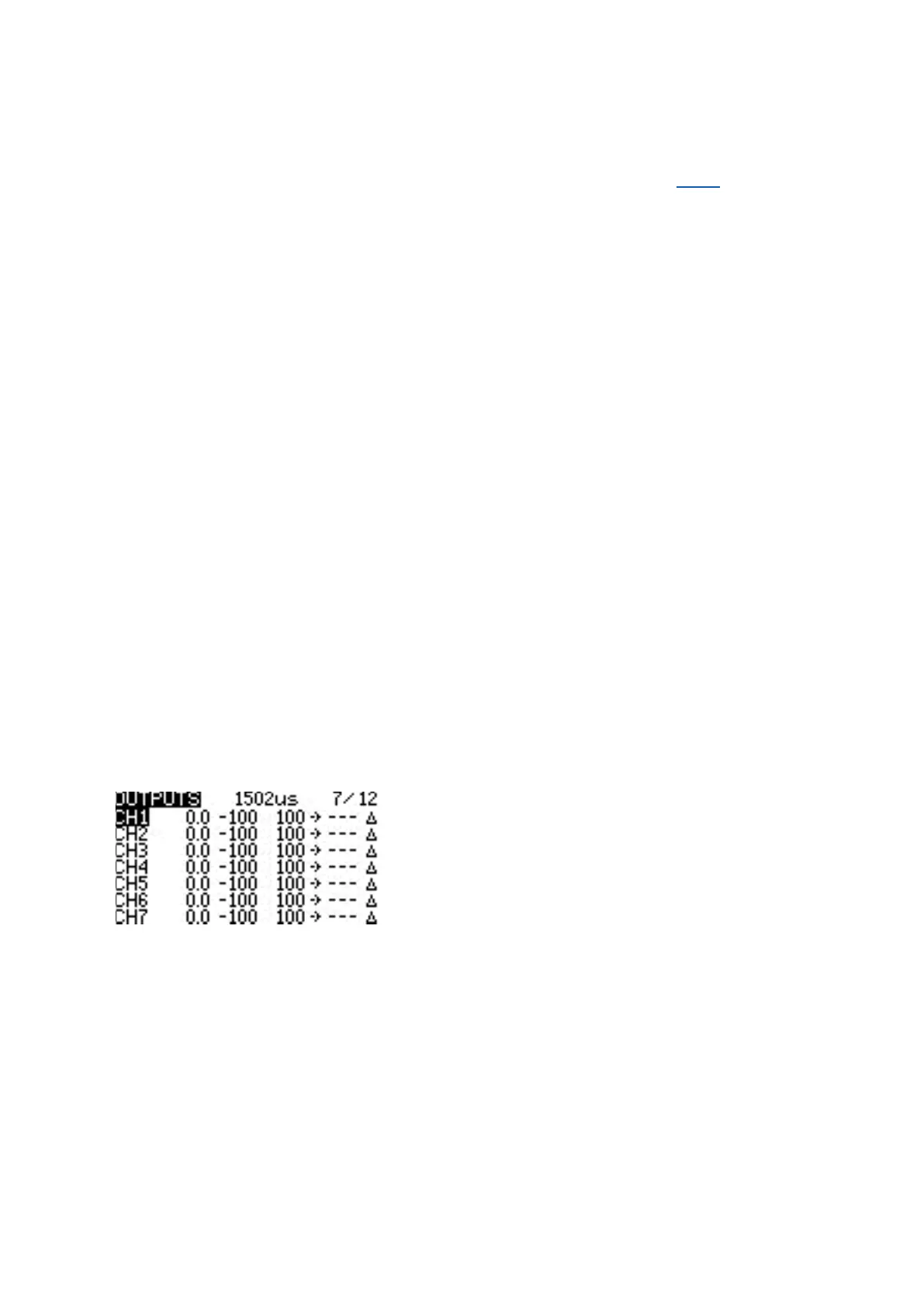• Weight- Percentage of the source value to use. Long-pressing here will switch from numerical value to a
global variable.
• Oset - The value added to or subtracted from the source.
• Trim - Species whether or not to include the trim values in this mix. For the trim values to be included, the
trim eld for the relevant input must also be enabled on INPUTS screen.
• Curve - Species the type of curve that will be used. See the curve secon on the Inputs page for detailed
explanaons of the dierent curve types.
• Switch - The physical switch that acvates this mix line (oponal). If no switch is selected, then the mix will
be acve by default.
• Warning -when selected, the radio will beep when this mix is acve. You can choose from OFF or beep
paerns 1, 2, 3.
• Mulplex - The mulplex seng denes how the current mixer line interacts with the others on the same
channel. Add will add its output to them, Mulply will mulply the result of the lines above it, and Replace
will replace anything that was done before it with its output.
• Modes - Species which ight modes this mix is acve for. Visible modes are acve.
• Delay up - Creates a me delay in seconds between when the source value increases and when it is output.
• Delay down - Creates a me delay in seconds between when the source value decreases and when it is
output.
• Slow up - Adjusts the transion speed for source value increases. Specify the me to transion from -100%
to + 100% in seconds. You can specify a range from 0.0 seconds to 25.0 seconds.
• Slow down - Adjusts the transion speed for source value decreases. Specify the me to transion from -
100% to + 100% in seconds. You can specify a range from 0.0 seconds to 25.0 seconds.
3.8. Outputs
The Outputs screen is where nal adjustments to the control data are made (including subtrims, curves,
endpoint, and center values) before nally sending the control data to the RF module. This is where the
channel center, limits (to prevent servo binding) and output direcon are set.
A Trim is a temporary adjustment to a ight control normally done while in operaon with a trim switch. A
Subtrim is a semi-permanant adjustment to a ight control that is normally congured when seng up the
model in the output sengs.
Outputs screen
The output screen shows all the output channels. For each output line, it displays the values for the subtrim,
minimum and maximum limits, direcon, curve, and subtrim mode. Aer the last output line is the opon
Trims=>Subtrims. When this opon is selected, it adds the current trim value to the subtrim value for each
congured output. The trim value is then reset to zero.
Selecng an output line will give you the following opons:
• Edit - Opens the output conguraon screen.
• Reset - Sets the subtrim value back to zero. The trim value is not changed.
• Cpy Trims -> Subtrim - Adds the current trim value to the subtrim value. The trim value is not changed.
• Cpy Scks -> Subtrim - Adds the current value of the sck deecon as the subtrim value.
• Cpy min/max to all - Copies the sengs in Min / Max eld of selected channel to all other channels.