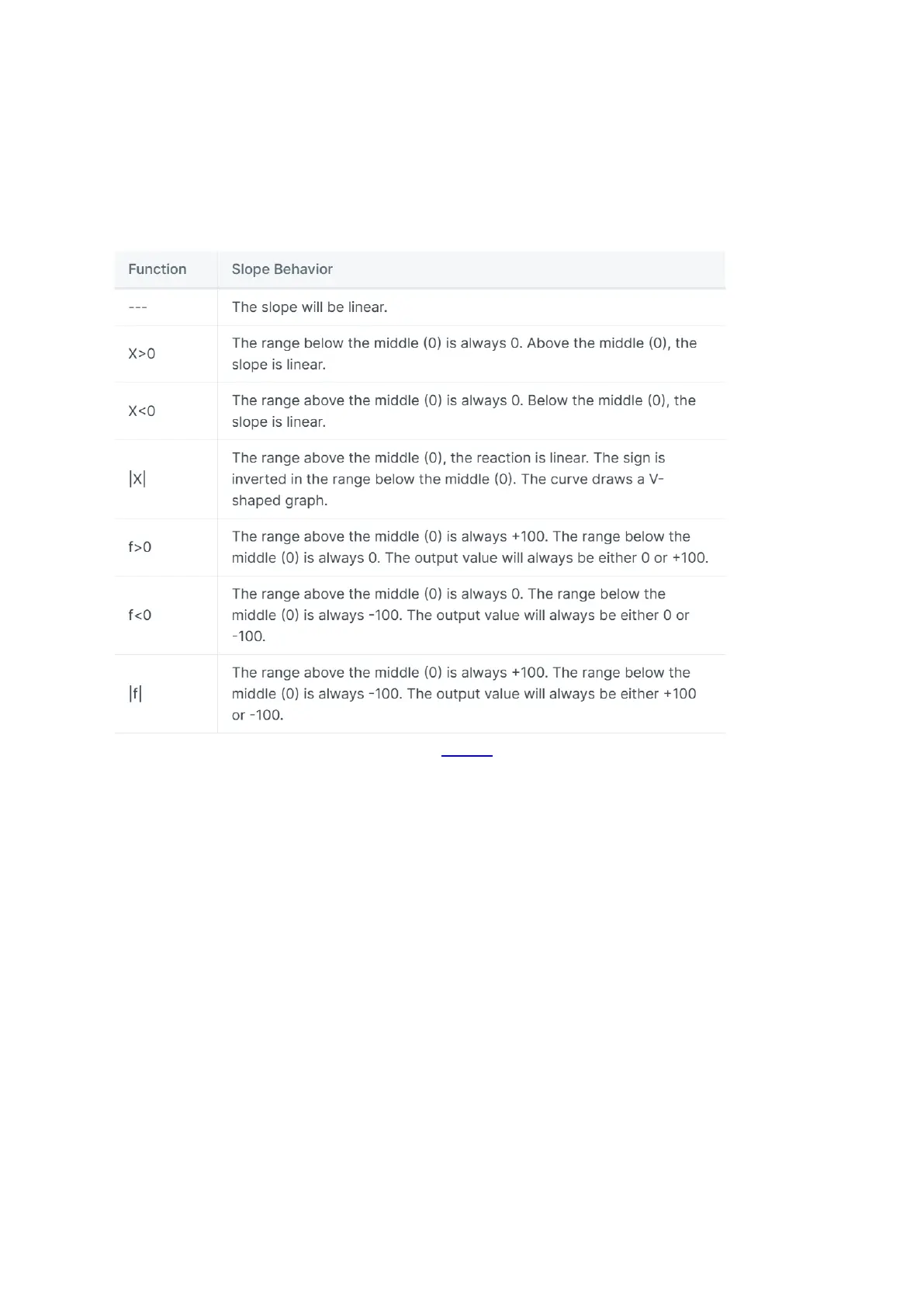Oset - The value added to or subtracted from the input source.
Curve - Species the type of curve that will be used. The following curve opons exist:
• Diff - Multiplies only the range above or below the middle (0) by the specified %.
• Expo -The input value is changed exponentially. Increasing the % will result in a gentle slope near
the middle(0). Decreasing the % will result in a steep slope near the middle (0). With a % of 0, the
slope will be linear.
• FUNC-
• Cstm - assigns a custom-defined curve. See Curves for more information about custom-defined
curves.
Values for weight, oset and curve % can also be dened by a congured global values Selecng the GV buon will
display a list of congured global values to select from.
Modes - Species which ight modes this input is acve for.
Switch - The switch that acvates the input line. If no switches are dened, then it is always acve.
Side - Species the input range for which this line seng is valid. If you select ---, it will be valid in the enre range of
Source values. If you select x>0, it will be valid in the upper half of the value of Source. If you select x<0, it will be
valid in the lower half of the value of Source.
Trim - Species whether or not to include the trim values in this input. Addionally, you can select a dierent trim to
use for this input.