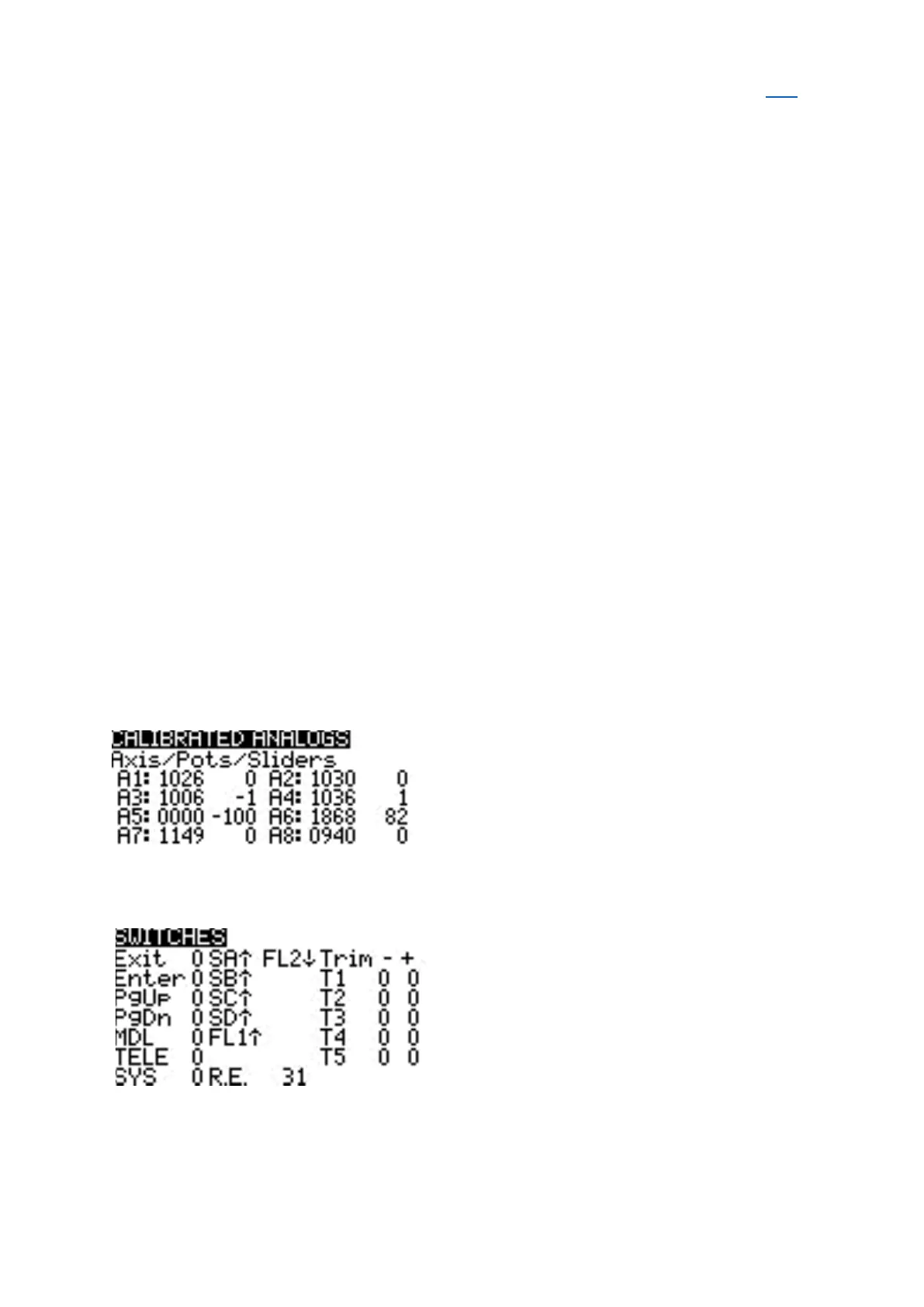Internal RF Type - Select the module type for the internal module bay. Opons are: Mul, XJT, ISRM, CRSF.
When CRSF is selected, you can also select the baud rate. You can read more about baud rates here.
Sample Mode (External RF)- Opons are Normal and OneBit. The default seng of Normal should be used
by most users. Only users of X9D+ and X7 radios may want to use OneBit mode.
The X9D+ and X7 radios have a slow inverter that causes problems with the recepon of fast UART signals,
resulng in telemetry warnings and issues with LUA scripts using the CRSF protocol. A 10k resistor on the
circuit board could be replaced to x the issue, but this was not always eecve. EdgeTX has developed
OneBit Mode, which changes the UART sampling behavior to ignore slow leading edges, allowing the CRSF
protocol to be run at the full 400k baud rate without hardware modicaons to the radio.
Serial Port - Displays a list of available auxiliary serial ports that can be congured and used. The listed ports
are based on the ports that are available in the parcular radio hardware. The ports listed below are for
example only and may not be present in your radio.
• AUX1 - First available auxiliary serial port can be congured with the below opons:
o OFF - Turned o.
o Telem Mirror - The same telemetry data that goes to the external module bay is sent to the serial
port.
o Telemetry In - Receive telemetry data over the serial port.
o SBUS Trainer - Connect the Instructor and Student radios over the serial port.
o LUA - Send/receive data to/from Lua script.
o GPS - Receive GPS telemetry data over the serial port.
o CLI - Send commands to the radio via the command line.
ADC Filter - Enables or disables the ADC Filter. This lter can also be enabled/disabled per model in the
model sengs.
The ADC lter is a lter for the proporonal channels (scks, pots, sliders), smoothing out smaller fast
movements that occur due to noise in the system electronics. Normally, this lter should be disabled for
models with ight controllers.
RAS - (Formerly SWR) Reected antenna signal. Lower numbers are beer, with a 1:1 rao being theorecally
the best. Not supported by all RF Protocols.
Debug
The debug secon allows for tesng and debugging of the analog controls and keys.
Debug Analogs screen
Debug Keys screen
Debug Analogs - These screens will show you the data for your analog controls (Scks, Sliders, Pots, 6-
posion switch). There are two views - Calibrated Analogs, Raw Analogs (5 Hz).
Debug Keys - This screen will show you the digital data for your keys, switches, trims, and the rotary encoder
(roller).