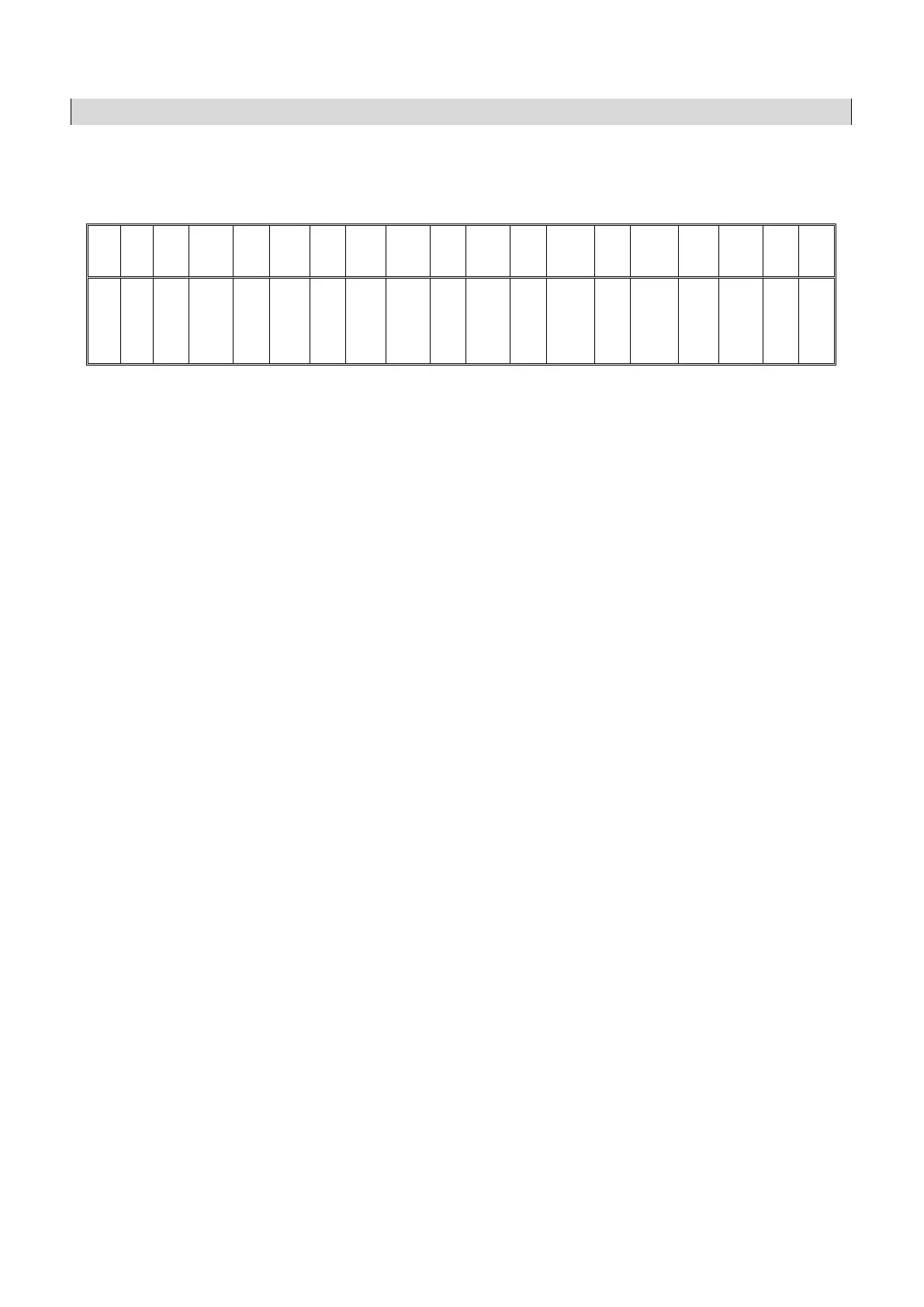- 95 -
Cooperation with PUE 7.1, PUE 10 terminal
- command not understood (format error)
- response: mass value in a basic measuring unit
1
2
3
4
5
6
7
8
9-18
19
20-22
23
24-32
33
34-36
37
38
39
40
N
T
space
stability
marker
zero marker
range
marker
digit marker
space
mass
space
mass unit
space
tare
space
tare unit
space
digits
CR
LF
- [space] if stable, [?] if unstable
- [space] for any value but zero, [Z] for zero value
- marker informing on range within which mass value is comprised:
[space] I range balance, [2] II balance, [3] III balance
[zero] no digit, [1] one digit marker, [2] two digits marker, [3] three
digits marker, [4] four digits marker, [5] five digits marker
10 characters for net mass given in adjustment unit (with dot and a
floating-point “-“ sign )
3 characters - left justification
9 characters with dot - right justification (when floating-point tare gets
turned off automatically then zero value is sent)
3 characters - left justification
Number specifying quantity of hidden digits: [space] when no digits
are hidden, [1] when 1 digit is hidden
- command sent from a computer
N T _ ? _ _ 0 _ _ _ _ _ - 5 . 1 1 3 _ g _ _ _ _ _ _ _ 0 . 0 0 0 _ g _ _ _0 CR LF – command carried
out, response: mass value and remaining data
[?] if unstable
[^] if high limit is out of range
[v] if low limit is out of range
[space] for positive values
[-] for negative values
9 characters with decimal point - right justification
3 characters - left justification
