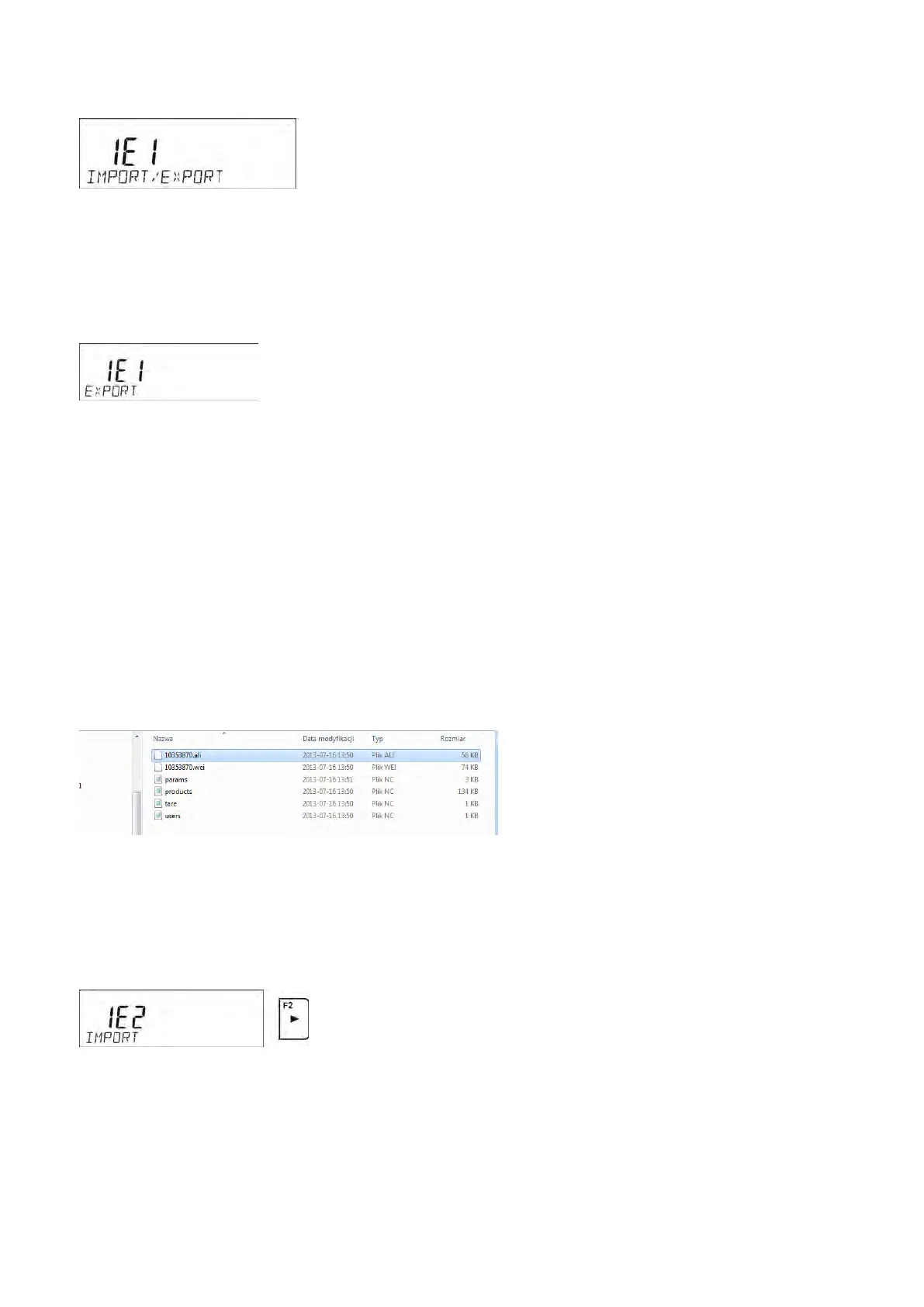- 35 -
The balance automatically detects the flash drive, the message enabling operations relating to the
export or import of the database is displayed.
The following options are available when entering this parameter:
• Database EXPORT
• Database IMPORT
10.1. DATABASE ESPORT
To export the database, select an option EXPORT.
The following functions are available:
• Export of all the databases
• Export of users databases
• Export of product databases
• Export of tares databases
• Export of weighings
• Export of weighings saved in ALIBI memory
• Export of user parameters
After selecting <ALL DATABASES> option, the balance software creates files on the flash drive. The
files are of relevant names, data from individual databases is recorded in them. The files are
characterized by special extensions, saved data is encoded in a way that the files cannot be read or
viewed by standard computer programs.
Special computer software manufactured by RADWAG company is used to read data from database
files: ALIBI and WEIGHINGS. The data from files storing information from PRODUCTS, USERS, and
TARES databases is read automatically by the balance software when option <IMPORT> is enabled.
10.2. DATABASE IMPORT
<IMPORT> function allows transfer of data, recorded in balance databases, from one balance to
another. This is a quick and reliable way for entering the data without any mistakes.
To import the database, plug a flash drive to USB port, next select IMPORT option and choose one
of the following:
The following options are available:
• Import of all databases
• Import of users databases
• Import of products databases
• Import of tares databases
• Import of user parameters
The data from ALIBI and WEIGHINGS databases cannot be imported.
