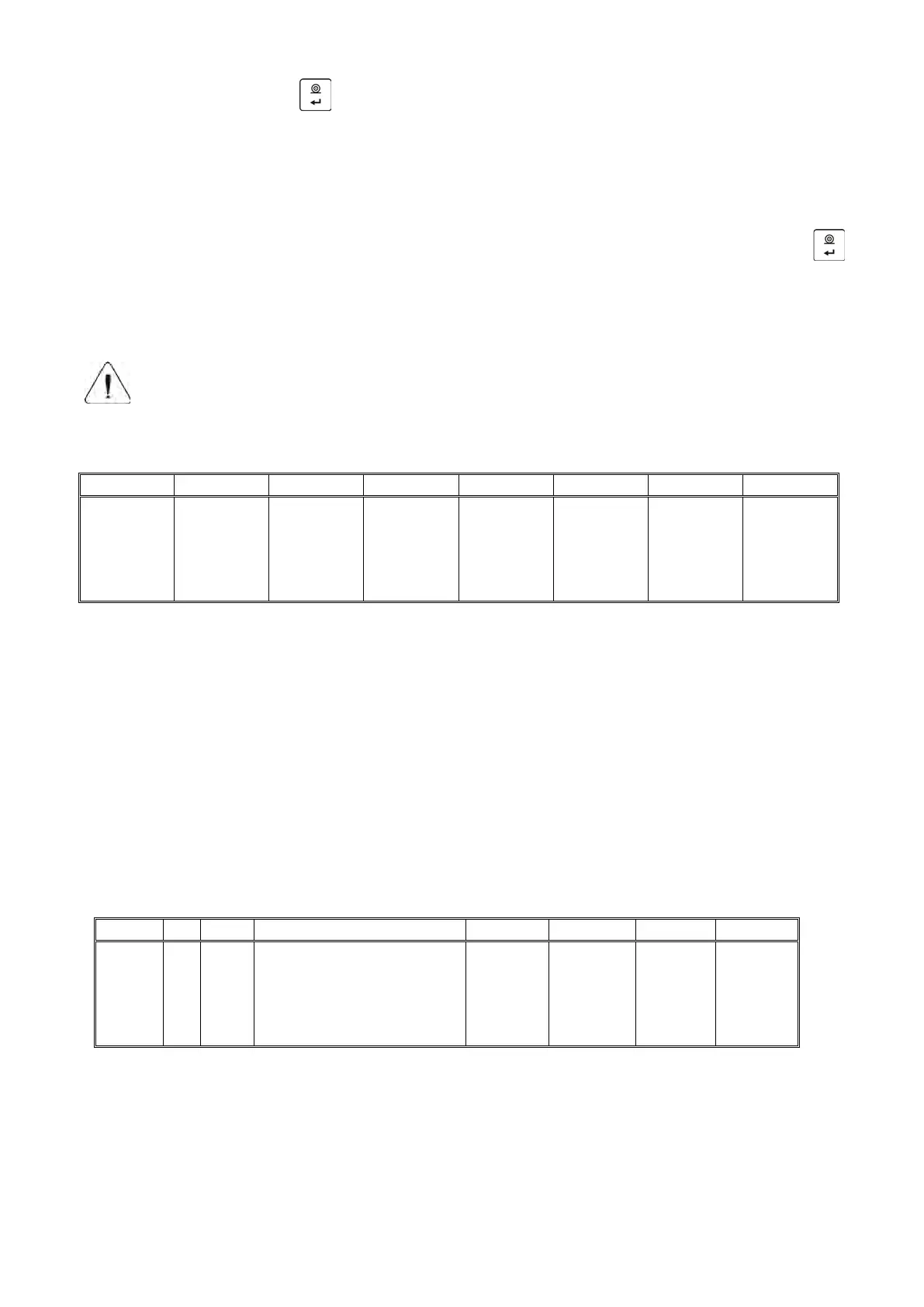- 82 -
• unstable – on pressing button, display status is sent immediately to a peripheral device (on
a printout such status is marked with <?> symbol located in front of the weighing result). This
option is only available for non-verified balances.
14.1. TRANSFERRED DATA FORMAT
The measurement result can be transferred from a balance to an external device by pressing
button, located on the balance, or by sending a control command from a computer.
14.2. FORMAT OF DATA SENT ON PRESSING PRINT BUTTON
CAUTION!
Unstable measurement printout is disabled for a verified balance.
Printout format for unverified balances:
stability
marker
space
character
mass
space
unit
CR
LF
[?] if unstable
[^] if high limit is out of range
[v] if low limit is out of range
[space] for positive values
[-] for negative values
9 characters with right justification
3 characters with left justification
Printout format for verified balances:
stability
marker
space
character
mass
space
unit
CR
LF
[?] if unstable
[^] if high limit is out of range
[v] if low limit is out of range
[space] for positive values
[-] for negative values
11 characters with right justification (contains decimal marks)
3 characters with left justification
