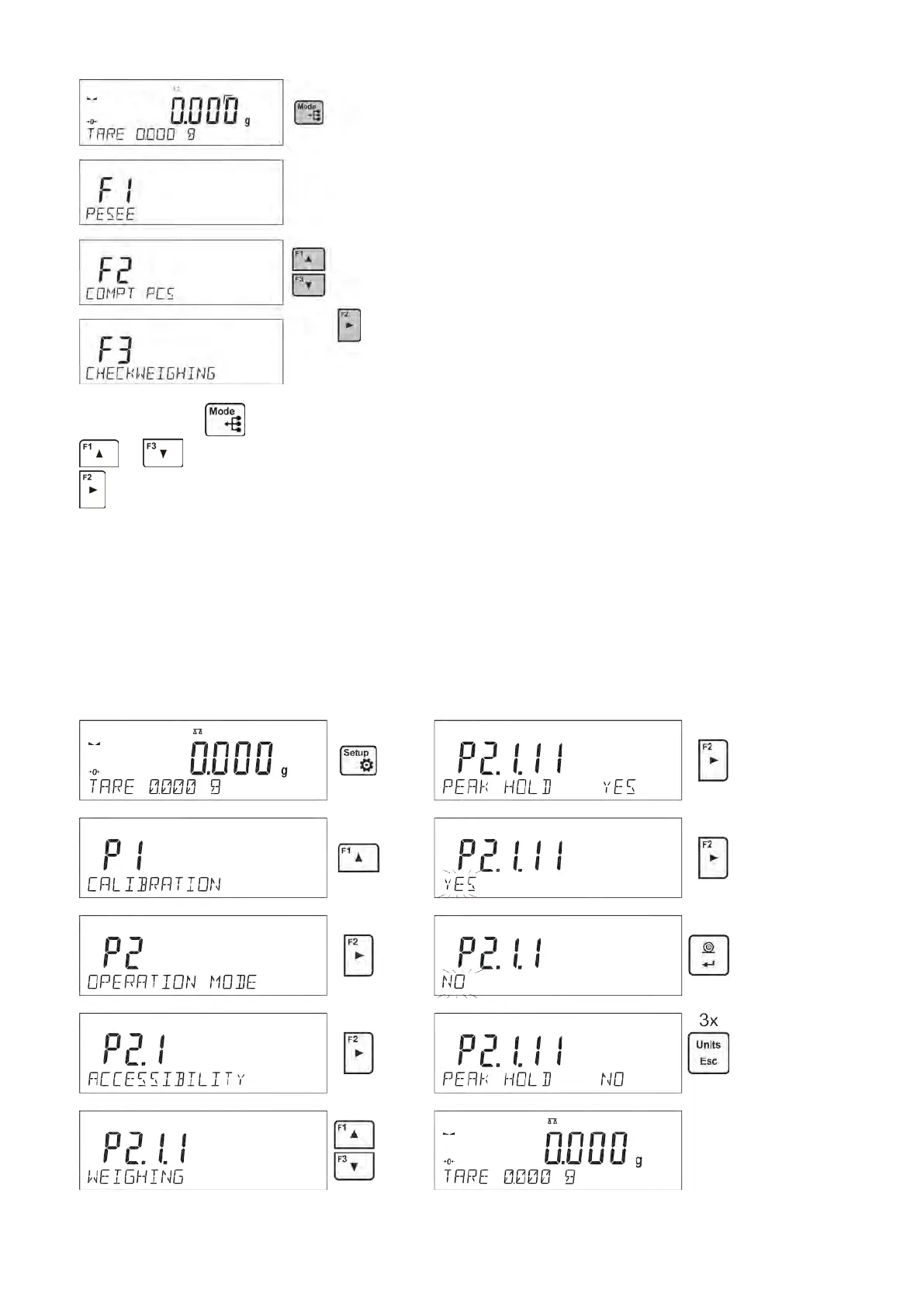- 37 -
Once the button
has been pressed, the name of the first available function is shown.
or - press to select working mode
- press to enter the selected working mode
CAUTION!
Upon restart, the balance is launched with the most recently operated working mode!!! For settings of this
function read later sections of this user manual.
11.1. WORKING MODES ACCESSIBILITY
Group of parameters enabling the user to declare which functions are to be accessible. You can
deactivate functions that are not used in course of balance operation, to do it, value <NO> has to be
selected for a particular parameter.
