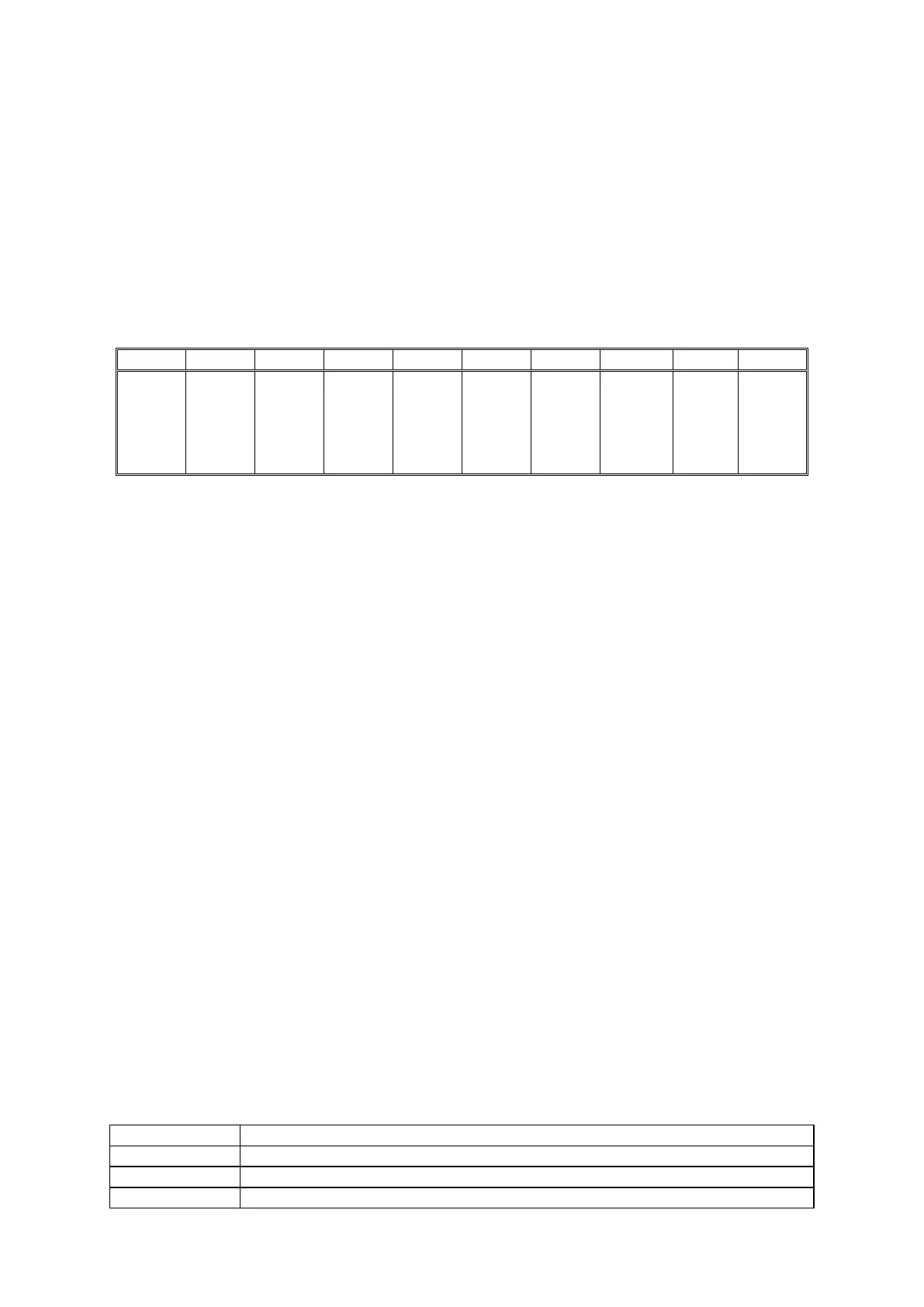- 83 -
14.2.1. Response Format
On receipt of a command, the balance responds as follows.
• first:
command understood and in progress
command understood but not accessible at this moment
command understood but max threshold is exceeded
command understood but min threshold is exceeded
XX _ E CR LF
time limit exceeded while waiting for stable measurement result
(time limit is balance characteristic parameter)
Where XX stands for command name.
• next:
command
space
stability
marker
space
character
mass
space
unit
CR
LF
[?] if unstable
[^] if high limit is out of range
[v] if low limit is out of range
[space] for positive values
[-] for negative values
9 characters with right justification
3 characters with left justification
15. COMMUNICATION PROTOCOL
General information
A. A character based communication protocol balance-terminal is designed for establishing
communication between a RADWAG balance and a peripheral device via RS-232C serial
interface.
B. It consists of commands sent from a peripheral device to the balance and responses from
the balance.
C. Responses are sent from the balance on each receipt of a command as a reaction to a
specific command.
D. Commands, forming the communication protocol, enable both, obtaining data on balance
status and influencing balance operation, e.g.: acquiring measurement results from the
balance, zeroing, etc.
15.1. LIST OF COMMANDS
