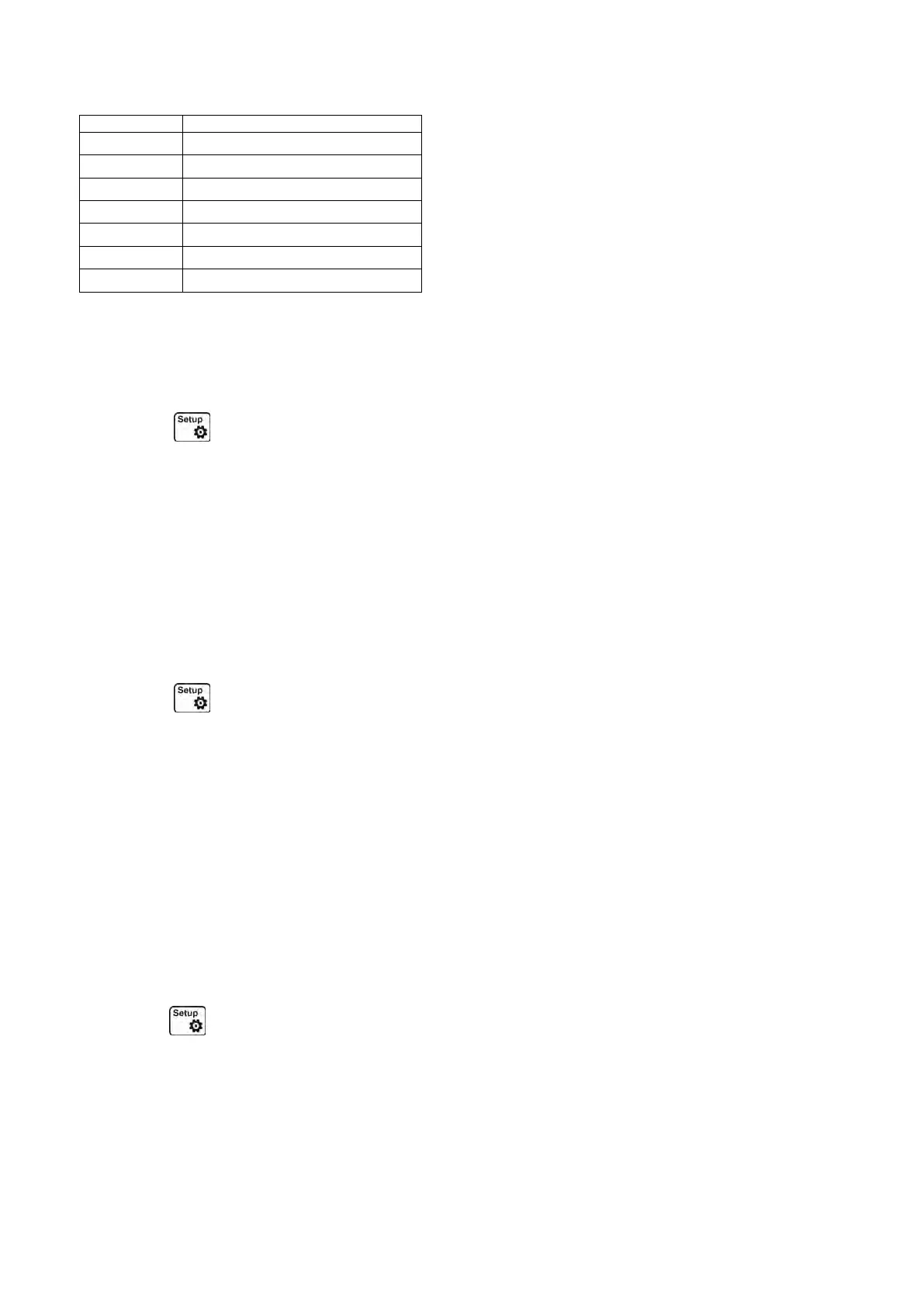- 80 -
Control codes for exemplary code pages:
1B742D code page 1250
1B7410 code page 1252
1B7430 code page 1254
1B5203 UK signs chart
1B5202 DE signs chart
1D564108 Paper crop
0C Form feed (for PCL printers)
13.3. BARCODE READER
Submenu <BARCODE READER> comprises settings for cooperation with a barcode reader.
Procedure:
• press button
• enter <P4 DEVICES> menu
• enter menu group <P4.3 BAR CODE READER>
• select port to which the barcode reader is to be connected: NONE, COM 1, COM 2
CAUTION! R series balances are compatible with RADWAG barcode scanners
13.4. ADDITIONAL DISPLAY
Submenu <ADDITIONAL DISP.> comprises settings for cooperation with WD-6 external additional
display.
Procedure:
• press button
• enter <P4 DEVICES> menu
• enter menu group<P4.4 ADDITIONAL DISP.>
• select port to which the additional display is to be connected: NONE, COM 1, COM 2
CAUTION:
The balance cooperates with an additional display manufactured by RADWAG.
Ensuring correct cooperation between the balance and the additional display requires baud rate parameter
value to be set to 115200 bit/s for the port to which the additional display is plugged.
13.5. EXTERNAL BUTTONS
Submenu <EXTERNAL BUTTONS> comprises settings that enable the balance to cooperate with
external buttons: TARE and PRINT.
Procedure:
• press
• enter <P4 DEVICES> menu
• enter menu group <P4.5 EXTERNAL BUTTONS>
• run the buttons
<P4.5.1. TARE> set to <YES> value
<P4.5.2. PRINT> set to <YES> value
• exit the balance menu
CAUTION:
The balance program enables cooperation with one or both buttons. If you need to connect both external
