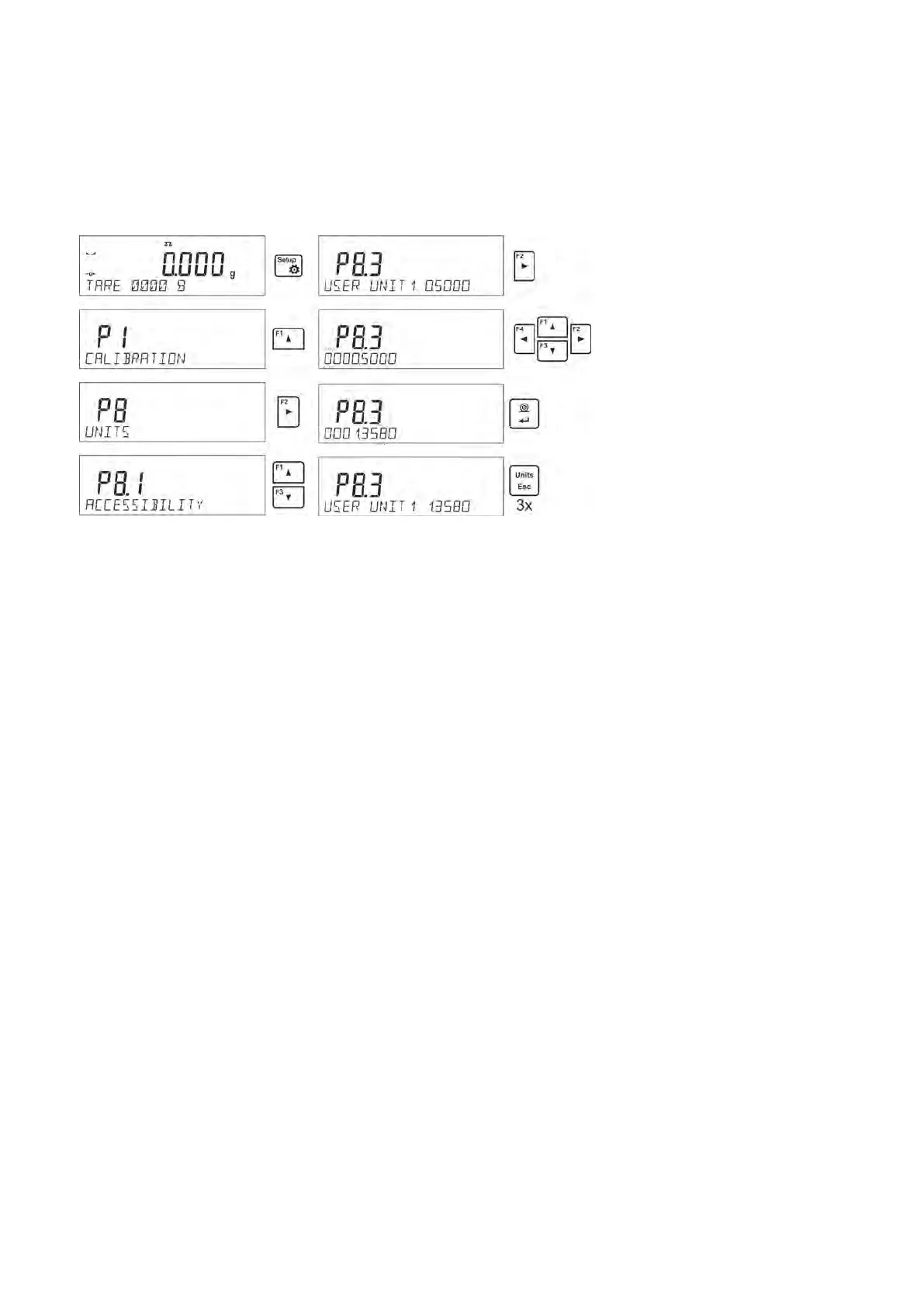- 20 -
5.9. CUSTOM UNIT
You can declare two custom units. The custom unit is a result of indication multiplied by a specified
coefficient.
The units are displayed as [u1] – user unit 1, and [u2] – user unit 2.
Procedure for declaration of coefficient for the custom unit:
Custom units are valid for verified balances exclusively.
6. MISCELLANEOUS PARAMETERS
You can set up parameters which influence balance operation. These parameters are to be found in
parameters group P6 OTHER.
Settings modification for particular parameters of this parameter group proceeds likewise as
described in the previous section.
Menu language
Language parameter enables selecting the language of the balance menu descriptions.
Available languages: POLISH, ENGLISH, GERMAN, SPANISH, FRENCH, TURKISH, CZECH,
ITALIAN, HUNGARIAN.
Permissions
Permissions parameter enables choosing access level for a particular user, one that is not logged in.
Available access levels: ADMIN. / USER. / ADV.
Depending on selected permissions level, you can enter balance parameters and modify the settings,
as far as possible for a particular level (for permissions overview read point 9.1).
„Beep” sound – reaction to operation of pressing a key
Sound parameter enables switching on/off a ‘beep’ sound responsible for informing a user about
pressing any key of balance overlay.
NO - ‘beep’ sound off
YES - ‘beep’ sound on.
Backlight, and display brightness adjustment
The parameter enables setting the brightness of the backlight or switching off the display brightness
completely.
100 - maximum brightness of the backlight
10 - minimum brightness of the backlight
NONE - display brightness switched off
