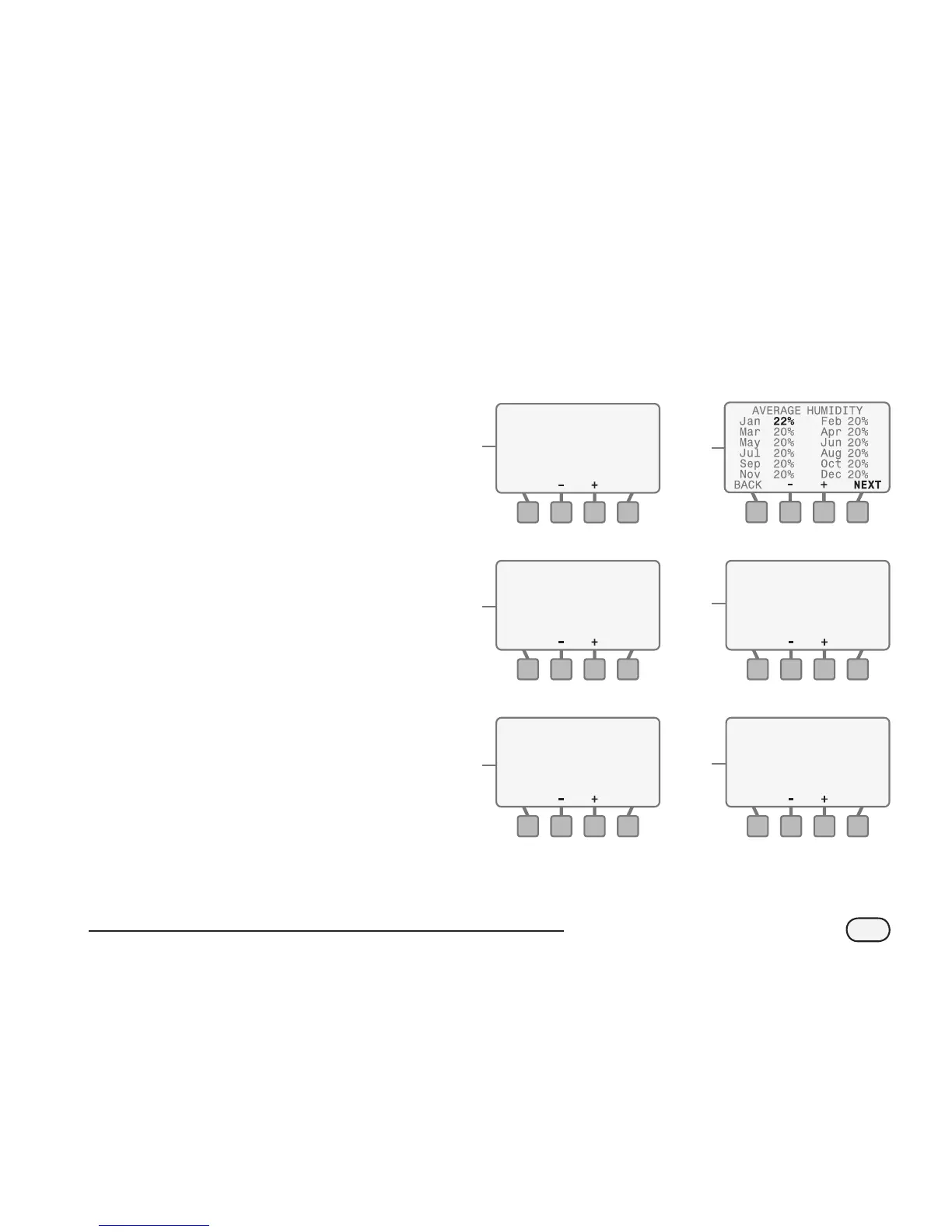ESP-SMT Smart Modular Control System
12
C
The AVG WIND SPEED screen will
appear and the value for January
will be blinking.
a. Press the - or + button(s) until the
correct value is entered and then
press the NEXT button.
b. The value for February will begin to
blink. Press the - or + button(s) until
the correct value is entered; then
press the NEXT button.
c. Perform this function until you have
entered the value for December;
then press the ACCEPT button.
!
NOTE: Historical weather
information can usually be
found at the local airport or local
university web site.
D
The AVERAGE HUMIDITY screen will
appear and the value for January
will be blinking.
a. Press the - or + button(s) until the
correct value is entered; then press
the NEXT button.
b. The value for February will begin to
blink. Press the - or + button(s) until
the correct value is entered; then
press the NEXT button.
c. Perform this function until you have
entered the value for December;
then press the ACCEPT button.
C
a.
C
b.
C
c.
c.
D
a.
D
D
b.
AVG WIND SPEED MPH
Jan 7.5 Feb
Mar 3.0 3.0
3.0
3.0 3.0
3.0 3.0
3.0 3.0
3.0 3.0
Apr
May Jun
Jul Aug
Sep Oct
Nov Dec
NEXTBACK
Jan Feb
Mar Apr
May Jun
Jul Aug
Sep Oct
Nov Dec
NEXTBACK
7.5
3.0
3.0
5.2
3.0 3.0
3.0 3.0
3.0 3.0
3.0 3.0
AVG WIND SPEED MPH
Jan Feb
Mar Apr
May Jun
Jul Aug
Sep Oct
Nov Dec
ACCEPTBACK
7.5
4.8 4.3
5.2
3.7 5.1
4.4 2.3
6.1 1.8
2.5 1.2
AVG WIND SPEED MPH AVERAGE HUMIDITY
Jan Feb
Mar Apr
May Jun
Jul Aug
Sep Oct
Nov Dec
ACCEPTBACK
22% 27%
21% 31%
38% 45%
52% 46%
39% 32%
28% 23%
AVERAGE HUMIDITY
Jan 22% Feb 27%
20%
20%
20%
20%
20%
Mar 20%
20%
20%
20%
20%
Apr
May Jun
Jul Aug
Sep Oct
Nov Dec
NEXTBACK
