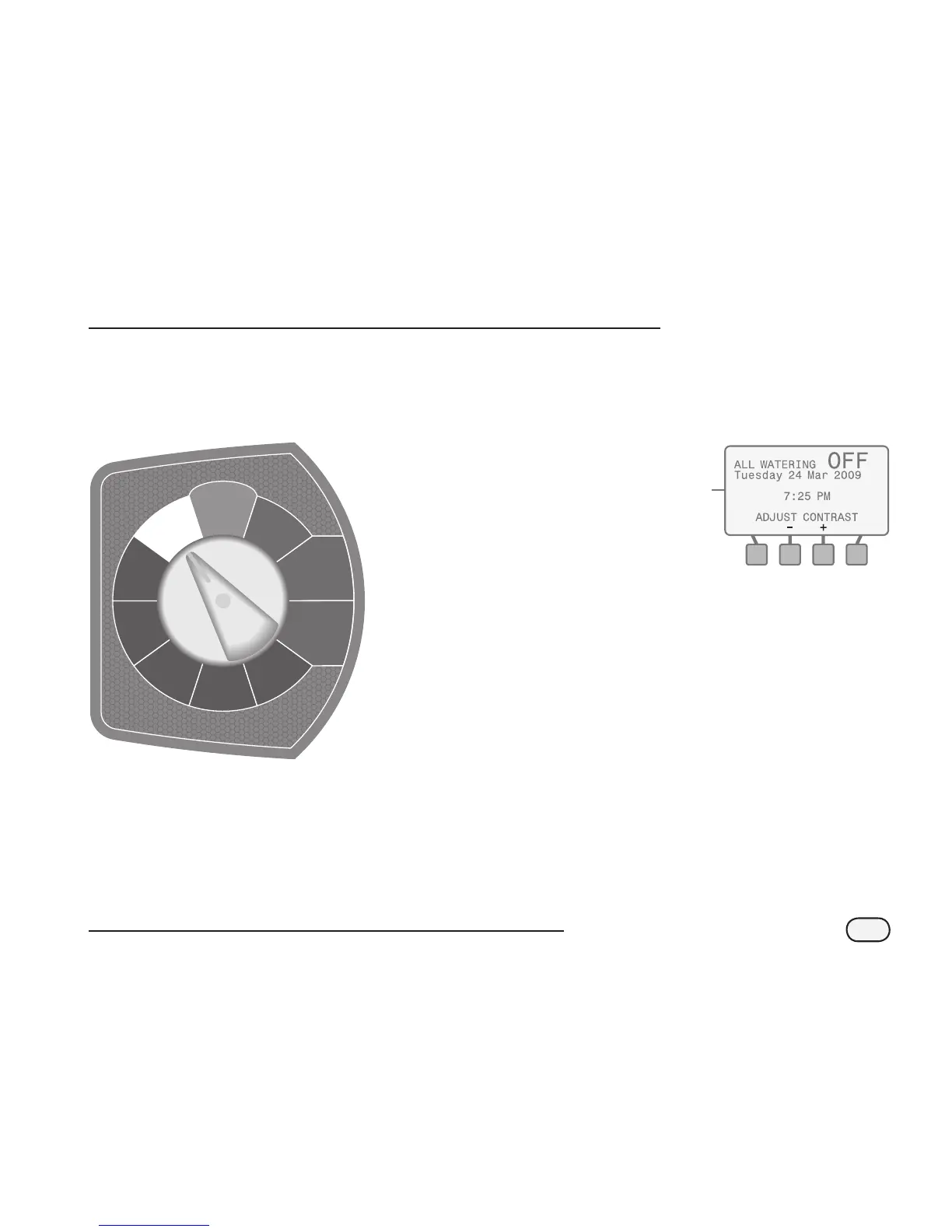ESP-SMT Smart Modular Control System
52
Off Position or Adjust Display Contrast Function
This section shows you how to easily prevent all irrigation from occurring. In
this dial position, you can also adjust the contrast of the LCD display to make
it more readable in varying light conditions
Rotate the dial to OFF position...
A
The ALL WATERING OFF screen will
appear. If you want to adjust the
contrast of the LCD display to make
it more readable for your given
light condition. Press the - or +
button(s) until the desired contrast
is achieved.
A
FINE-TUNE
WATERING
SET DATE
& TIME
AUTO
SPECIAL
FEATURES
SYSTEM
REVIEW
INPUT ZONE
INFORMATION
CONFIGURE
CONTROLLER
MANUAL
WATERING
OFF
RESTORE
SETTINGS