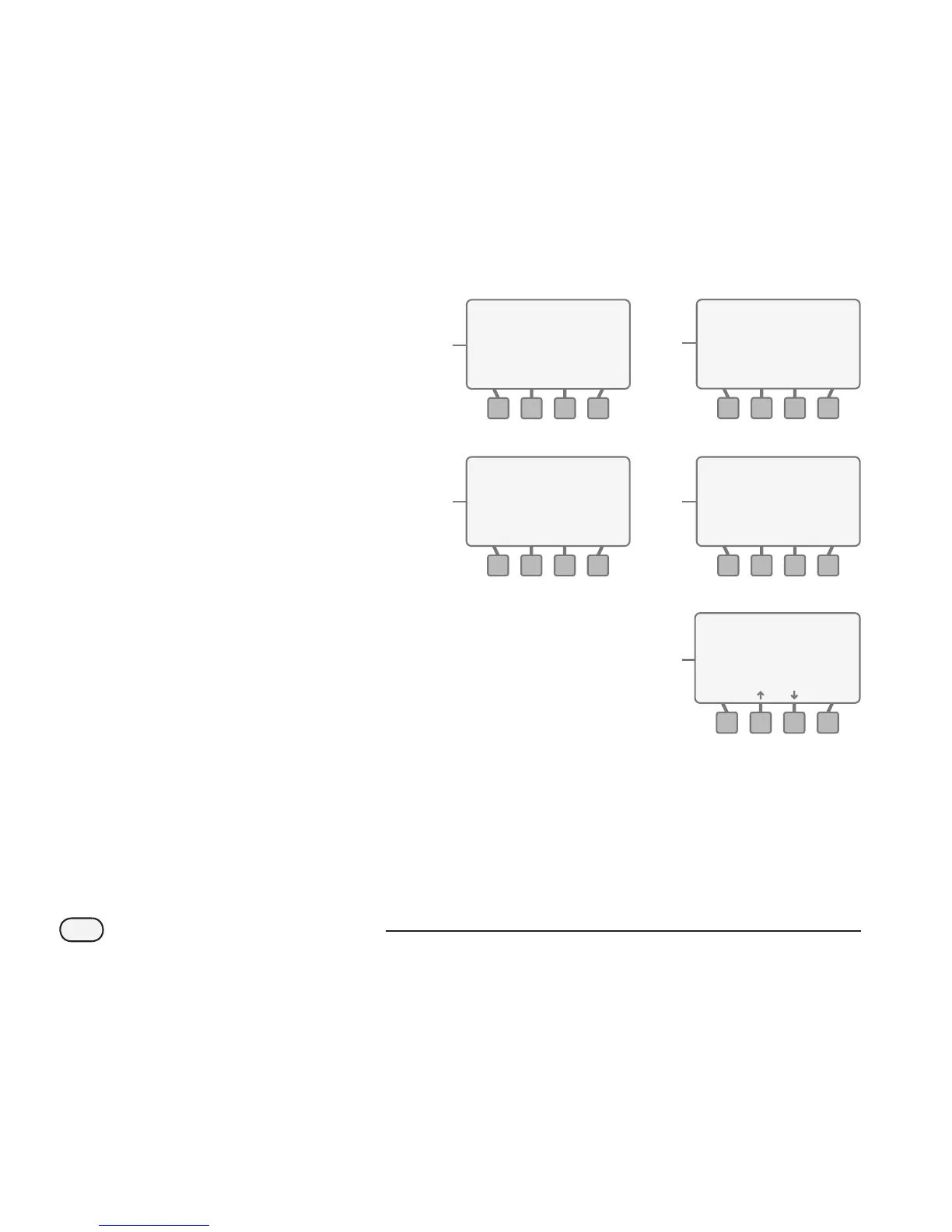ESP-SMT Smart Modular Control System
33
C
The COPY ZONE DATA screen will
display the information you just
entered.
a. If the information is incorrect then
press the QUIT button.
b. Zone Data NOT copied screen will
appear.
D
If the information is correct then
press the COPY button.
b. A conrmation screen will appear.
Press the NEXT button.
E
The original INPUT ZONE
INFORMATION screen will appear.
a.
C
a.
E
D
D
b.
C
b.
a.
COPY ZONE DATA
Start Copy or Quit
COPYQUIT
Copy From Zone 2
To Zone
And To Zone
And To Zone
3
6
8
COPY ZONE DATA
Copy Complete
NEXT
From Zone 2
To Zone
And To Zone
And To Zone
3
6
8
INPUT ZONE INFORMATION
Zone Setup Wizard
Copy Zone to Zone
SELECT
COPY ZONE DATA
Start Copy or Quit
COPYQUIT
Copy From Zone 2
To Zone
And To Zone
And To Zone
3
6
8
COPY ZONE DATA
Zone Data
NOT Copied
NEXT
Press NEXT To Continue
