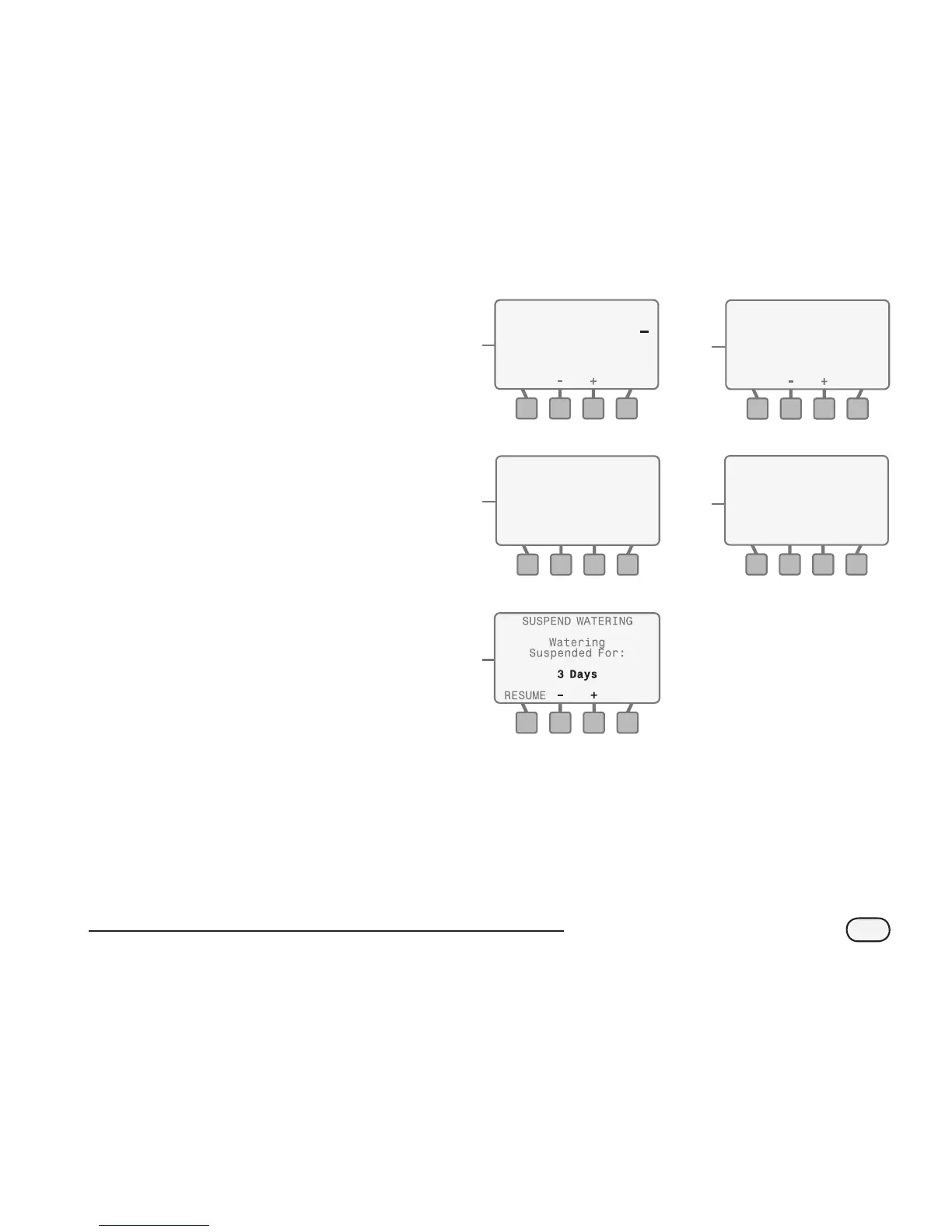ESP-SMT Smart Modular Control System
54
Manual Irrigation Is Occurring
C
The WATERING-MANUAL screen will
appear. It will display the current
zone being irrigated and the
Minutes Remaining.
Suspend Automatic Irrigation
D
If you want to suspend irrigation
for a preset amount of time, press
the BEGIN SUSPEND button when
the AUTO MODE or the WATERING-
AUTOMATIC screens are displayed.
E
The SUSPEND WATERING screen will
appear with the suspend time value
blinking. Press the UP or DOWN
button(s) until the desired amount
of suspension time is displayed.
F
If you want to stop the suspension
of irrigation and resume automatic
irrigation, press the RESUME
button and the AUTO WATERING
screen will appear.
E
D
C
F
G
WATERING-MANUAL
Watering Zone
1
Minutes Remaining 12
ADV.
ZONE
CANCEL
AUTO MODE
Monday 05 May 2009
10:25 AM
Next Irrigation
Estimate: 07 May
SUSPEND
BEGIN
SUSPEND WATERING
Watering
Suspended For:
2 Days
RESUME
AUTO MODE
Monday 06 May 2009
05:00 PM
Next Irrigation
Estimate: 07 May
SUSPEND
BEGIN