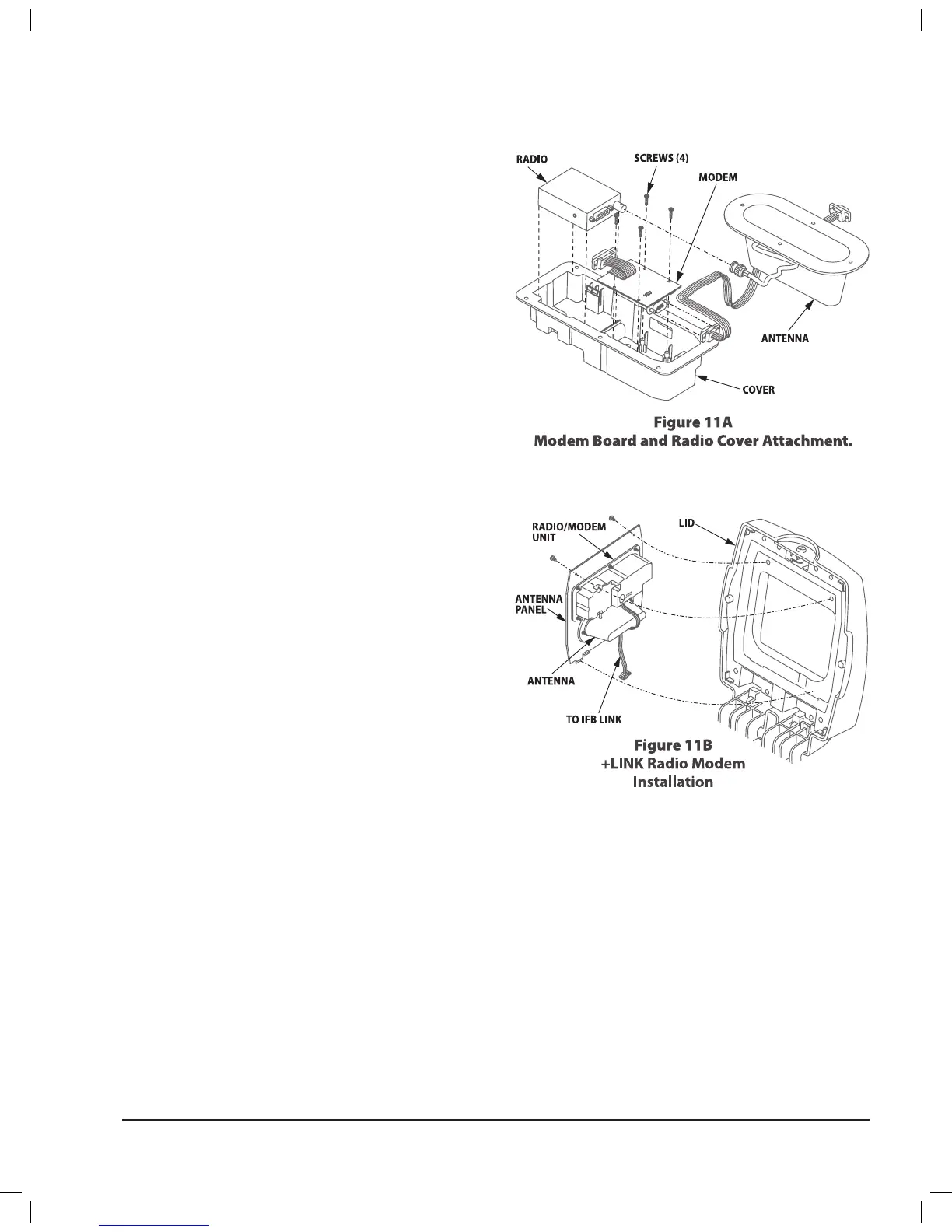Radio Modem Kit and
Antenna Panel Installation
Slide the radio unit into its mounting location on 1.
the radio cover, making sure that it snaps into
place (see Figure 11A)�
Attach the modem board to the radio cover using
2.
the four screws provided�
Plug the connector cable from the modem board
3.
into the radio�
Insert the connector from the antenna through
4.
the opening in the radio cover and plug into the
radio�
Mount the radio cover assembly to the antenna
5.
plate using six nuts provided (not shown)�
Insert the metal tabs on the base of the antenna
6.
panel into the slots in the controller lid and use
the two screws to secure the antenna panel inside
the lid (see Figure 11B)�
PAR+ES Installation Manual 9
