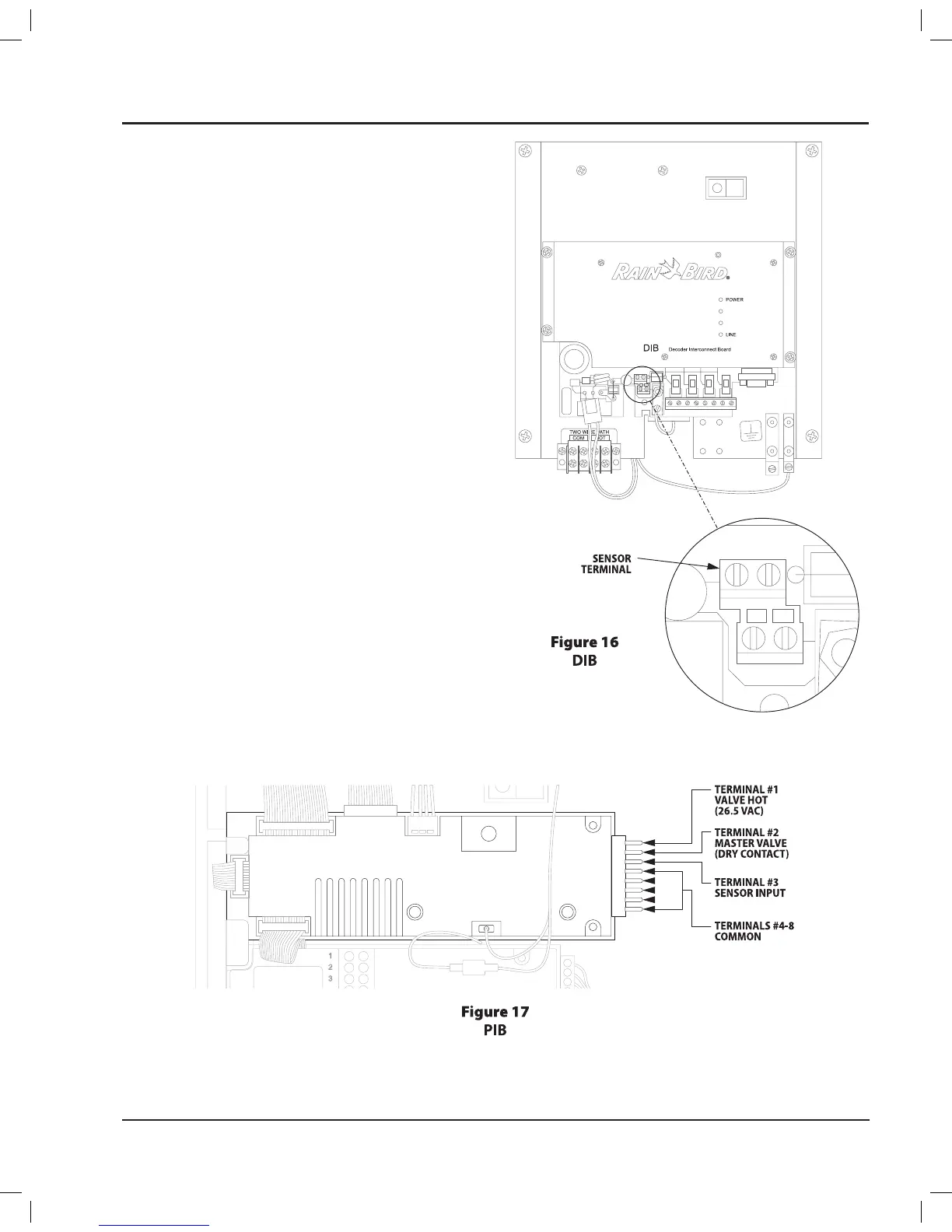Sensor Installation
Connect a rain or moisture sensor to your PAR+ES
controller and automatically shut off irrigation when
the sensor activates� You can connect a local sensor
normally open (NO) or normally closed (NC)� You
cannot connect a sensor decoder for Central Control�
In a Decoder Controller
(see Figure 16)
Connect one sensor wire to sensor terminal #1 of
1.
the DIB (Decoder Interconnect Board)�
Connect the other wire to the second sensor
2.
terminal #1 of the DIB�
Setup the sensor (setup instructions in PAR+ES
3.
Operation Manual)�
In a Standard Controller
(see Figure 17)
Connect one sensor wire to terminal #3 of the first
4.
terminal board�
Connect the other sensor wire to a common
5.
terminal�
Setup the sensor (setup instructions in PAR+ES
6.
Operation Manual)�
PAR+ES Installation Manual 17
