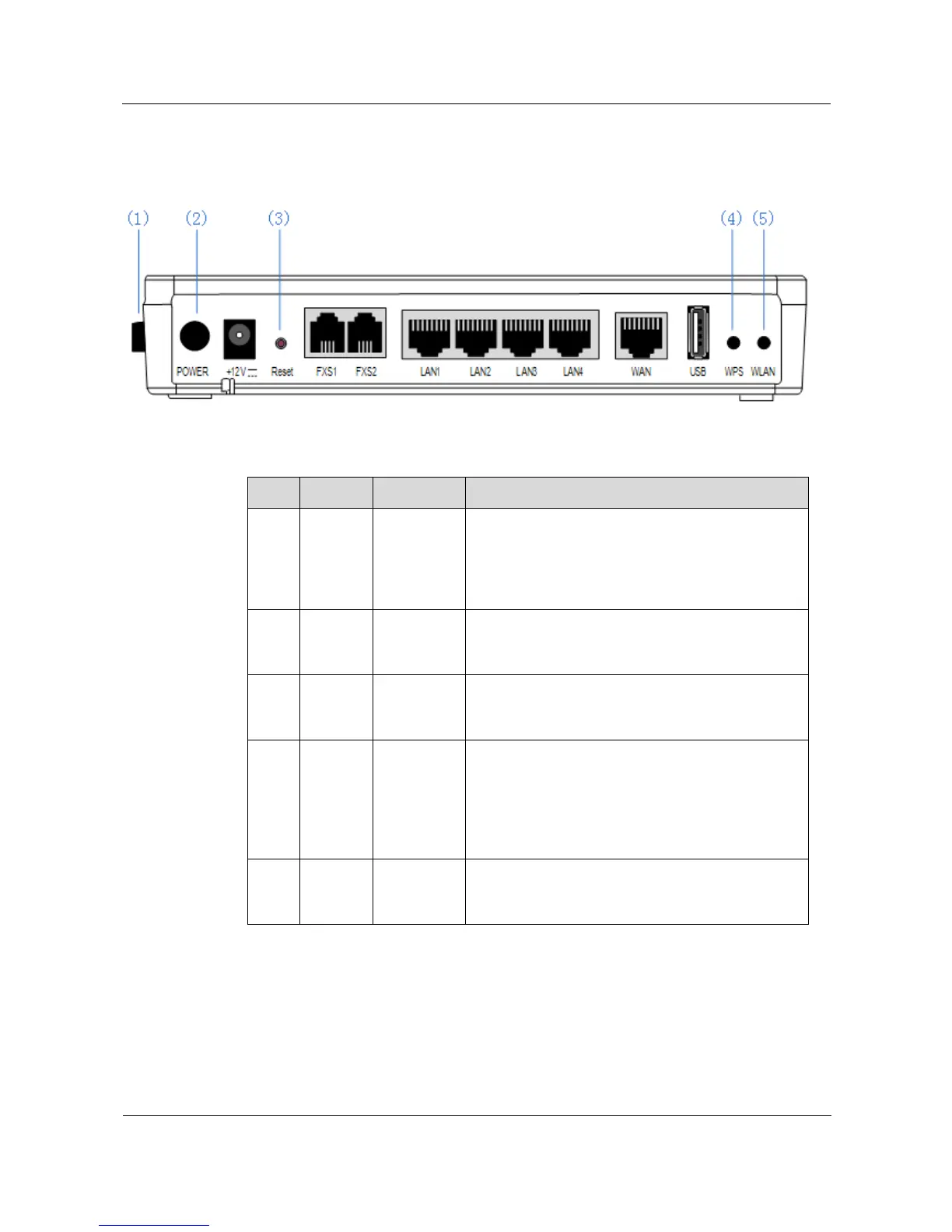Raisecom
MSG1200 (A) User Manual
Raisecom Technology Co., Ltd.
2.3.2 Buttons
Figure 2-9 Buttons on the MSG1200
Table 2-4 describes buttons on the MSG1200.
Table 2-4 Buttons
Control the status of LEDs.
Pressing the button: LEDs display the working
status of interfaces/buttons.
Bouncing the button: all LEDs are off and do not
display the working status of interfaces/buttons.
Control the power status.
Pressing the button: power on the device.
Bouncing the button: power off the device.
After the device is powered on, press the button with
a needle for 3s or longer to restore default
configurations.
Configure Wi-Fi Protected Setup (WPS). By
pressing the WPS button on a client, add the
wireless client to the Internet.
Pressing the button: perform WPS operation in
2min.
Re-pressing the button in 2min: re-count the time.
Enable/Disable WLAN.
Pressing the button: enable WLAN if it is disabled.
Pressing the button: disable WLAN if it is enabled.
2.4 3G NIC
The MSG1200 supports being inserted with a 3G NIC. It can perform 3G wireless
communication by connecting the 3G NIC with the USB interface.
