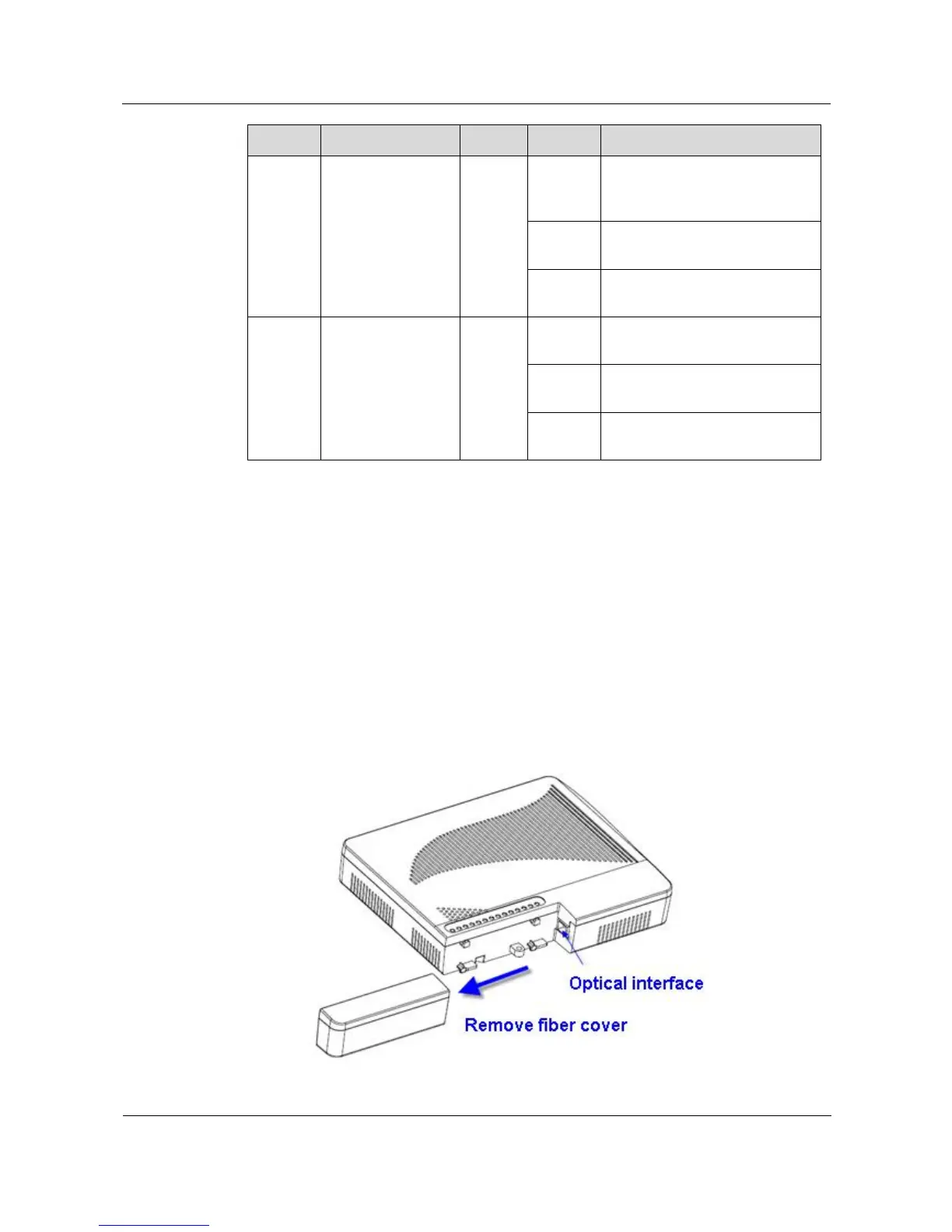Raisecom
MSG1200 (A) User Manual
Raisecom Technology Co., Ltd.
The wireless terminal is trying to
establish connection with the
SOHO gateway through WPS.
WPS is disabled or connection
fails.
The USB connection is
established without service flow.
The USB connection is
established with service flow.
The USB connection is not
established.
2.3 Interfaces and buttons
2.3.1 Interfaces
Optical interface
The optical interface locates at the fiber cover in the front of the MGS1200. Interface types
may be different for models. The specific position of the optical interface is shown as below.
Figure 2-5 Optical interface on the MSG1200