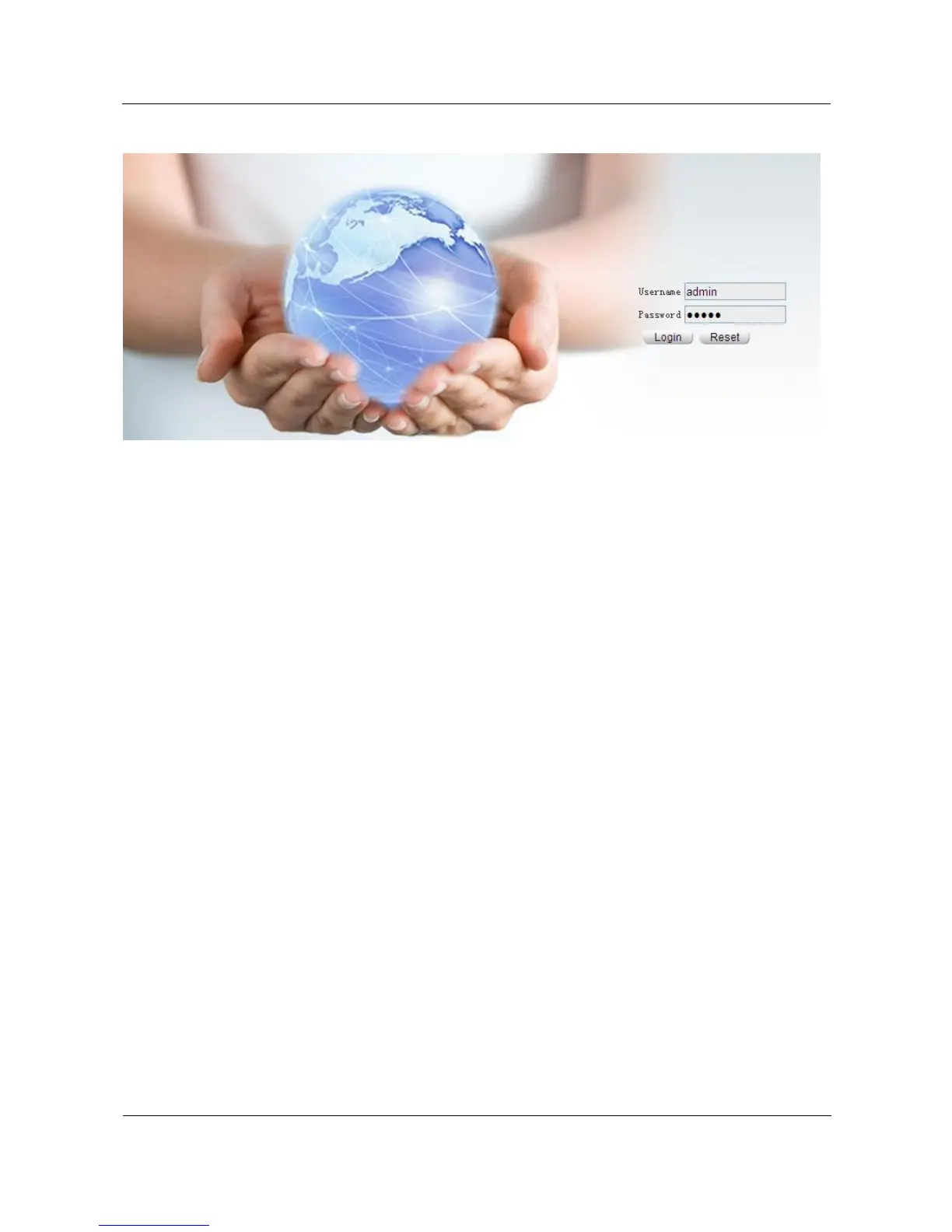Figure 4-14 Login interface
4.5 FAQ
4.5.1 Why does the POWER LED not light up?
Check whether the power is properly connected.
Check whether the power On/Off button is pressed.
Check whether the power adaptor is matched.
4.5.2 Why does the WAN/LAN LED not light up?
Check whether the Ethernet cable between the PC and the MSG1200 is proper.
Check whether the Ethernet cable is properly connected.
Check whether the WAN LES lights up.
Check whether the NIC is properly working. In Windows operation system (taking
Windows XP for an example), right click My Computer, and then choose Manage.
Click Device Manager at the left tree topology to check whether a device with "?" or "!"
symbol is displayed at the Network adaptors area. If yes, delete the device driver and
re-install the driver. Or you can insert the NIC into another slot. If the problem is not
resolved, change to another NIC.
4.5.3 Why are wireless signals in the WLAN weak/unstable?
Check whether there is a strong magnetic field or radio waves in the near. Ensure that the
MSG1200 and the PC keep away from electrical equipment with a strong magnetic or
electric field.
Objects, such as the concrete/wooden wall may cause wireless signal attenuation.
Therefore, install the MSG1200 in an open space.
The PC is far away from the MSG1200. Locate the PC near to the MSG1200.
Thunderstorm weather may influence the wireless network. We recommend using the
wireless network on a day with nice weather.
