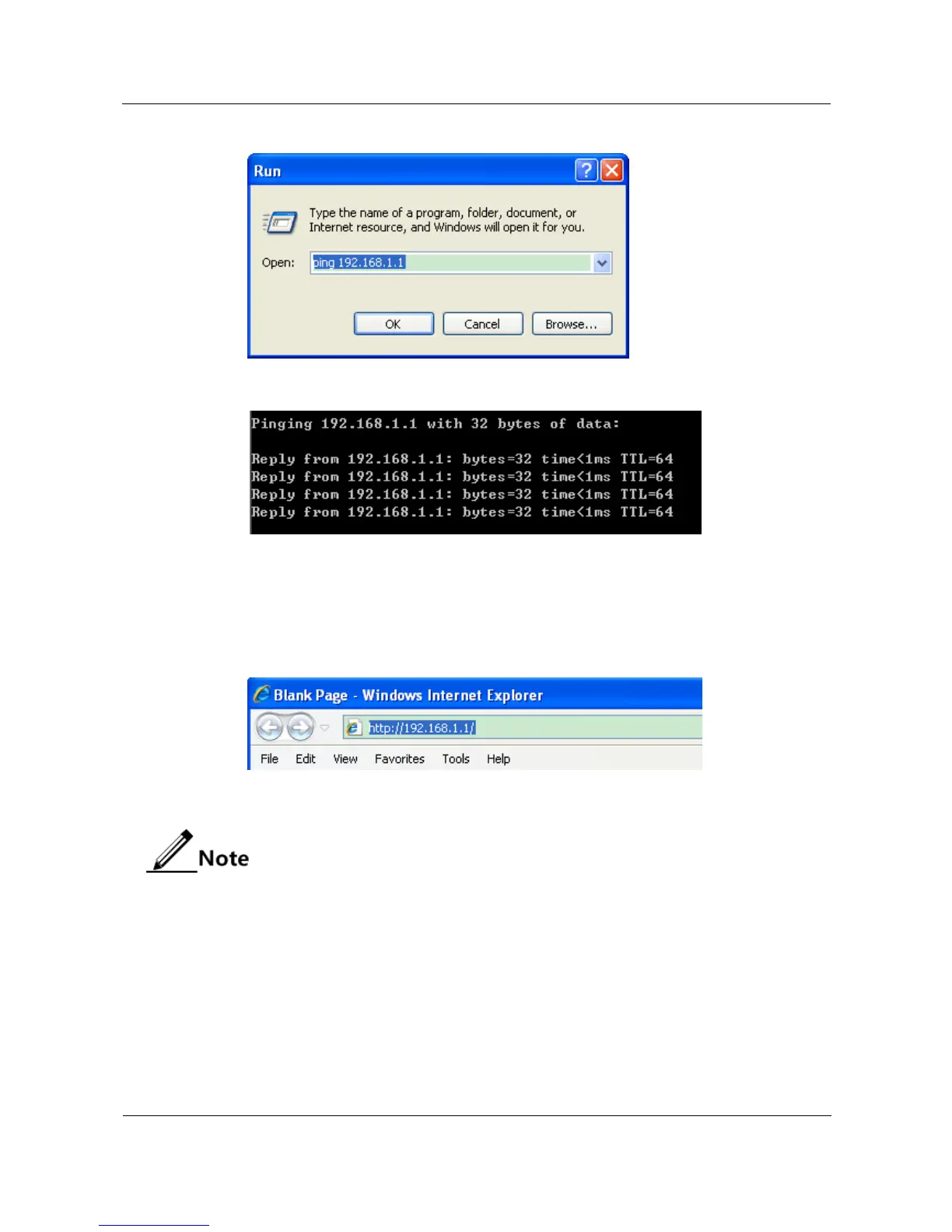Figure 4-11 Run interface
Figure 4-12 Ping command result
4.4.2 Logging into Web interface
Step 1 Run the browser at the PC and then enter http://192.168.1.1 at the address bar of the browser,
as shown in Figure 4-13.
Figure 4-13 Entering the IP address at the browser
Step 2 Press Enter to enter the Web login interface, as shown in Figure 4-14. Enter the user name
and password and then click Login.
By default, both the user name and password are admin and are case sensitive.
