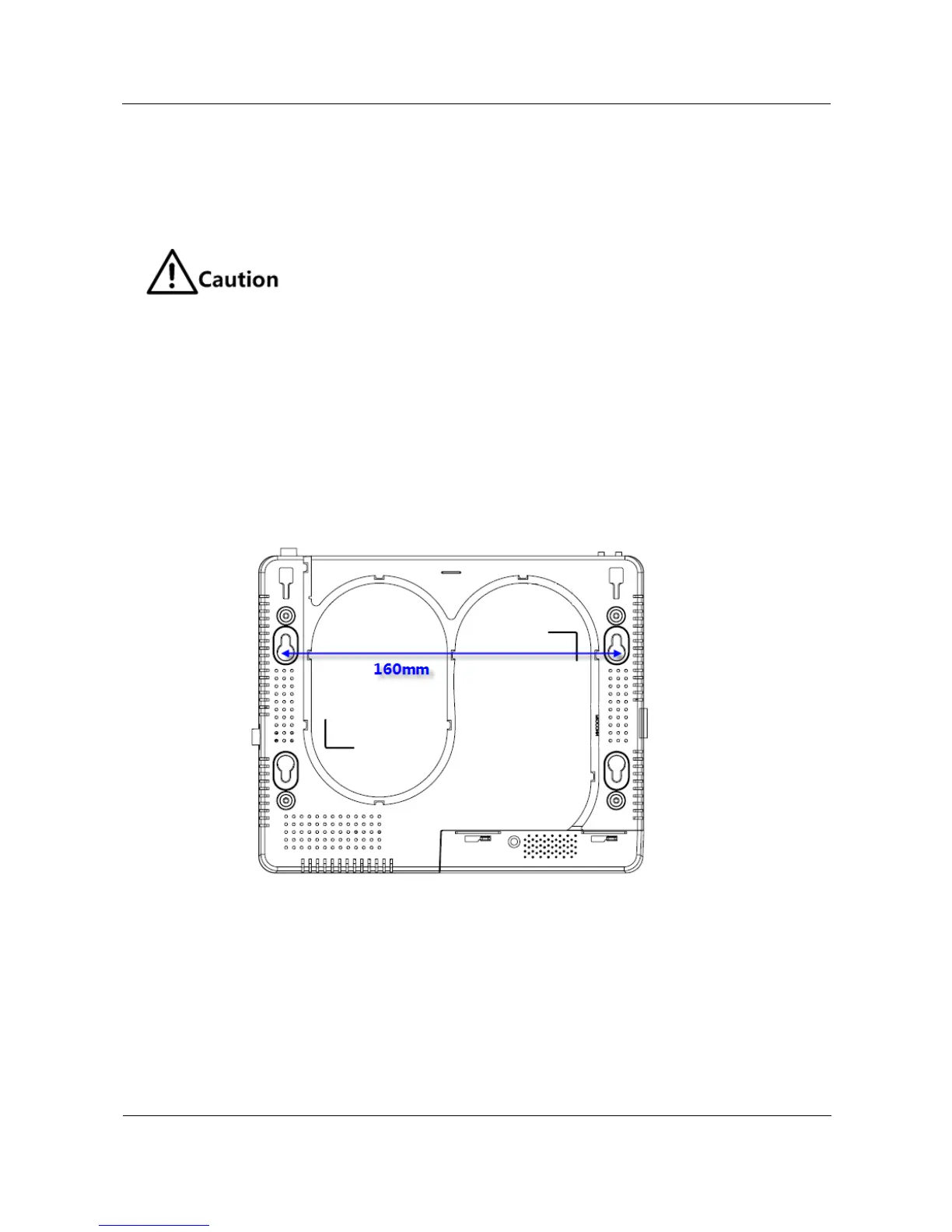Installing device on workbench
To install the MSG1200 on the workbench, follow these steps:
Step 1 Place the MSG1200 in the upright position and lift it with hands stably.
Step 2 Place the MSG1200 at the middle of the workbench stably and slowly.
Do not place any heavy object on the MSG1200.
Installing device on wall
To install the MSG1200 on the wall, follow these steps:
Step 1 Hammer 2 concrete nails to the wall with a distance equal to the one between 2 parallel
grooves of the MSG1200.
Step 2 Align grooves of the MSG1200 to the concrete nails and slightly hang the MSG1200 with
these two concrete nails, as shown in Figure 4-2.
Figure 4-2 Installing the MSG1200 on the wall
4.2.4 Connecting cables
The MSG1200 connects other devices through cables, as shown in Figure 4-3.
