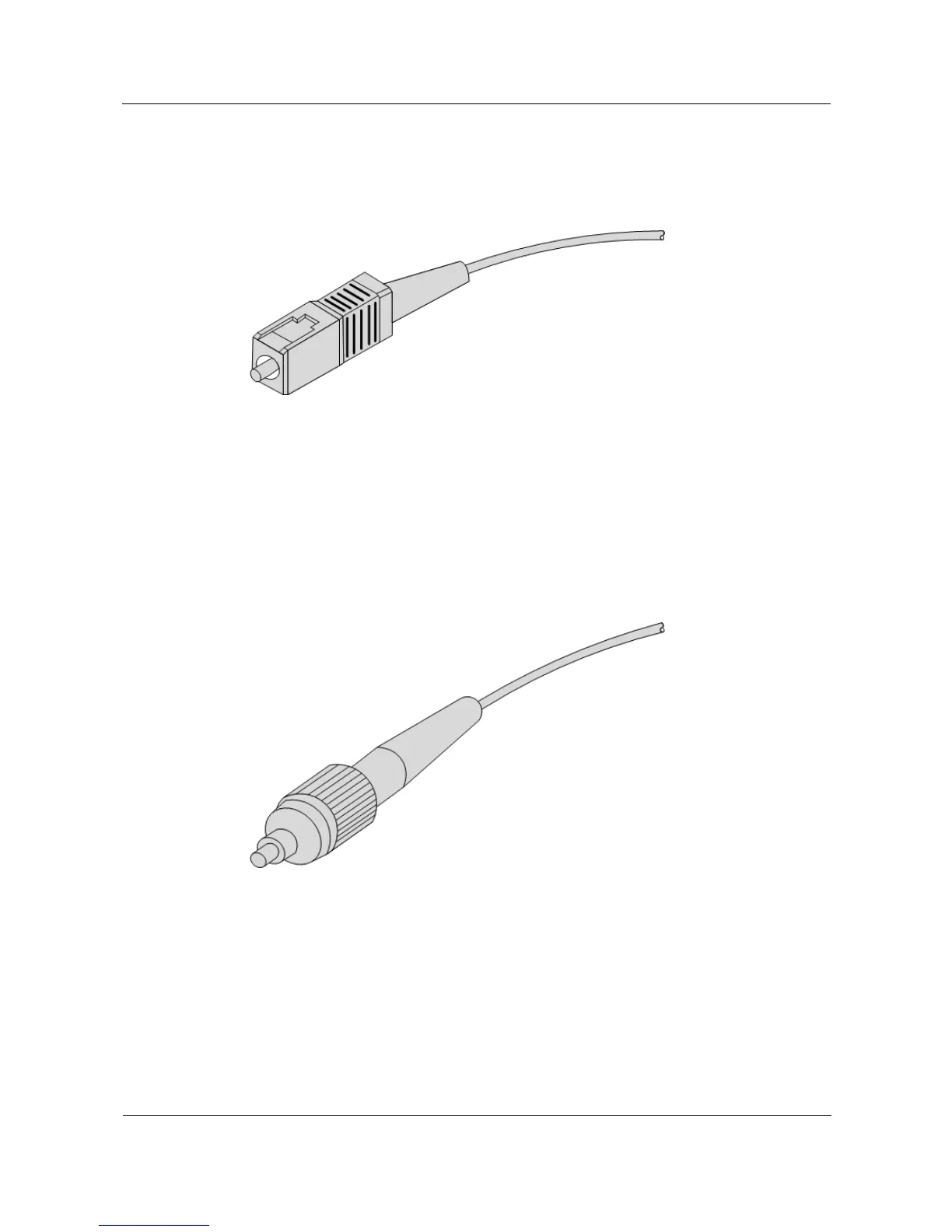SC/PC connector
Figure 2-11 shows a SC/PC connector.
Figure 2-11 SC/PC connector
The following shows how to plug/pull the LC/PC connector:
Align the head of the fiber jumper with the optical interface and insert the optical fiber
into the interface gently.
To remove the fiber, press the latch on the connector and pull the fiber out.
FC/PC connector
Figure 2-12 shows a FC/PC connector.
Figure 2-12 FC/PC connector
The following shows how to plug/pull the FC/PC connector:
Align the head of the fiber jumper with the optical interface to avoid damaging the
ceramic inner tube, and insert the optical fiber into the interface gently to the bottom.
Then, rotate the screw set clockwise tightly.
To remove the fiber, rotate the screw set anticlockwise. When the screw set is loose, pull
the fiber out.
Wiring relationship
Table 2-7 lists the wiring relationship of fibers.