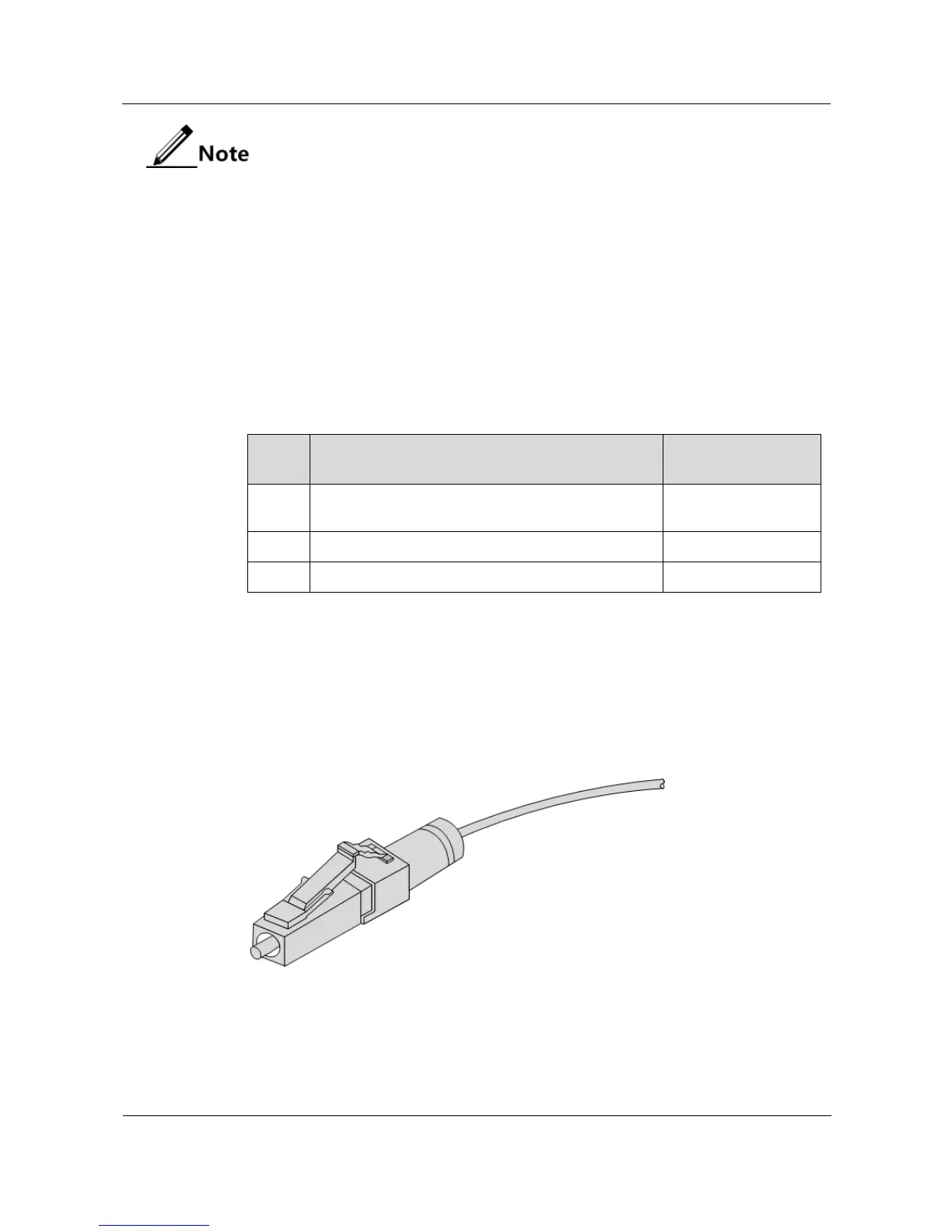Raisecom
MSG1200 (A) User Manual
Raisecom Technology Co., Ltd.
Select the connector type and jumper cable length reasonably based on the onsite
requirements.
The connector type supported by the optical interface depends on the optical
module. For details, see related sections.
Select a connector suitable for the optical interface. Otherwise, it may increase
additional loss of fiber links, reduce transmission quality of services, or even
damage the connector and fiber.
Connectors
Connectors have different types, ends, and color of the pigtail protection sleeve, as listed in
Table 2-6.
Table 2-6 Types and color of connectors
Color of pigtail
protection sleeve
Clamping square connector/dimpling sphere grinding
polishing
Square connector/dimpling sphere grinding polishing
Round connector/dimpling sphere grinding polishing
The following sections describe types and pull-and-plug methods of connectors.
LC/PC connector
Figure 2-10 shows a LC/PC connector.
Figure 2-10 LC/PC connector
The following shows how to plug/pull the LC/PC connector:
Align the head of the fiber jumper with the optical interface and insert the optical fiber
into the interface gently.
To remove the fiber, press the latch on the connector, push the fiber connector inwards
slightly, and the pull the fiber out.
