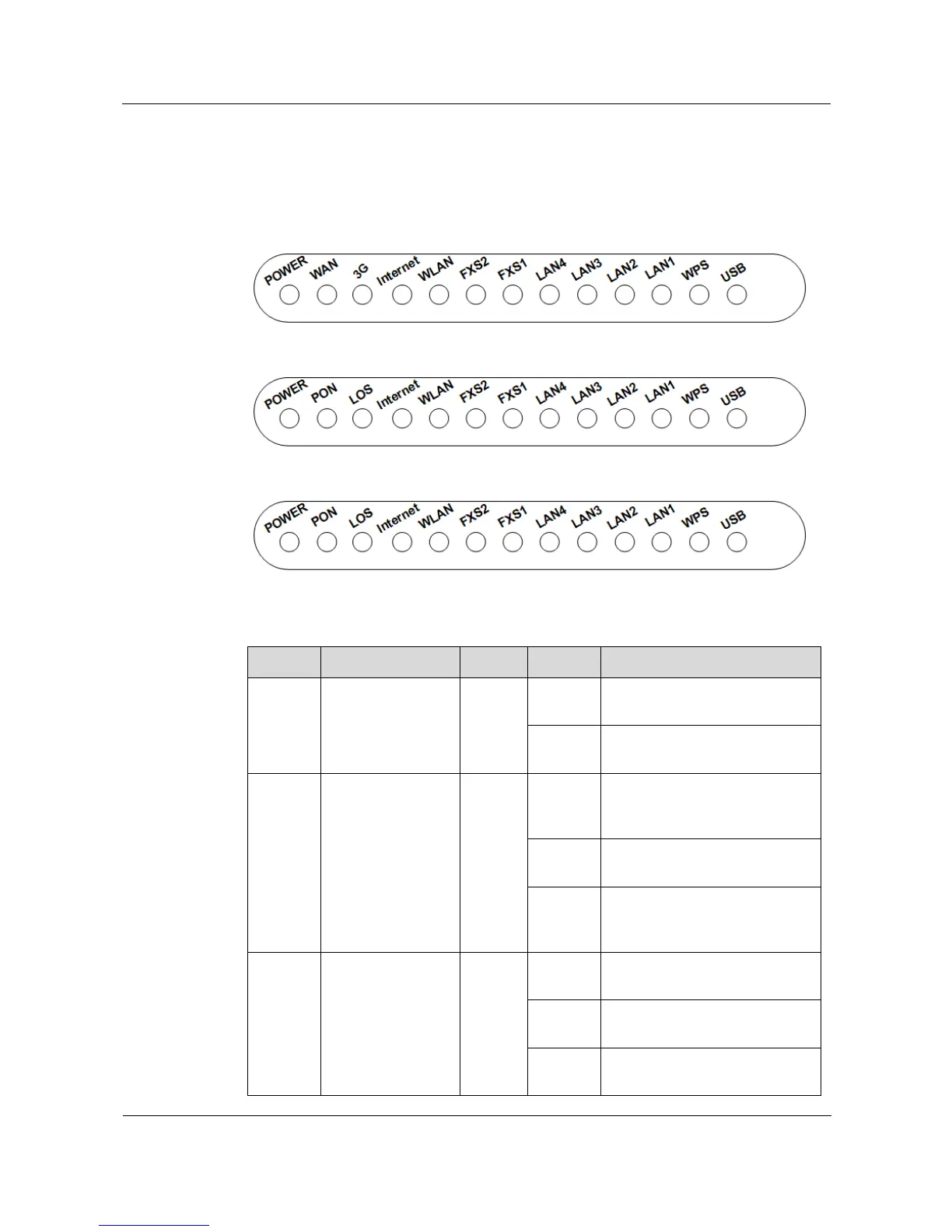Raisecom
MSG1200 (A) User Manual
Raisecom Technology Co., Ltd.
2.2 LEDs
LEDs are located on the top view of the MSG1200. Figure 2-2, Figure 2-3, and Figure 2-4
show LEDs of the MSG1200-GEC, MSG1200-EPON, and MSG1200-UPON.
Figure 2-2 LEDs on the MSG1200-GEC
Figure 2-3 LEDs on the MSG1200-EPON
Figure 2-4 LEDs on the MSG1200-UPON
Table 2-1 describes LEDs on the MSG1200.
Table 2-1 LEDs
The device is powered on and is
working properly.
The device is powered off or
fails.
WAN interface
status LED
(available for the
MSG1200-GEC
only)
The WAN interface is connected
to a device without transmitting
data.
The WAN interface is
receiving/sending data.
The device is powered off or the
WAN interface is not connected
to a device.
3G status LED
(available for the
MSG1200-GEC
only)
The 3G connection is established
without service flow.
The 3G connection is established
with service flow.
The 3G connection is not
established.