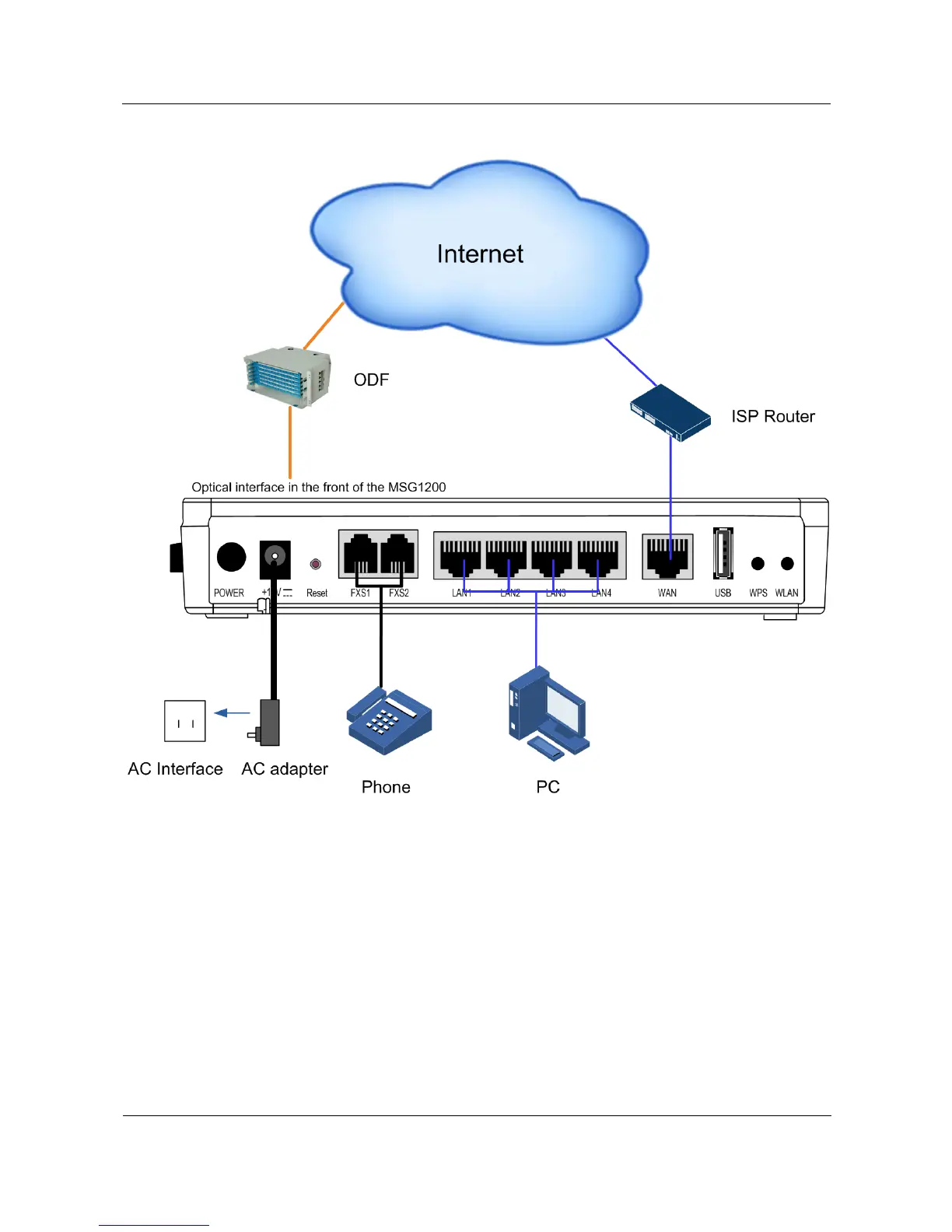Figure 4-3 Connecting other devices
Connecting fibers
Optical interfaces of the MSG1200 include SFP, EPON, and UPON interfaces. To connect
fibers to the optical interfaces, follow these steps:
Step 1 Remove the fiber cover, as shown in Figure 4-4.