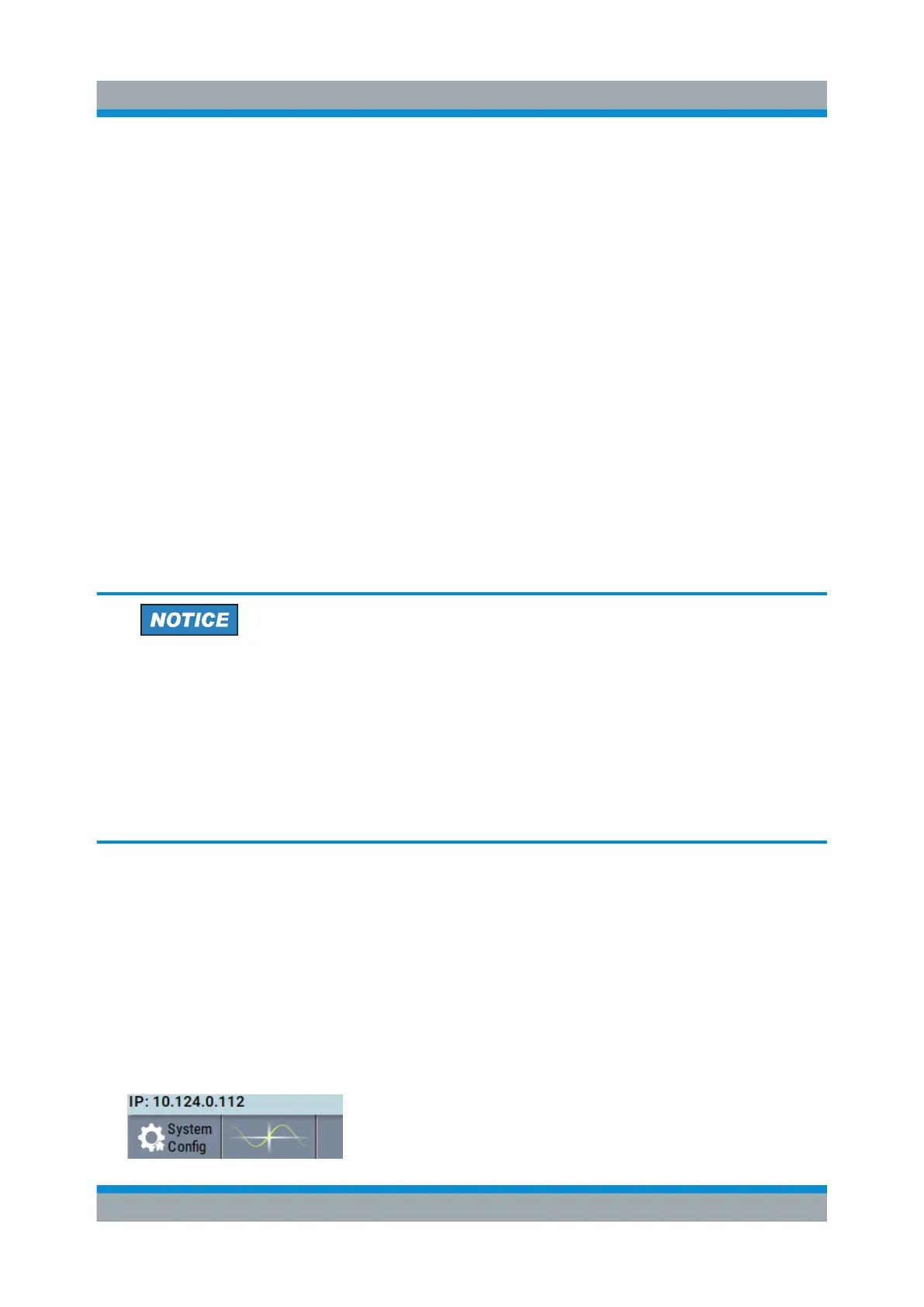Preparing for Use
R&S
®
SMW200A
26Getting Started 1412.9220.02 ─ 21
4.3.1 Connecting the Instrument to the Network
There are two methods to establish a LAN connection to the instrument:
●
A non-dedicated network (Ethernet) connection from the instrument to an
existing network
●
A dedicated network connection (Point-to-point connection) between the
instrument and a single computer
For addressing, both the instrument and the computer reqiure an IP address. The
address information is usually assigned to the devices automatically, depending
on the network capabilities.
If the IP address is not assigned automatically, see "Assigning the IP Address" in
the R&S SMW user manual, for information on how to assign the address man-
ually.
To set up a network (LAN) connection
Risk of network failure
Consult your network administrator before performing the following tasks:
●
Connecting the instrument to the network
●
Configuring the network
●
Changing IP addresses
Errors can affect the entire network.
► Connect the instrument to the network or to a single PC.
If the instrument is connected to the LAN, the operating system automatically
detects the network connection and activates the required drivers.
By default, the instrument is configured to use DHCP (dynamic host configura-
tion protocol) configuration and to obtain the whole address information auto-
matically.
When connected, the R&S SMW displays the address information on the
screen.
Setting Up a Network (LAN) Connection
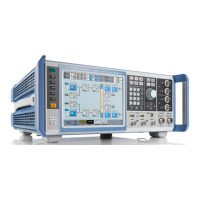