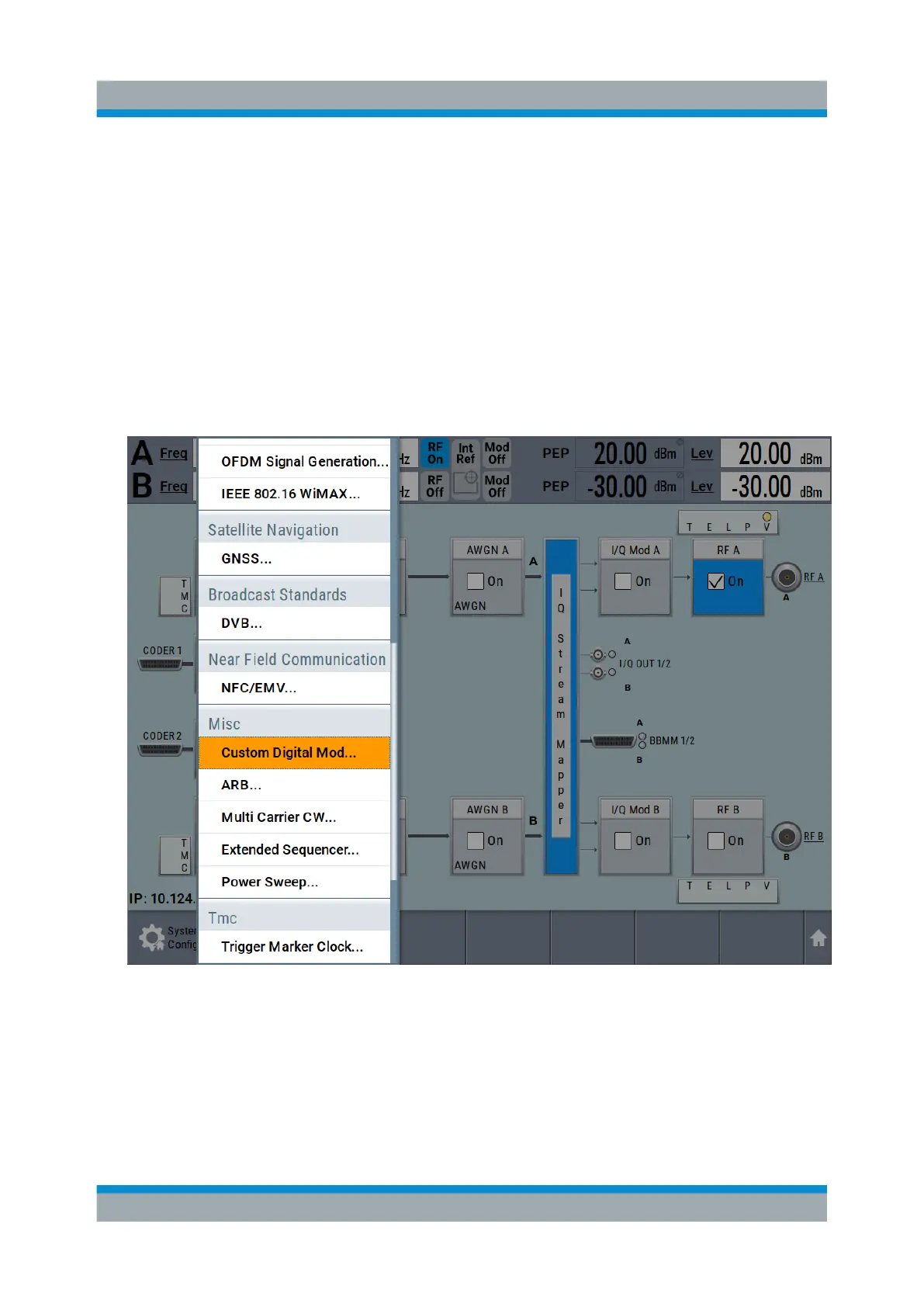Trying Out the Instrument
R&S
®
SMW200A
51Getting Started 1412.9220.02 ─ 21
6.2 Generating a Digitally Modulated Signal
This example shows you how to generate a simple WCDMA-3GPP (QPSK 45°
offset) signal with the help of the "Custom Digital Modulation" functionality. The
minimum requirement for R&S SMW in this example is a base unit.
The initial situation is not the instrument's preset state but rather the configuration
described in Chapter 6.1, "Generating an Unmodulated Carrier", on page 48.
1. In the block diagram, select "Baseband A" and navigate to the section "Misc >
Custom Digital Mod...".
The "Custom Digital Modulation" dialog opens.
2. In the "Custom Digital Modulation" dialog, select "General > Set acc to stan-
dard > WCDMA-3GPP".
3. Select "General > State > On" to enable signal generation.
Generating a Digitally Modulated Signal
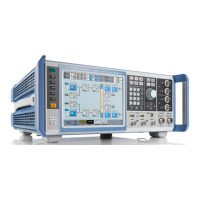