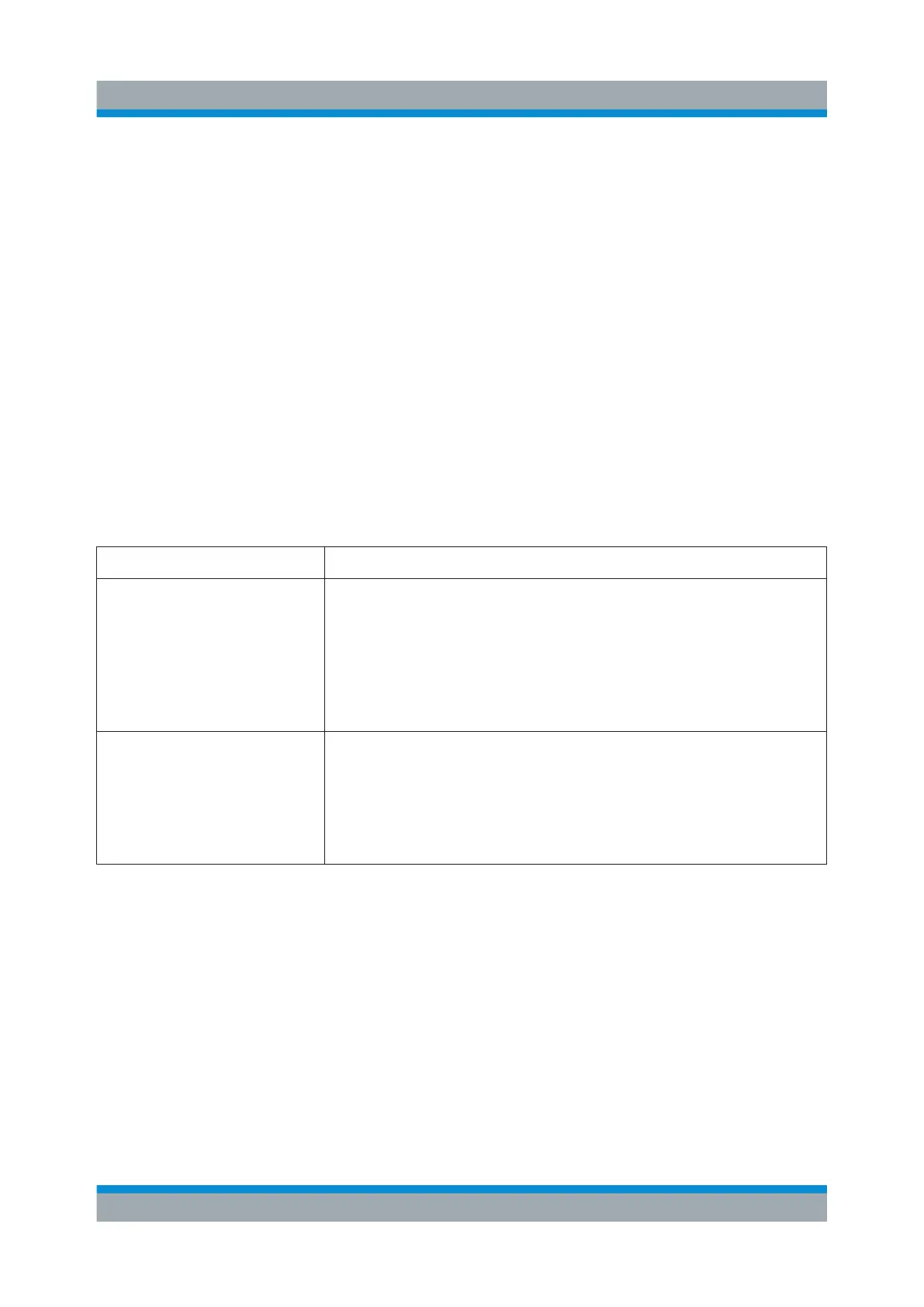Instrument Tour
R&S
®
SMW200A
35Getting Started 1412.9220.02 ─ 21
Rotary Knob
The rotary knob has several functions:
●
Increments (clockwise direction) or decrements (counterclockwise direction)
the instrument parameter at a defined step width in the case of a numeric
entry.
●
Moves the selection, e.g. to a function block in the block diagram
●
Shifts the selection bar within focused areas (e.g. lists).
●
Acts like the [Enter] key, when it is pressed.
Navigation Keys
The navigation keys can be used alternatively to the rotary knob to navigate
through dialog boxes, diagrams, or tables.
Table 5-4: Navigation keys
Type of key Description
[Up/Down] Key The [Up] and the [Down] key does the following:
●
In a numeric edit dialog box, increase or decrease the instru-
ment parameter.
●
In a list, scroll forward and backward through the list entries.
●
In a table, move the selection bar vertically.
●
In windows or dialog boxes with vertical scrollbar, move the
scrollbar.
[Left/Right] Key The [Left] and the [Right] key does the following:
●
In an alphanumeric edit dialog box, move the cursor.
●
In a list, scroll forward and backward through the list entries.
●
In a table, move the selection bar horizontally.
●
In windows or dialog boxes with horizontal scrollbar, move
the scrollbar.
Display Keys
The display keys arrange different windows on the display.
Front Panel Tour
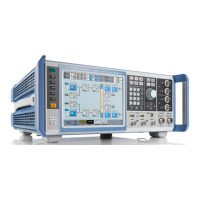