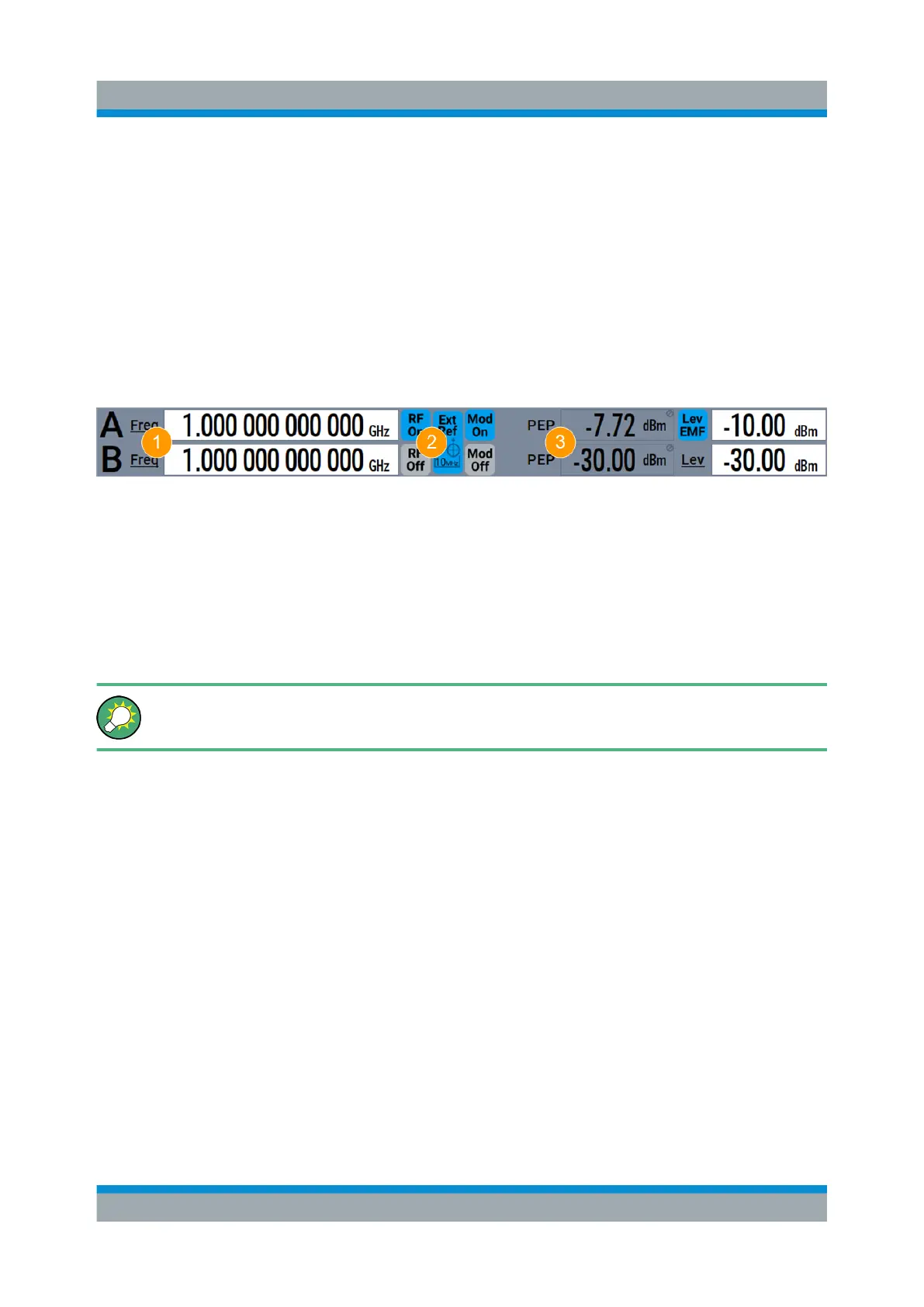Instrument Control
R&S
®
SMW200A
100Getting Started 1412.9220.02 ─ 21
● Status Bar..................................................................................................... 100
● Block Diagram...............................................................................................100
● Taskbar..........................................................................................................102
● Additional Display Characteristics.................................................................103
8.3.1 Status Bar
The status bar at the top of the screen indicates the RF frequency and the level of
the output signal provided to the DUT. You can set both parameters directly here.
1 = Frequency display
2 = Status buttons
3 = Level display
The status buttons indicate key parameters that are set for the output signal. Most
of the status buttons are virtual keys you can use to open a corresponding menu
or dialog.
Underlined names are touch-sensitive. By touching them, you can execute
a setting or access the dialog or menu.
An overview of the status buttons and their functionality is given in the appendix
of the user manual.
8.3.2 Block Diagram
The block diagram shows the current configuration and the signal flow in the gen-
erator with the aid of function blocks, connected by signal lines.
The following figure displays almost all the elements that can appear in the block
diagram. However, it does not necessarily represent a useful configuration.
Understanding the Display Information
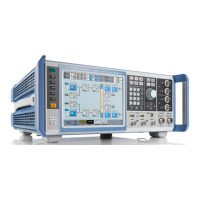