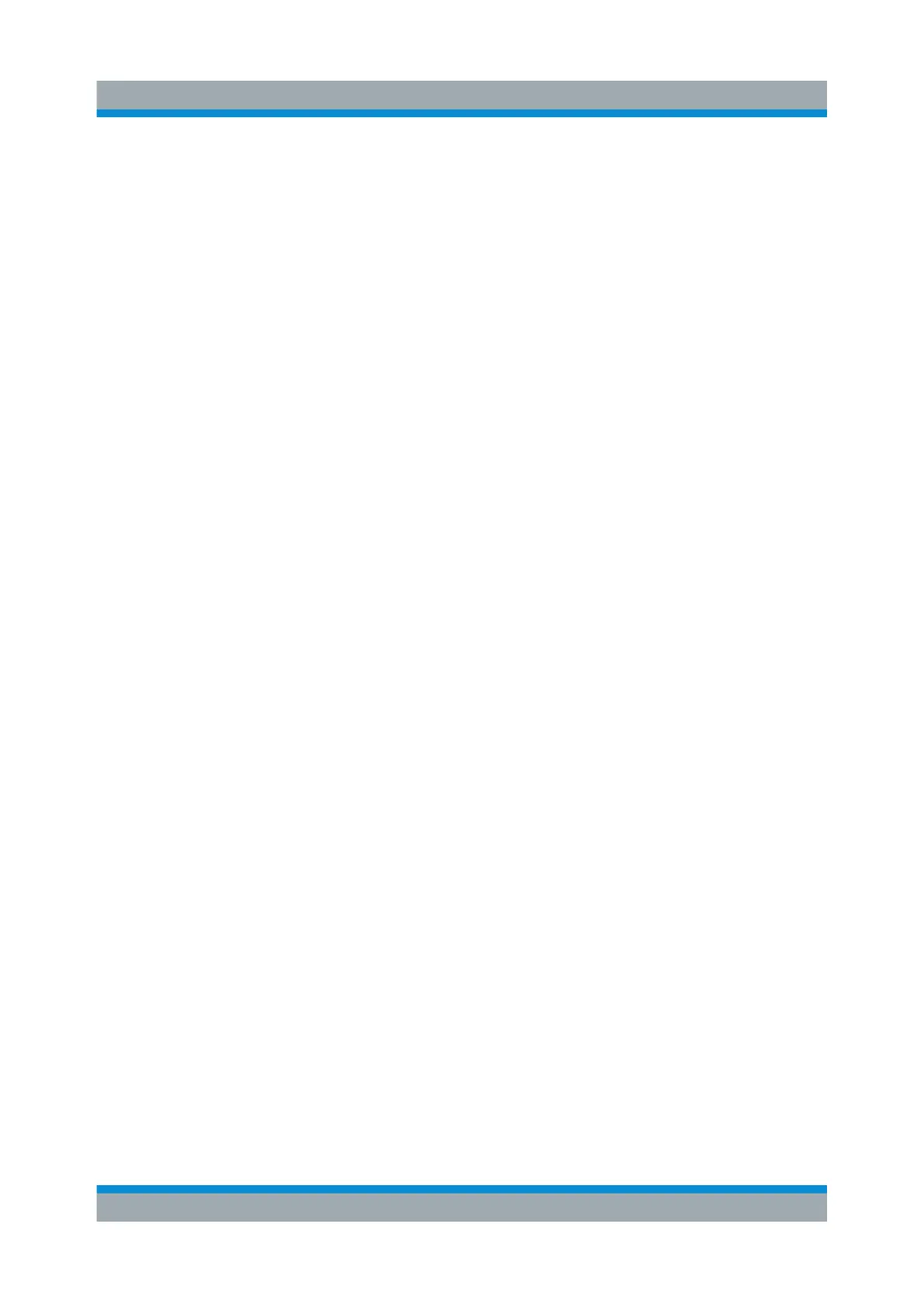Instrument Control
R&S
®
SMW200A
107Getting Started 1412.9220.02 ─ 21
Aborting the entry
► Press the [ESC] key.
The dialog box closes without changing the settings.
8.5.1 Entering Numeric Parameters
To enter values with the on-screen keypad
For numeric settings, the instrument displays the numeric keypad. The units
specified correspond to the units of the parameter.
1. Enter the numeric value.
2. Tap the unit button to complete the entry.
The unit is added to the entry.
3. If the parameter does not require a unit, confirm the entered value by pressing
"Enter".
To enter values by using the front panel controls
1. Change the currently used parameter value by using the rotary knob or the
[Up/Down] keys.
2. If the parameter does not require a unit, confirm the entered value by pressing
the [Enter] key or any of the unit keys.
The instrument highlights the editing line to confirm the entry.
If you edit numeric data in tables, the entry field must be in edit mode: Press
[Enter], or the rotary knob to activate the edit mode.
8.5.2 Entering Alphanumeric Parameters
If a field requires alphanumeric input, you can use the on-screen keyboard to
enter letters and (special) characters.
Entering Data
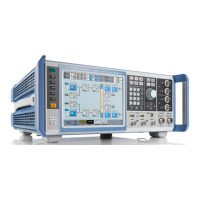