Trying Out the Instrument
R&S
®
SMW200A
50Getting Started 1412.9220.02 ─ 21
To enable signal generation, enable the "RF On".
Or:
● Use the [FREQ], [LEVEL], and [RF ON/OFF] key on the front panel.
See also Chapter 8, "Instrument Control", on page 97.
The 1.95 GHz signal is output at the RF A connector at the front panel of the
R&S SMW.
Connect RF A of the R&S SMW to a signal analyzer, for example
R&S
®
FSW, to display the generated signal.
Figure 6-2: Simplified test setup
For the required settings of the signal analyzer, refer to its user manual or
its online help.
Generating an Unmodulated Carrier
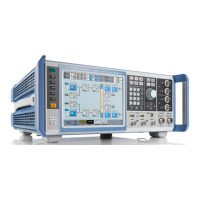
