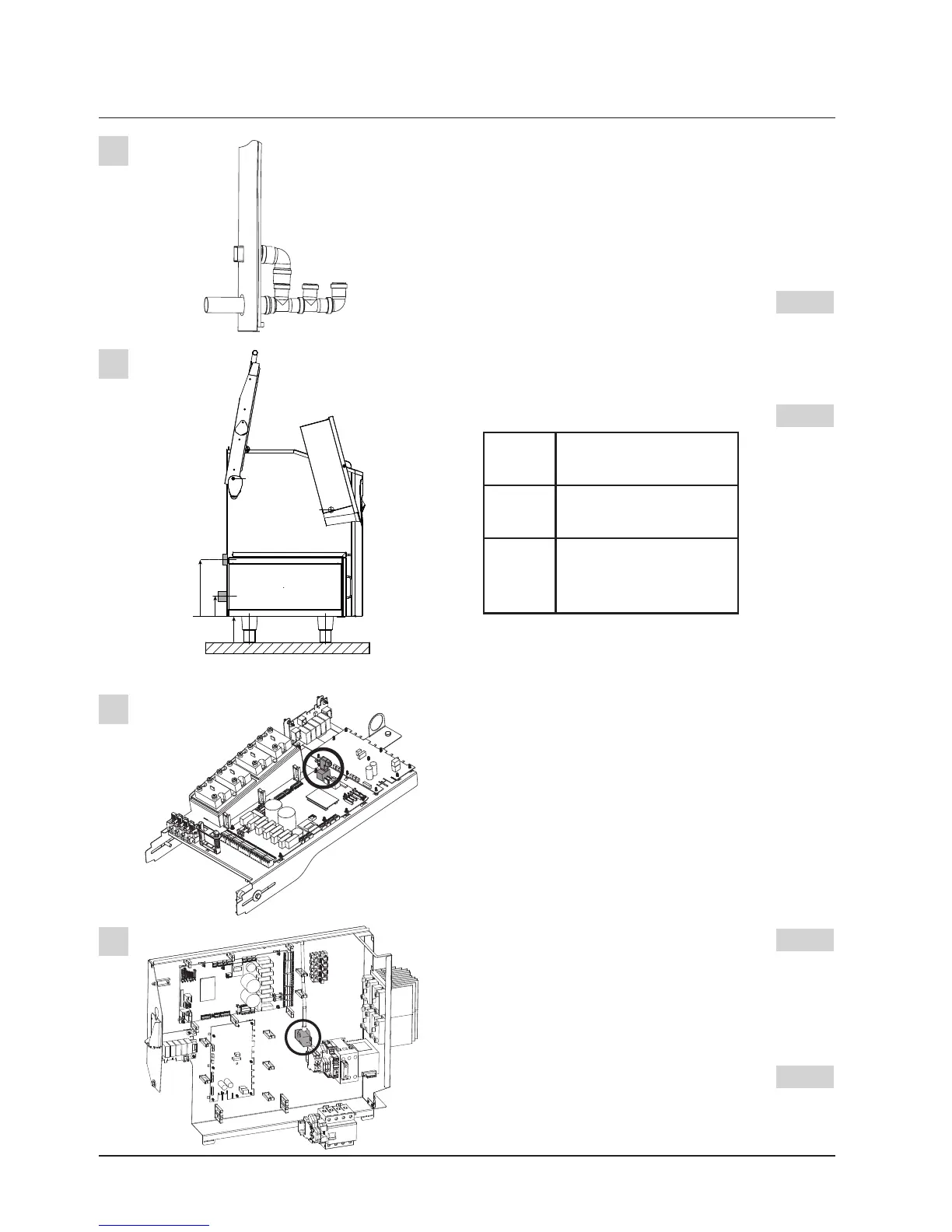Option rear drain
(Only for 112 and 112+ models)
Models 112 only can be delivered with the drain
outlet at the rear side of the unit, in case the
standard output position of the drain is too low. This
option is not factory assembled.
Pict. 1
This option can also be retrofitted. The article num-
ber of the set is 60.71.915
Dimensions Pict. 2
A 85 mm
3 3/8"
B 250 mm
9 7/8"
C 150-170 mm
6"- 6 3/4"
(According to adjustment)
Ethernet
The Ethernet option is different for models 112 and
211/311.
On 112 models you must connect your Ethernet
cable directly on the main board. Take care to lay the
cable with the existing strand. Do not pass trough
mechanical components. They could damage the
cable during their movement.
Pict. 3
On 211/311 models a socket is provided near the
main contactor. You can directly plug your Ethernet
cable with an RJ45 connector.
Pict. 4
Installation Options
- 26 -
