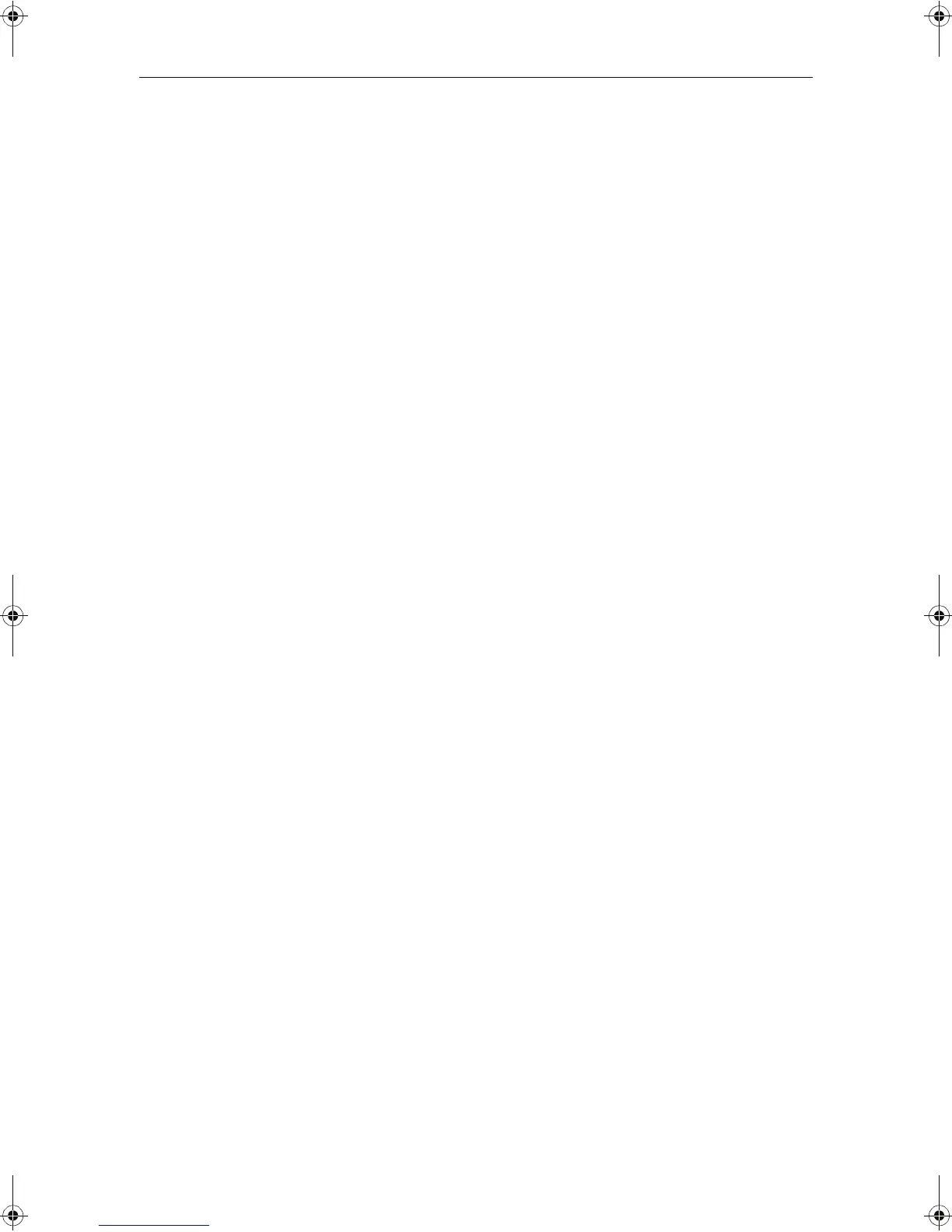2 C-Series Displays Installation Manual
Chapter 3: Installation .............................................................................................21
3.1 Introduction ........................................................................................................21
3.2 Mounting the display ..........................................................................................21
Trunnion mount ............................................................................................21
Flush mount ..................................................................................................22
Attaching the front bezel ..............................................................................24
Removing the front bezel ..............................................................................25
3.3 Cables .................................................................................................................26
Siting and securing cables .............................................................................26
Connecting cables .........................................................................................26
Using cable splicers .................................................................................27
Power cable (R08003) ...................................................................................28
SeaTalk cable ................................................................................................29
NMEA 0183 cable .........................................................................................29
SeaTalk2 (not supplied) .................................................................................29
Fishfinder cable .............................................................................................30
DSM 250 ..................................................................................................30
DSM 300 ..................................................................................................30
Radar cable (not supplied) ............................................................................30
Connecting a radome ..............................................................................30
Connecting to an open array ...................................................................31
Chapter 4: Commissioning the system .................................................................35
4.1 Introduction ........................................................................................................35
4.2 Pre-start checks ..................................................................................................35
4.3 Initial power on procedure ..................................................................................36
4.4 Tests and checks .................................................................................................37
Test and align the radar .................................................................................37
Radar transmission check ........................................................................37
Radar alignment checks ..........................................................................38
Adjusting the bearing alignment .............................................................39
Checking the GPS ..........................................................................................39
Checking heading data .................................................................................40
Checking the Chart application .....................................................................40
Testing the Fishfinder application ..................................................................41
Setting the NMEA for AIS or Navtex ..............................................................41
Testing instrument data ................................................................................42
Running AIS ..................................................................................................42
87020-3.book Page 2 Tuesday, March 7, 2006 11:02 AM
