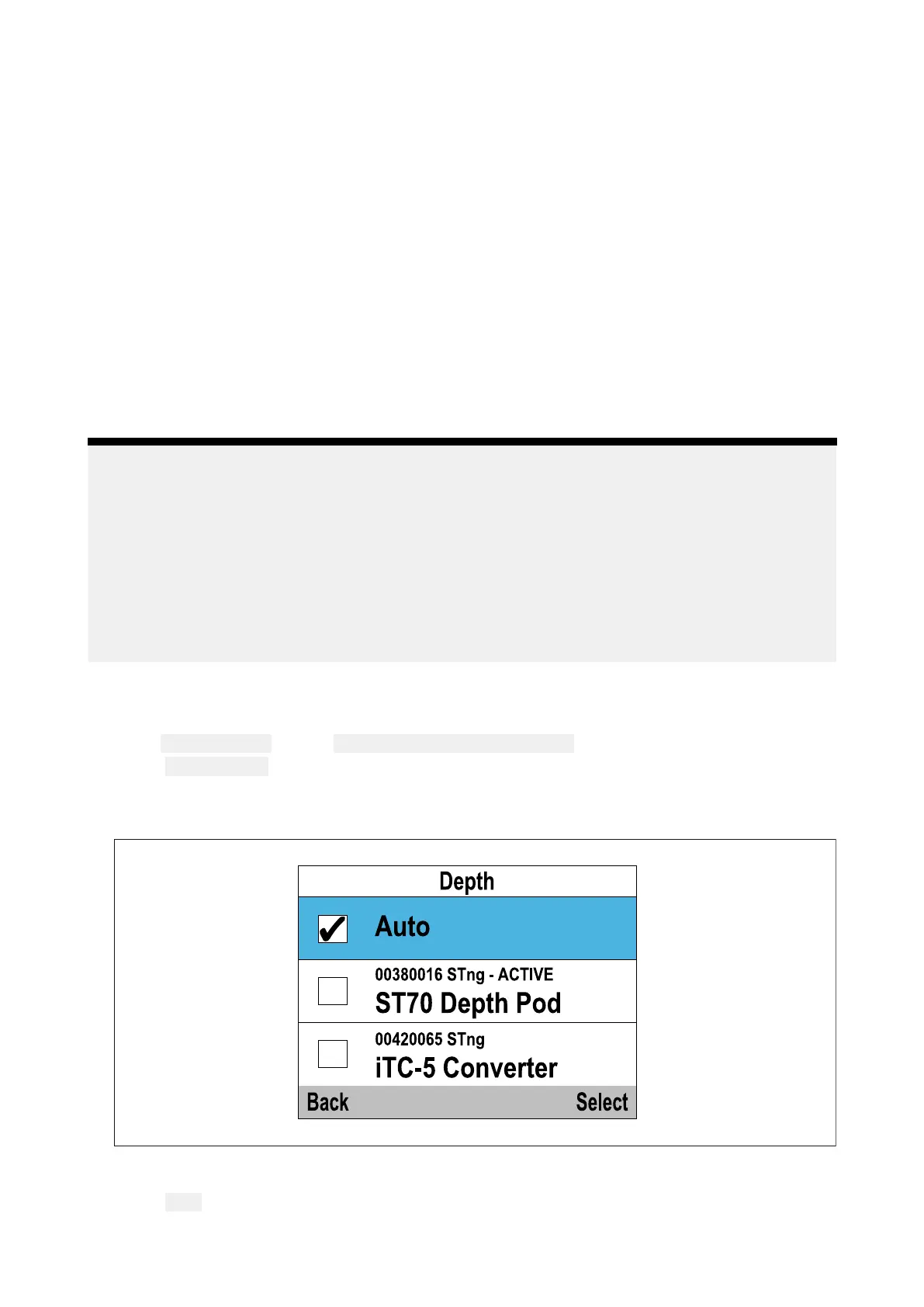3.5Multipledatasources(MDS)
MDSisaR
aymarineschemeformanagingmultiplesourcesofidenticaldatatypesonthesame
network(e.g.:inanMFDnetworkyoumayhavemorethanonesourceofGPS/GNSSpositiondata).
TheMFDwillautomaticallyselectapreferreddatasource(device)touseforthatdatatype.
MDScanbeusedforthefollowingdatatypes:
•Depth
•Speedthroughwater
•Heading
•GPS
•GPSDatum
•Wind
•Time&Date
Ifyoudonotwanttousetheautomaticallyselecteddatasourceyoucanmanuallyselectyour
preferreddatasource.
Note:
ForMDStobeavailableonyoursystem,allproductsinthesystemthatreportdatamustbe
MDS-compliant.ThesystemwillreportanyproductsthatareNO TMDS-compliant.Itmaybe
possibletoupgradethesoftwareforthesenon-compliantproducts,tomakethemcompliant.Visit
theRaymarinewebsite(www.raymarine.com)toobtainthelatestsoftwareforyourproducts.
IfMDS-compliantsoftwareisnotavailablefortheproductandyoudoNOTwanttousethe
system’spreferreddatasource,youmustremoveanynon-compliantproductsfromthesystem.
Y oushouldthenbeabletoselectyourpreferreddatasource.
Onceyouhavecompletedsettingupyourpreferreddatasources,youmaybeabletoadd
non-compliantproductsbackintothesystem.
Selectingapreferreddatasource
Y oucanselectyourpreferreddatasourcefordataitemsthatcanbeshownonthedisplay.
Fromthe SystemSet-upmenu:( Menu>Set-up>SystemSet-up)
1.Select DataSources.
2.SelecttheDatatype.
Theunitwillnowsearchforanddisplayalistofallsourcesfortheselecteddatatype.
3.Selectyourpreferreddatasource ,or
4.Select Autotoallowthesystemtodecide.
‘ACTIVE’isdisplayednexttothedatasourcethatisthecurrentsourceforthedatatype.
Gettingstarted
21
