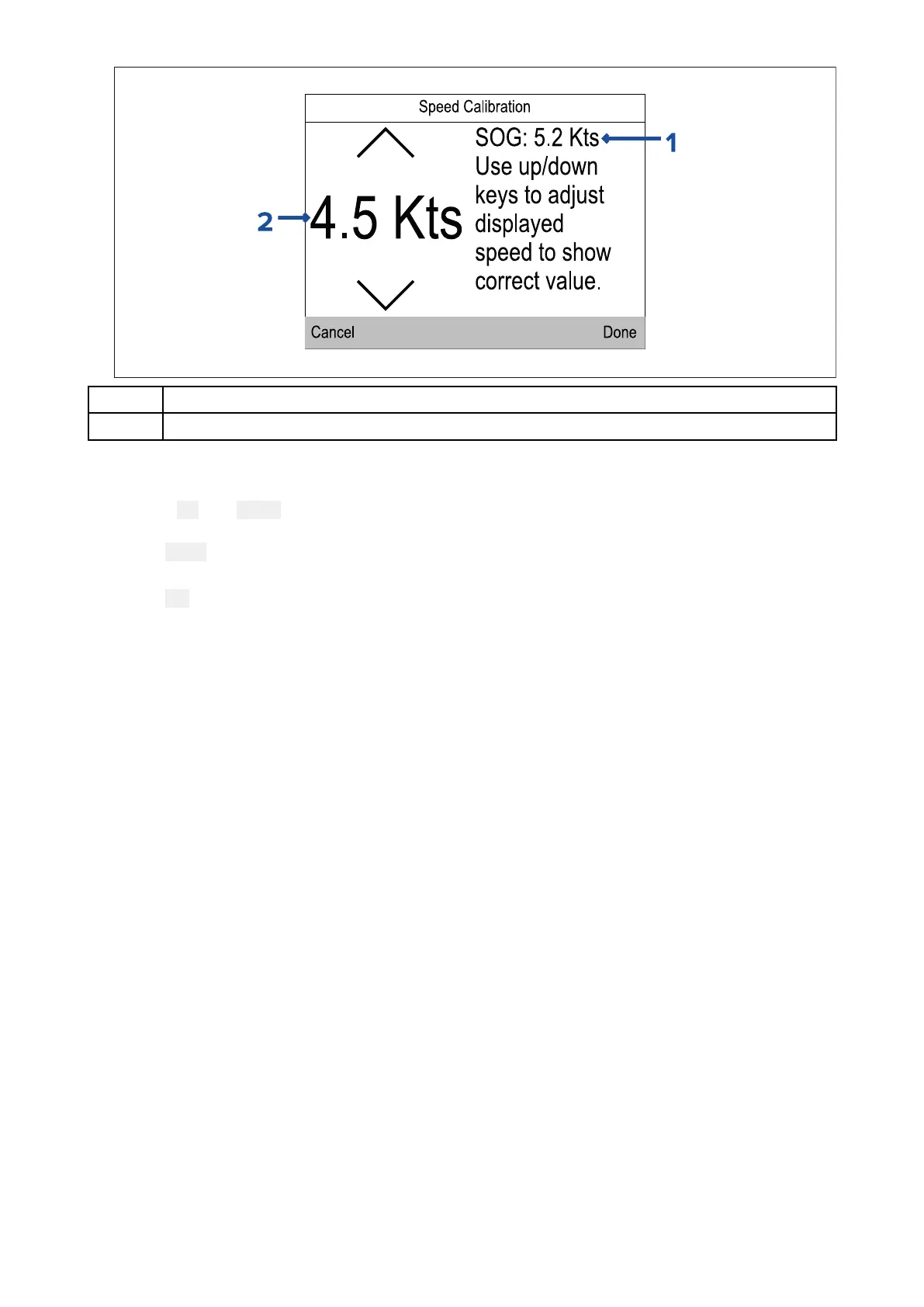1
SOGspeedreading
2Currentspeedreading
IfSOGdataisnotavailablethentheSOGvaluewilldisplaydashes.
9.Accelerateyourvesseltoasteady,typicalcruisingspeed.
10.Usethe
Upand DownbuttonstoadjustthecurrentspeedreadingsothatitmatchestheSOG
readingormatchesyourestimatedspeed.
11.Select
Donewhenbothvaluesarethesame.
Thecalibrationcompletepageisdisplayed.
12.Select
OK.
IfyouexperiencesignificantdeviationbetweenSOGandlogspeedreadingsatdifferentvessel
speedsthenaSpeedRunCalibrationshouldbeperformed.RefertothePerformingaSpeedRun
CalibrationusingSOGsectionfordetails.
Nauticalmeasuredmilemarkers
WhenneitherSOGdataoranyotherreliablemeansofestimatingSpeedThroughtheWater(STW)
isavailable,NauticalmeasuredmilemarkerscanbeusedtohelpcalibrateLogspeed.Nautical
measuredmilemarkersareidentifiedbytwopairsofpostsortowers.Thedistancebetweeneach
pairofmarkersis1nauticalmile.
Eachmarkerinapairisseparatedbydistanceandelevationfromitspartner.Thefrontmarkeris
closertothewaterandshorterthanthemarkerbehindit.
T ransducercalibration
27
