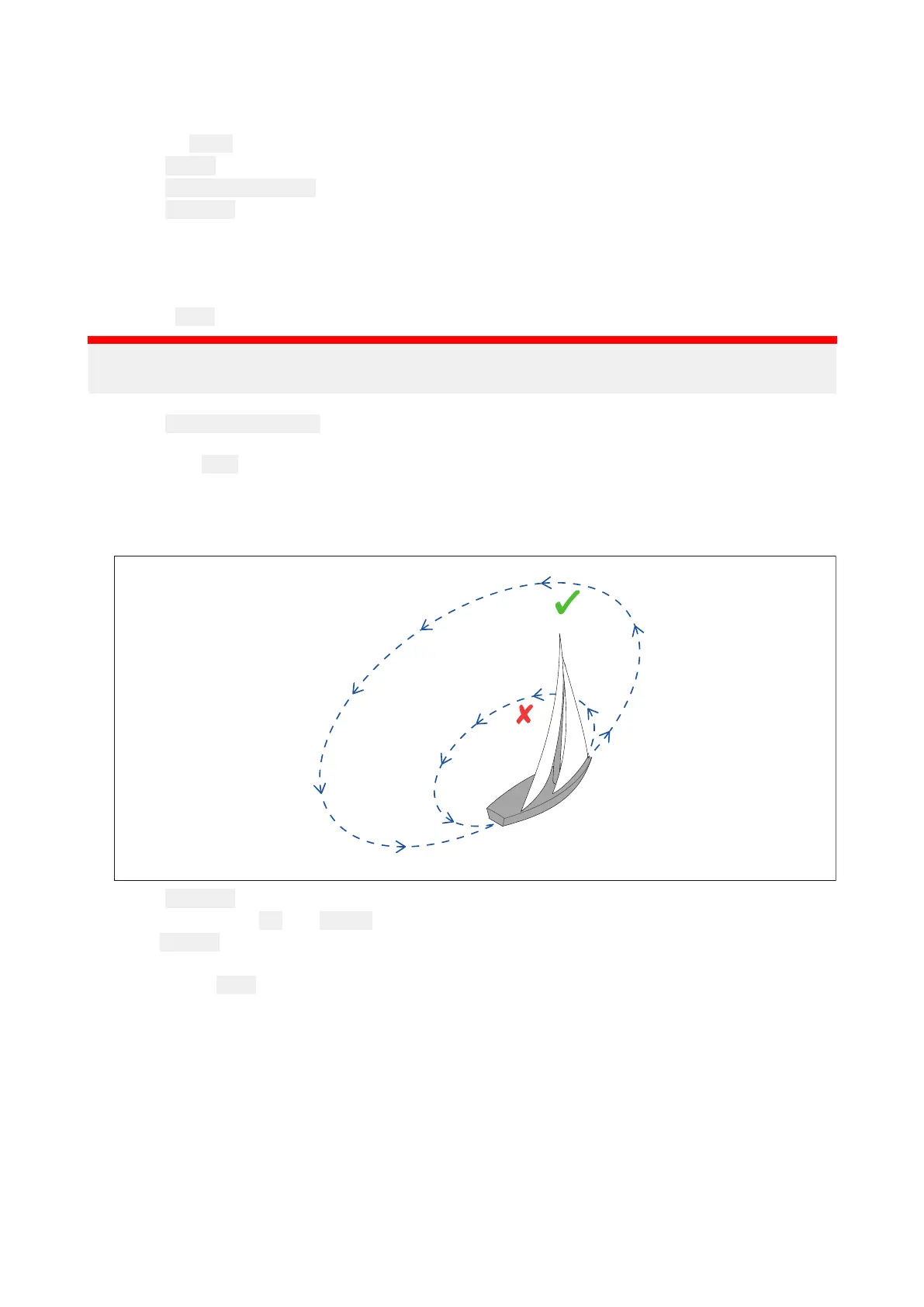•Conditionsshouldbecalm(i.
e.aslightsea)andasteadybreeze.Trytoensurethevesselisnot
rollingorpitchingtoomuch.
Fromafavoritepage:
1.Pressthe
Menubutton.
2.Select
Set-up.
3.Select
T
ransducersSet-up.
4.Select
Continue.
Thedisplaywillsearchforandshowalistofconnecteddevices.(i.
e.iTC-5,DSTortransducer
pod)
5.Selectthedevicethatthetransduceryouarecalibratingisconnectedto.
Alistofavailabletransducerdataisdisplayed,
6.
(1)
Select
Wind.
Important:
(1)S teponlyapplicabletoiTC-5.
7 .Select CalibrateWindXdcr.
8.Keepthevesselspeedbelow2ktsandobservingthescreen,starttoturnthevesselinacircle,
thenselect Start.
9.Continueturningthevesselincirclesuntil‘Complete’isdisplayedonscreen.
Ifyourrateofturnistoofastduringcalibration,a‘Slowdown’messageisdisplayed.Ifthis
happens,reduceyourrateofturn,thiscanbeachievedbyslowingdownand/orsteeringin
awidercircle.
10 .Select Continue.
11.Ifrequired,usethe UPand DOWNbuttonstomanuallyadjusttheoffset.
12.Press
SELECTtocompletethecalibrationprocessandsavethesettings.
Ifrequired,youcanmanuallyadjusteachpartofthecalibrationstepsbyselectingtherelevant
optionsfromthe Windmenu.
Aligningthewindtransducer
Thisprocedureensuresthatthesensorsinthewindtransducerarecorrectlycalibratedtorecord
rotationofthewindvane.
Prerequisites:
•Y ouwillneedtobeunderway,withsufficientspaceaheadtoproceedunhindered.
•Conditionsshouldbecalm(i.e.aslightsea)andasteadybreeze.Trytoensurethevesselisnot
rollingorpitchingtoomuch.
Fromthelistoftransducersfound:
1.Selectthedevicethatthetransducer(s)youarecalibratingareconnectedto.
Alistofavailabletransducerdataisdisplayed,
T ransducercalibration35
